


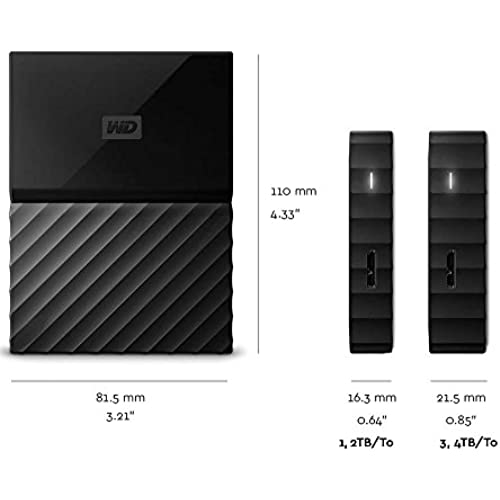





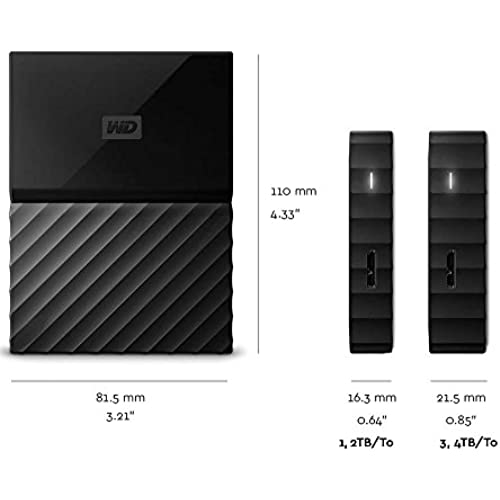


WD 2TB Black My Passport Portable External Hard Drive - USB 3.0 - WDBS4B0020BBK-WESN
-

Teresa W.
> 24 hourIm editing my last review about the speed of the product. However, the rest remains an issue. The box says the contents include a quick install guide and software. Not there. Went on line and the brand isnt listed on WD site, but there are numerous blank squares (where a photo might appear but wont open) that you can click and find out what they are. Clicked though them and found the product. But the Quick Installation on the menu just comes up with a cover page and an address for the support site. Went to the user manual, and the instructions were sketchy. Lots of false starts trying to get program going. Finally called support #. Good news is that I got a real person right away and the support guy steadily worked the problem for a 1/2 hour, trying all sorts of methods, and eventually got it working. When I first tried the back-up, it was only 5% backed-up after 4 hours. I then figured out that it wont back up once the computer goes into sleep mode. So you need to be at your computer doing other stuff for it to back-up. Which means that it wouldnt back up at night when I would want it to automatically do that.
-

Dakhenya
> 24 hourThis Hard Drive is a nice piece of equipment. I purchased it for the price. Although many had said theyve had no problems with theirs, I did. At first, I got it to work on one laptop that used Windows 8.1. It wouldnt work on other laptop that used Windows 10. My tech guy had to show me how to assign it a drive letter. But Ive had to do that every time I plugged it in. This is the only reason Im giving it 3 stars... I wanted something much easier to work with.
-

Charles McGehee
> 24 hourThis little pocket style drive is about as good as these get. It is simple to use. Plug and Play. Any method for copying or loading files to a hard drive works well. I do have one little thing that bothers me but it may be software/system related. If I am copying a lot of folders that contain many files, the data transfer rate slows down. I have found tat the drive is fastest when transferring large files and very few folders.70 MB/sec avg. transfer speed. I play large 1080P video files straight from this drive without a single issue. For 2 TB of storage for such a low cost, I had to give this drive an overall 5 stars. I have dealt with Western Digital one time on a broken drive under warranty. They treat customers very well and do whatever they can to keep you happy. I phoned them, reported the issue and had a new drive within a few days.
-

Leta Mertz
> 24 hourDont buy this if you are a Mac user and not super tech-savvy. I bought this thinking that it would be compatible with my Mac (since it came up on a search for external hard drives for Macs...), but I guess I should have read the fine print better. When I plugged it into my computer Timeline said that it wasnt compatible. I tried to reformat the hard drive for my Mac using Disk Utility and directions that I found online but I wasnt able to because I kept getting an error message saying that the external hard drive was in use, even though ALL other programs were closed and I couldnt find anything that could be using it (even after disabling spotlight)... I gave up and figured Id just return it, but then I couldnt eject it from my computer either because it said that it was still in use. After consulting online for a long time, I saw that a lot of other people have this same problem. I had to turn off my computer to take out the hard drive. No way do I want to keep a hard drive that I have turn off my computer every time to eject.
-

Roger Marshall
> 24 hourThis is an easy to use hard drive. Simply plug it in and go. I use it as a backup to a backup drive. Daily I back up my data to another Passport hard drive and weekly I back up to this one. Yeah, I know I can use the Cloud, but I dont know who can look at my data on the Cloud. This suits me fine.
-

Raven
> 24 hourNothing special about this drive. It failed after 9 months, so I had to pay $11 for RMA shipping to California. Received a new drive 6 days later, no big deal. I use it for Time Machine, backing up my laptop and an external SSD for photos. I use 2 other old hard drives for backup, and Backblaze for cloud. Its 2019, so Id strongly recommend to: 1) encrypt this drive, and 2) use this in conjunction with SSD storage drives. Or just use it as a tertiary backup, eg. format for Time Machine and forget about it. Backup your backups!
-

Matthew Gore
> 24 hourIm a photographer and I bought this drive before a 6 week trip to India. I knew that Id need a backup drive and that Id be generating a lot of data (photos, video). In the end, I didnt fill it up... I barely used 1TB, but it was good that I never felt limited in my shooting by storage options. This drive, like my other WD Passports, was simple to use.... just plug it in and it appears like any other USB thumb drive would, with no external power requirements, and it didnt take up much room in my camera backpack. While connected to my Surface, it was fast enough reading and writing that editing photos was not uncomfortably slow.
-

brat352
> 24 hourI bought two of these WD Passports. One was to replace my old WD 500 Gig external hard drive. The other I bought to attach to my Playstation 4 for external storage. No instructions were included in the box so had to go to website to download the software to install and configure. My only complaint. The second one for my Playstation 4 was even easier to connect and format. I can now not have to delete old games due to storage needs! Highly recommend!
-

Minx
> 24 hourim using this for my ps4 cause I had gotten the 500 gb model works like a charm for downloaded games totally worth. I dont know how it fairs for actual storage for computer/ laptop stuff but I think every console gamer PlayStation/Xbox gamer should definitely have this in their inventory XD
-

hevan4
> 24 hourI wanted a storage unit. No where in instructions in box or online could I find any. (just plug it into a computer). If I want to use it for backup, there were instructions. still not sure if I can use it for both. Nor is it clear if used as a backup it only backups changes since the last backup.
