


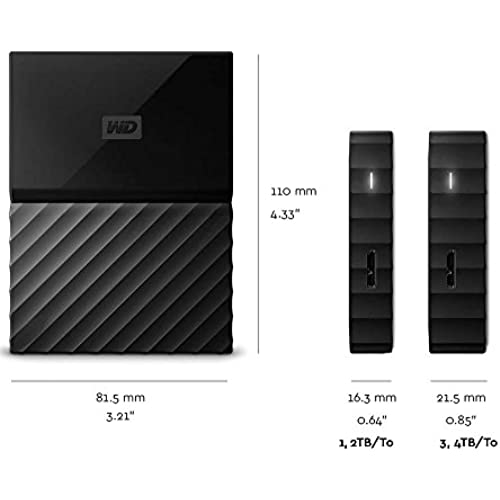





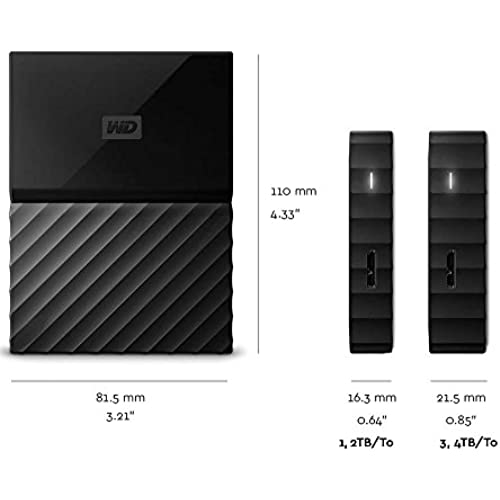


WD 2TB Black My Passport Portable External Hard Drive - USB 3.0 - WDBS4B0020BBK-WESN
-

Gadgit Tech
> 3 dayI have not had a problem with this drive yet, but since I only had it for a month its hard to say if it will be a good drive. I expect to get at least 3 years out of it before I replace it. Time will tell. Im using it as a back up along with another WD (two drives) to back up a NAS setup so I always have one drive stored somewhere else and hopefully a good back up in case the NAS goes down for some reason. Cons at the moment: 1) I dont like the case they used with the sharp edges, but because I dont transport this drive very often it wont be a problem for me. 2) Also, Im still have problems registering this drive on WD site. WD will not accept the SN#? I have register HDs with WD for at least 20 years and have never had a drive that was not accepted until this one? I only register another WD just a few months ago, one like this one but mod# WBDY, which I thought this one was going to be the same, didnt catch that fact that the MOD# changed to WDBS, So now I have one that looks like a two 1tb (WBDY) and one that is thinner with a single 2tb (WDBS).
-

kris. ess
> 3 dayI tried other makes before being advised by a knowledgeable friend to forget about the others and just get a WD. Lo and behold. I plugged this beautiful baby into my phone which immediately recognized it (unlike the others) and asked if I wanted to configure it. I concurred and ... bingo. No instructions and computer connection needed. My only complaint is that it does not appear to have a safe means of ejecting it after use. I called WD about this and was informed that the discrepancy came about because the unit wasnt really designed for use on anything but a computer and that to safely eject I should shut off the phone before disconnecting. No biggie. Easy peasy. Its been a love affair from the time i plugged it into my SG S8 and saw that it was a match made in heaven. Its even more fun to plug them both into my laptop and start transferring and copying files from one to another. So cool.
-

Jahray
> 3 dayBought this to use with my PS4 to expand storage. Couple of simple steps on the PS4 to set it up and voila, now I have 2.5 terabytes to use for games! I also bought some sticky velcro pads so I could mount this little (lightweight) hard drive on the surface of the PS4. So far, so good.
-

Phoenix Carpenter
> 3 dayI bought this forever ago but never reviewed! I use this drive for gaming and it works great. Stores all my games and runs about as well as expected for an HDD. Great buy! 5/5
-

Eric | Orchestorm
> 3 dayI would keep the WD Passport on your desk. Mine survived several falls, but considering it has moving parts, it could only take so many hits before breaking. This is my own fault, and I own up to my mistakes. Its a great drive for a great price. I recommend being careful with it for the sake of its longevity. After all, no hard drive is immune to falls.
-

Pauline Boehm
> 3 dayI am extremely happy with my first purchase of an external portable hard drive. I was up and running in no time. Ive been able to move my pictures and videos from my laptop to the My Passport external hard drive without any problems. Ive watched videos directly from My Passport without any issues. Some of the larger files take a few more seconds to load but nothing out of the ordinary. I will definitely purchase another.
-

Trent
Greater than one weekI purchased this product around 5 weeks ago. Within 4 weeks it was making a beeping sound. I could hear the beep and I could hear the drive spinning but none of the files could be read by my computer. After not very much research I found thousands of people with the same issue. It appears this drive has issues with its heads whatever those are. They appear to be defective. I went though the Amazon website and requested a call to fix the issue. I was connected twice to people with very thick foreign accents that I could barely understand. The first call after wasting my time with troubleshooting I knew wouldnt work the man told me he would send me a ONE TIME COURTESY REPLACEMENT. As if it was my fault WD is selling a faulty and defective item. That person hung on up me without me getting anytime of confirmation of information about the replacement so I had to call back. The second person told me the exact same thing about the one time courtesy replacement which made me mad all over again. But he did confirm a replacement was coming and when to expect it. Since I know now this item has issues what happens if I get another defective item? I suggest not buying this particular WD product.
-

AntiqueTuck
> 3 dayThis external is okay. It works on my Mac and the PC Ive been assigned at work. And seems to work okay - now. I had a problem with it not booting at home, on my Mac. It frustrated the heck out of me because it worked okay sometimes, but not all the time. I went to the Help site and the Forums - OMG - theres way too much to sort through there. I absolutely hate to go to the full encyclopedia when Ive got a definable problem; its like going to the grocery store for one item and finding 20 varieties or brands of the same thing. Its overwhelming. But I finally figured it out. The problem was that this drive was not plugged into a USB port that had enough power coming through it to run the drive. It simply could not quite boot up. It would boot up at work but I dont use a multi-port USB adapter there; I had a powered 7-port USB adapter at home but it just didnt have enough juice. I got a new, 10-port powered USB adapter and the problem is solved.
-

Greg
> 3 dayI was able to successfully partition this HDD for Windows back ups and Mac back ups so now my data is backed up cross platform. I didnt have any problem using this on macOS just use disk utility to reformat it. Its possible to have different formats for different partitions of the same external HDD like I did for Windows and Mac simultaneously.
-

torpetey
> 3 dayBought this for my Xbox One X. Having an extra 2TB makes a massive difference if youre like me and want to have a bunch of games (more than 4) downloaded at one time. Simple to format. Just plug into your xbox and it will prompt you to format it. Super easy.
