


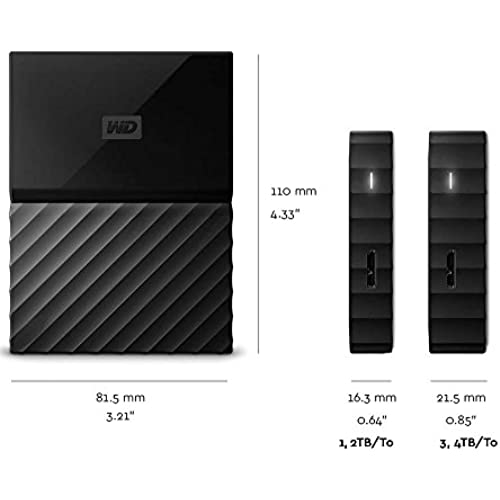





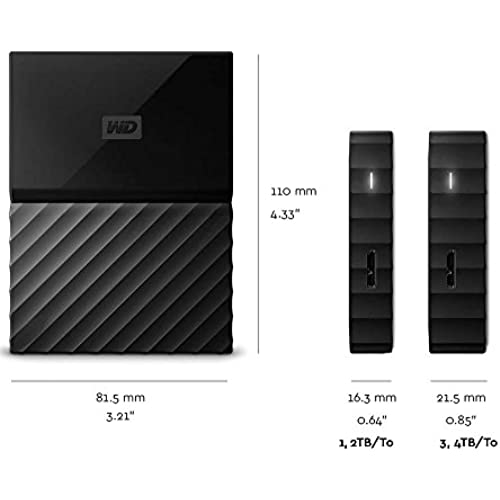


WD 2TB Black My Passport Portable External Hard Drive - USB 3.0 - WDBS4B0020BBK-WESN
-

Thien
04-06-2025It is a good price
-

JimR
> 3 dayI find the design of the WD Passport to be well done. While its basically a rectangle, all of the models are the same width, This leads to ease of stacking. Im currently looking at approx. 20 in various storage sizes. They also come in a variety of colours, which makes organizing your data by types easy (I gave up on that idea because of buying the cheapest colours on sale). The downside is that the drive itself is integrated into the control card. In other words, if the USB connection fails, then you cant just pop the drive out of the enclosure and and put it in another box. While I have yet to face this issue, I can see it become a problem after repeated use as the USB connector develops wiggle room.
-

LK
> 3 dayBought this to use as long term storage for essential files including documents, photos and videos. Decision factors included cost/storage capacity, portability, USB 3.0 compliance, generally good user reviews and manufacturer reputation/track record. Have used an older 1TB My Passport external USB interface drive for about 7 or 8 years with no issues. Am expecting high-level of durability with appropriate handling and care. Of course time will tell. I never use bundled software on hard drives, and so cannot speak to this. On first plug-in this My Passport was immediately recognized on my Linux Mint 18.3 and 19.1 systems, which are primary production systems. It was not recognized immediately on Windows 10. It appeared in the connected hardware icon in the system tray, but not in File Explorer. Using Administrative Tools in Control Panel was able to assign a drive letter. That assignment now persists across reboots and the drive is recognized routinely in W10.
-

Alec Olson
> 3 dayThe physical size of this drive is very convenient. I like that its smaller than its higher capacity brethren. The data transfer speed on my passport drives is verifiable to be very fast, 100+ mb when transferring large amounts over USB3. The software that comes with it, although not required to use the drive, is helpful for those needing a backup application or those les familiar with using computers. The biggest issue by far with these drives is their fragility. Be careful with them! Ive had multiple my passport drives fail because of either bent needles or, much more common, broken SATA connections. This is very disappointing for a product marketed to be highly portable. Be sure to unplug the cord when not in use, keep the drive on a flat and stationary surface at all times while spinning, and purchase accident and data protection in case of failure. These would be great drives if they didnt break like china.
-

Stephen
> 3 dayWestern Digital Passport drives have always been my go-to for a compact, no-power-chord-needed, portable storage solution with a lot of space. And most importantly, they wont cost you a fortune! I must have about 10 of these drives laying around, in different colors, across the past four generations of product. None of them have failed, and the color options help you to easily organize your projects. Buy a cheap case to go along with it, and youre all set to go!
-

Pauline Boehm
> 3 dayI am extremely happy with my first purchase of an external portable hard drive. I was up and running in no time. Ive been able to move my pictures and videos from my laptop to the My Passport external hard drive without any problems. Ive watched videos directly from My Passport without any issues. Some of the larger files take a few more seconds to load but nothing out of the ordinary. I will definitely purchase another.
-

Leonard Murray
Greater than one weekI purchased this hard drive so I could store my Xbox one games off of the console and to free up space. The drive was plug and play and works great. The only reason I gave it 4 stars is because when I turn off my xbox the light blinks on the hard drive. This wouldnt be a problem, however the xbox is in my room and at night it flashes lights.. I have to unplug it from the cord at night and then plug it in when ready to use. Would be much easier if that light wasnt there.
-

Seonghoon N.
> 3 day2 TB is plenty for storing personal documents, media files, and etc. Its a hard drive, not an SSD, so handle it gently. If youre trying to add this as a network drive in Windows 10, you may have to enable SMB 1 in the Windows Features depending on the Windows update version youre on. Write speed was up to 110 MB/s for me over the network when copying large video files that are several gigs big. Note that the write speed does drop when youre copying over a lot of small files.
-

Moses McPherson
> 3 dayWell, so far its working fine and Ive had it for over 6 months now, but going through the reviews has me in constant fear of when it decides to stop working. Hard Drives arent really made to be moved around so I try to keep it on a level surface and stationary when using it. My plan is to buy a SSD external drive when Ive got the money and opportunity and use it as a secondary backup. As for now, I say if youre willing to be careful, then its a worthwhile buy.
-

Dakhenya
Greater than one weekThis Hard Drive is a nice piece of equipment. I purchased it for the price. Although many had said theyve had no problems with theirs, I did. At first, I got it to work on one laptop that used Windows 8.1. It wouldnt work on other laptop that used Windows 10. My tech guy had to show me how to assign it a drive letter. But Ive had to do that every time I plugged it in. This is the only reason Im giving it 3 stars... I wanted something much easier to work with.
