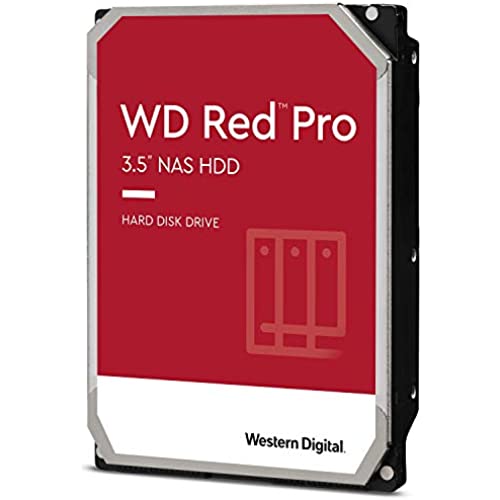
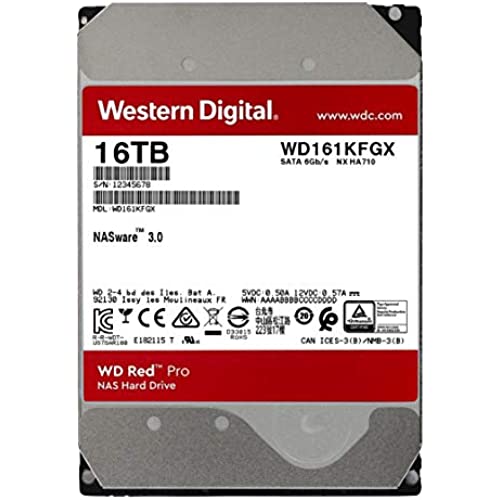




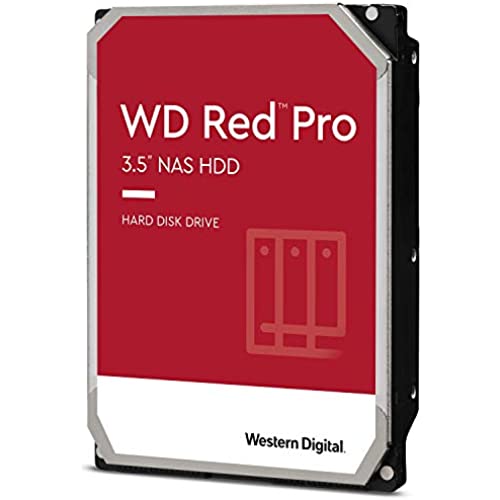
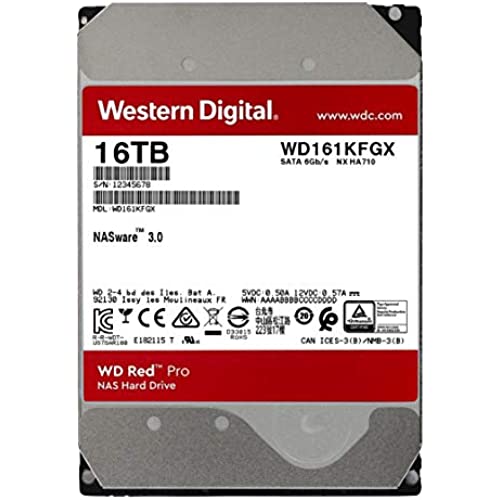




Western Digital 16TB WD Red Pro NAS Internal Hard Drive HDD - 7200 RPM, SATA 6 Gb/s, CMR, 256 MB Cache, 3.5 - WD161KFGX
-

Marine Corps Air
> 3 dayI have fifteen of these drives installed in three separate NAS devices. I purchased two of these 8 TB drives to upgrade my memory capacity in one of my Digital Robotics (Drobo) NAS devices. These two drive units have been in use for about three weeks. As I understand it WD began offering these RED PRO drives specifically for a RAID application (my Drobos are) From the WD information - Since your NAS system is always on, a reliable drive is essential. With an MTBF of up to 1 million hours, the WD Red Pro drive is engineered to tackle 24/7 environments. I am a small tax practitioner and need reliability for all of my backed up files. I do have one important consideration. WD warrants these drives for five years. Unless their warranty policy has changed, a customer would be expected to return a defective drive to WD for testing and evaluation to confirm that the failure was within their warranty clauses. However, I am NOT going to send in one of my drives with some extremely sensitive tax client information just to have it replaced under warranty. However, I did have had one fail several years ago. I contacted Western Digital Customer Service and explained the situation. I was provided with a Confidentiality Waiver to complete. I submitted it to WD and the drive was replaced under warranty.
-

GanskiRules
> 3 dayBought two of these for a mirrored data partition setup in a server. Within maybe 15 minutes they were running noticeably warm and within an hour they were both running hot enough that it was painful to try to keep your hand up against the side of them for more than maybe 10-15 seconds. Shipped and sold by Amazon btw - just cause others had mentioned issues with drives sold by third party sellers. My only other experience with Western Digital 10TB drives was with an external drive (not sure if it was a red drive inside it but....) that failed a little under a year so Im not optimistic about these but they were what was available when we needed them. 4 stars because even though theyre working now, I think that at some point were going to have to swap these drives out even if they dont fail just because of the fact that the whole rig is running that much hotter because of these little branding irons. Thats going to be a pain and take hours of downtime to transfer the data - all of which I wouldnt have to deal with if these ran cooler like they shouldve out of the box. Not sure if they just arent made to handle RAID 1. Ill update the review when/if something fails. Fingers crossed.
-

Lee
> 3 dayI had ordered the WD 16TB Elements External Hard Drive. Had problems with it. So I ordered a Terramaster D5-300C DAS and put two of the 14TB WD Red Pro NAS drives in it. They work fine in the DAS. I put the two drives in RAID 1 to have two backups of everything. Read my review on the Terramaster DAS on Amazon.
-

David Daniel Turner
> 3 dayNo failures.
-

amznuser
Greater than one weekYes its true, these are loud. All in all they were a good deal though so Im not complaining but the noise is going to drive me insane after a while. May need to relocate the NAS to a closet or something.
-

Aleksandar Milivojevic
> 3 dayThese drives make a constant ticking noise once every 5 seconds. This seems to be a feature of the drive, as they continuously proactively scan the media for bad sectors and relocate them before they become unreadable. This in itself is a good thing. What is bad is excessively audible noise this creates. Sitting anywhere close to these hard drives, the periodic clockwork nature of these clicks, every 5 seconds from each drive, it becomes very annoying real fast. I expected 7200 rpm drives to be have more white noise than 5400 rpm drives. Thats fine. A bit louder random head movements while drive is being accessed, I can get used to that. However, I did not expect these to click like a very loud antique clock all day long even when completely idle. If you are buying hard drives for a datacenter, these are probably great. If you are buying them for a NAS box that youll keep far away from sight (and ears) in a separate room in a basement, these should do just fine. If theyll be anywhere near you while you work, constant ticking clock-like noise from these will start driving you nuts real fast.
-

PetMom
> 3 dayFirst things first. This 2TB Red Pro drive is CMR (not SMR) technology, which is a relief. In any event, I installed these drives (2 of them) in my quite old, Synology DS211 NAS and thus far have had no issues at all. Pretty happy with them. I havent done any performance testing and this is just an occasional use device, largely for archival storage. I did upgrade to Synology DSM 6.2, no problems there either. All the drive features seem to work including sleep mode and S.M.A.R.T and other drive management technologies. Im mostly happy these drives were not SMR, that was my biggest concern. As far as noise, when these drives are spinning they are pretty darn quiet... literally cant hear them at less than 3 feet from my head. They do make some interesting noises when going into sleep/wake mode however.. very bizarre sounds. Vibration seems non-existent as well. I did have some older WD drives in this NAS for almost 8 years and they seemed to occasionally have some harmonics, these new Red Pro 2TB drives dont seem to have that issue at all. Good luck!
-

Vince
> 3 dayThe price for these was GREAT, I bought a diskless WD PR4100 to put these in and built a 72TB storage device for about half the retail price of a prebuilt unit..
-

Paul
05-04-202572 TB Raid 5 because I really dont want to insert a 4k blu ray disk into anything more than once.
-

Jason Shumate
> 3 dayThis drive worked perfectly upon installation and Ive had no problems with it in over 2 weeks. Im using it for Time Machine backups via an external disk attachment on a 7 year old Mac. Time Machine runs about once an hour. However, I noticed that some reviewers are complaining about the noise on this drive and I want to use my IT professional background to give some insight into what might be going on for them so that others can make an informed decision on this drive. I have the 2 TB drive. I dont personally find this drive to be loud and its running in an external disk drive enclosure. It runs about once an hour for however long Time Machine needs to run. When the drive is in use, it does make some noise, but it cant be heard at all outside of the room its in. I sleep in the room next to where it lives and both rooms are always open and Ive never had this drive make enough noise to be heard beyond maybe 7 feet from it and it can barely be heard at that distance. So why are some people complaining rather bitterly about how loud this drive is? First of all, its an old school mechanical drive. It will make some noise when in use. That is the nature of these drives. And the more you use them and the more filled up they get, the more likely they are to make some noise on use. It is also possible that some drives off the manufacturing line are better than others, some are worse, and some of the people who complain just by bad luck got a noisy one. I dont find the noise Im hearing to be unusual for this type of drive. Ive heard a lot worse. Also, if someone is going to use this drive with a lot of file deletions and additions, its going to make more noise. My suggestion for people who are extremely noise sensitive is to consider paying more and using SSDs instead. They wont make any noise. This drive has worked exactly as I intended it to work and I would recommend it to others. Again, please note that this is a mechanical drive and its lifespan is expected to be much lower than that of an equivalent SSD. You should probably think about replacing it after 3-4 years whereas for a 2 TB SSD, ,in theory you could get decades of heavy use before it goes bad. Thats why SSDs cost more.
