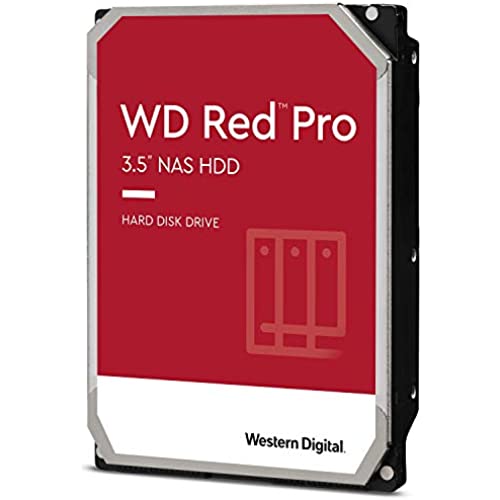
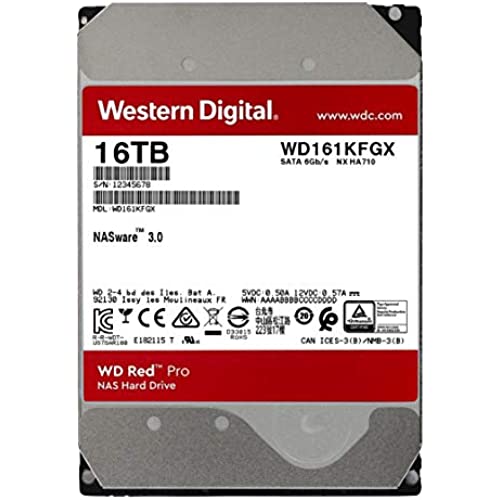




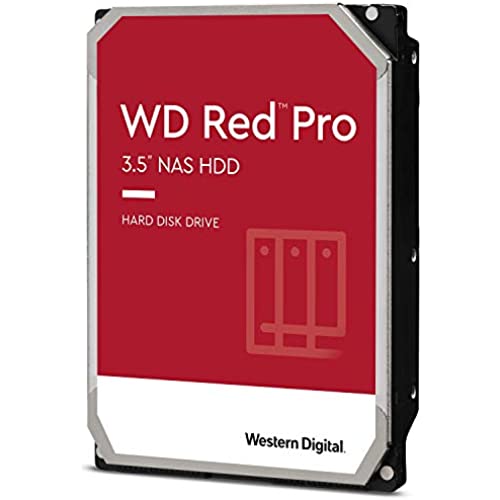
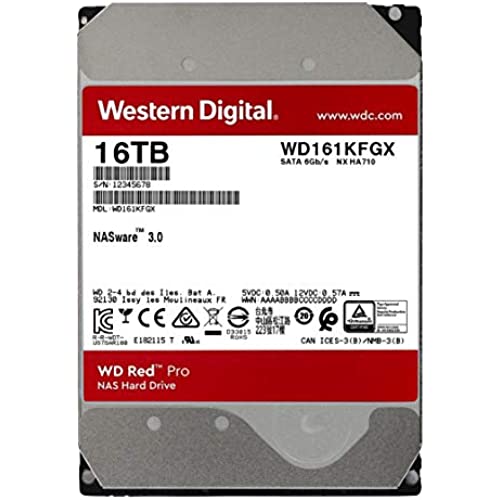




Western Digital 16TB WD Red Pro NAS Internal Hard Drive HDD - 7200 RPM, SATA 6 Gb/s, CMR, 256 MB Cache, 3.5 - WD161KFGX
-

Charles Wong
> 3 dayExcellent, and got these at a great price too.
-

Andrey K
Greater than one weekA great value for money, especially if you can get it on special which quite often could be found. It just works and provides enough storage for me.
-

Paul
04-04-202572 TB Raid 5 because I really dont want to insert a 4k blu ray disk into anything more than once.
-

matt1234
> 3 dayUsing 2, 4TB drives in a home RAID array for photos, videos, etc. Main drive is an SSD but decided to go with these for bulk storage as they are a bit cheaper (guessing my last time buying HDDs and next time will just use SSDs because they are just so much faster). Drives seems to perform nicely and other than a little HDD noise here and there dont find them bothersome at all. Previously had 2, 2TB of these red drives in a RAID array (had it running for about 8 years) and never had any issues. In our office we have Gold versions of these running on a backup server for about 6 years with no issues. All in all, very reliable. Speed is fine, but obviously not going to compare to SSD. One thing about size of the drives which I see some comments on... The size of the 4TB drive is going to be approximately 4 trillion bytes (mine is 4,000,765,177,856 bytes), however your system will likely report that as 3.64 TB or 3.726 GB. The reason for this is that Windows computes 1GB as equal to 1,073,741,824 bytes and 1TB as equal to 1,099,511,627,776 bytes. These numbers are achieved by raising 2 to an increasingly greater power till you get your first number in the billions and then trillions. There is some technical reason why this is done, but ultimately it is just confusing as it creates 2 different ways of computing size. One, counting the actual number of bytes and the other, dividing your bytes by one of those numbers to get the amount of GBs or TBs. For MB the number Windows uses is 1,048,576 bytes (for example a 20,000,0000 byte file will be reported as 20,000,000 / 1,048,576 = 19.07MB). In any case, here is a summary of the approx drives sizes and around what Windows will report the size as (assuming the drives sizes represent actual bytes exactly, so 4TB for this calculation will be 4,000,000,000 bytes and not the number my computer showed above... so expect the actual numbers to be slightly higher than these): 2TB Drive = 1.82TB or 1,862.65GB 4TB Drive = 3.64TB or 3,725.29GB 6TB Drive = 5.46TB or 5,587.94GB 8TB Drive = 7.28TB or 7,450.58GB 10TB Drive = 9.09TB or 9,313.23GB 20TB Drive = 18.19TB or 18,626.45GB Hope this clears up some confusion here.
-

JHelms
> 3 dayRecently an old raid system failed me and one drive went with it. Decided to replace it all with these new variant Red Pros in 4TB model. I received drives all dated late January 2023.. it is only March so they are minty fresh. My previous 4TB red drives from 2014 would write at around 145MB/s. These new pro versions write at around 245-250MB/s (larger video files). Massive improvement for archive and backup purposes. Drives are also SILENT. I have a test unit running next to me and I cant even hear it while it writes, in an open docking station. So far, very impressed.
-

Azide
> 3 dayI use mostly WD Red drives and they have never disapointed me. But this one has two main issues you should be prepared for. Heat and noise. Even though in the specification document the 10tb WD102KFBX drive takes the crown in energy use and loudness, it was a good bargain at the price i got it. As others have mentioned it is loud and gets hot. After installation and during the process of zfs resilvering, temperature reached 68C. To bring the temperature down within normal operating parameters I placed a Thermaltake Mobile Fan II next to it. Temps dropped to 55 during the zfs resilvering. After the zfs resilvering temps are now at 48C with the fan on and 50C with fan off. I will keep the fan on. The noise is loud and it is due to vibrations. Given i have this installed in a WD easystore enclosure which has rubber on the drive screws, I hoped this would make a difference. To significantly reduce the noise, i laid the external driver on top of a soft cushion. With a fan and a cushion, the heat and noise problems where significantly reduced in my use case.
-

GLEN LESLIE
> 3 dayI BOUGHT 2 HARD DRIVES FROM NEW EGG AND AFTER SEVERAL DAYS OF TESTING WITH QNAP; THEY WERE DEEMED, DEFECTIVE OK......THAT HAPPENS. BUT I HAD INSTALLED THESE INTO A NAS AND HAD TAKEN OVER 2 WEEKS GOING BACK AND FORTH WITH QNAP IN MY SPARE TIME TO DIAGNOSE THE HARD DRIVES. NEW EGG WILL NOT TAKE THEM BACK BECAUSE I DO NOT HAVE THE ORIGINAL PACKAGING. I HAD PACKAGING FOR 2 OTHER HARD DRIVES (BLACK). SAME SIZE BOX ETC. ETC. WILL NOT TAKE BACK AND GIVE NEW ONES!!!! WHAT IF THESE WERE IN THE NAS FOR A YEAR? AM I SUPPOSED TO KEEP THE BOXES FOR THE HARD DRIVES UNTIL THE DAY I THROW THEM OUT? DOES NEW EGG THINK I AM INCAPABLE OF PACKAGING UP 2 HARD DRIVES SAFELY? I WAS REFERRED TO WESTERN DIGITAL TO GET REPLACEMENTS. THIS MEANT OPENING AN ACCOUNT AND SENDING THE HARD DRIVES TO THEM AND WAITING FOR REPLACEMENTS........WHICH CAME AND DO WORK. THE POINT IS, THAT TOOK ANOTHER 2 AND A HALF WEEKS. SO FROM THE ORIGINAL PURCHASE OF DEFECTIVES UNTIL I HAVE WORKING HARD DRIVES TOOK OVER A MONTH. ALL THIS FOR 2 DEFECTIVE HARD DRIVES THAT WERE ROUGHLY 2 WEEKS OLD. NEVER AGAIN NEW EGG!!!!
-

April R
> 3 dayI was extremely loyal to Hitachi (HGST) hard drives and currently have 25 of them of various capacities in use in various PCs/servers. I was really not happy when WD bought Hitachi. I thought there goes the drive quality. Lately, Ive started swapping out some of the older Hitachi drives because even though none of them have failed (knock on wood), some of them have been in almost continuous use for over nine years. Its time to start moving them to less essential functions (like the backup server). Ive combed through reviews and asked data storage amateurs and professionals what they recommend, and these WD Red Pro NAS drives are the internal HDDs they choose. Personally, Im convinced theyre the Hitachi drives rebranded as WD. I thoroughly tested the ones Ive purchased recently before installing them. Theyve all passed with flying colors and have been functioning flawlessly for over a month now. I sure hope they really *are* rebranded Hitachi drives... I dont want to *have* to replace them for another 9 years!
-

PetMom
> 3 dayFirst things first. This 2TB Red Pro drive is CMR (not SMR) technology, which is a relief. In any event, I installed these drives (2 of them) in my quite old, Synology DS211 NAS and thus far have had no issues at all. Pretty happy with them. I havent done any performance testing and this is just an occasional use device, largely for archival storage. I did upgrade to Synology DSM 6.2, no problems there either. All the drive features seem to work including sleep mode and S.M.A.R.T and other drive management technologies. Im mostly happy these drives were not SMR, that was my biggest concern. As far as noise, when these drives are spinning they are pretty darn quiet... literally cant hear them at less than 3 feet from my head. They do make some interesting noises when going into sleep/wake mode however.. very bizarre sounds. Vibration seems non-existent as well. I did have some older WD drives in this NAS for almost 8 years and they seemed to occasionally have some harmonics, these new Red Pro 2TB drives dont seem to have that issue at all. Good luck!
-

JDM
> 3 dayIve never had any problems with any WD drive Ive ever purchased, but I received one this past week that would not work in my new NAS. I submitted an exchange and they quickly sent out another before I could send the bad one back. Very impressed with the customer service - highly recommend.
