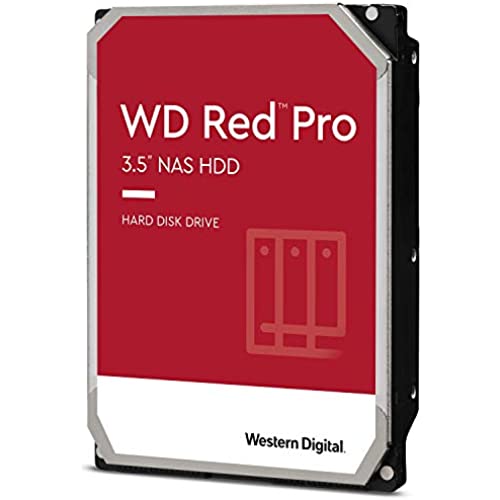
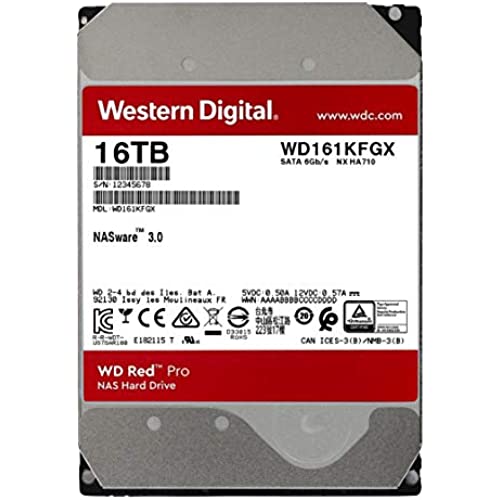




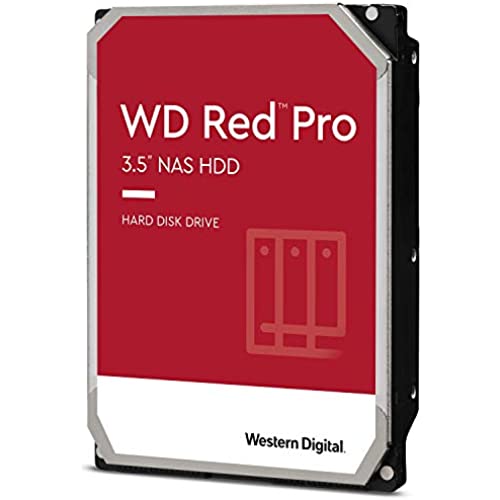
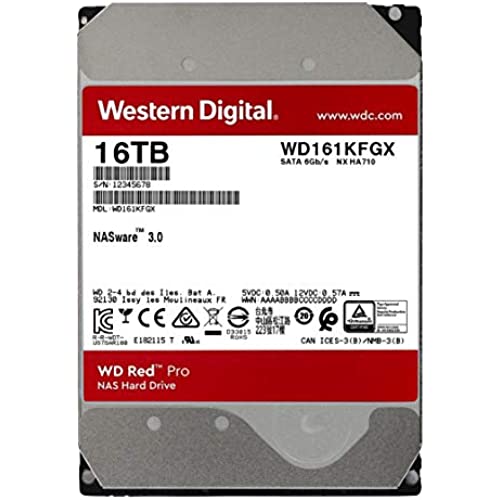




Western Digital 16TB WD Red Pro NAS Internal Hard Drive HDD - 7200 RPM, SATA 6 Gb/s, CMR, 256 MB Cache, 3.5 - WD161KFGX
-

BrandT
05-04-2025I purchased 5 18TB drives and have only received 3 so far. One was a 6TB drive that was mislabeled on the unopened package. I got a replacement and it was the proper size drive, but was DOA. The two drives that have worked are running great. I was able to backup just over 20TB between them and the speeds have been as expected.
-

Old Techie
> 3 dayI have 5 of these in my Drobo5N and none have failed over there years. Originally I had 5 3tb green WD drives. The difference is that my new 6TB WD Red rotates and 7200 RPM instead of the old green drives rotating at 5400 rpm. There is a down side to the red drives. They use more power so now I can hear the 60 hum. I set the NAS so it will spin down the drives when not in use. Also, do not mix 5400 and 7200 rpm drives unless you like to hear a vibration caused by the difference in the frequencies of the drives. Other than the extra noise mixing drives with different rpms is OK. Now that are the drives are 7200 rpm, the NAS is a little bit quieter with only 60 Hz hum.
-

R Fox
> 3 dayBought two of these (12TB) as an upgrade from 2x WD 6TB Reds on my Qnap NAS. Only thing I’ve noticed thus far, in the two days they’ve been installed, is that they are VERY LOUD (compared to my old 6TB). Thus, the drop of a star in my review. That said, for anyone who plans on buying these, I don’t recommend installing them in a box that’s near a bedroom or any location where mechanical sounds will disturb you — unless you don’t mind the intermittent sound of a HDD loudly spinning. Notes: I read some forums that say the “loudness” is not unusual with some of the red pro models (WD gold models are loud too apparently), but, hey, as long as they run well…
-

JL
> 3 daySeems lists of neg reviews due to warranty “issues” ie, 30 days, 3 mo, 1 yr, and etc. online WD states “in warranty” and their tech support (24/7) stated 5 yr. Amz, Cust service also confirmed. The 14TB Pro drives are amazing. What an upgrade from 2TB/5200/64MB units! They’re also sound the same as my 2TB so no worries there either. Put 5 drives into older Drobo and no issues. Dual redundancy in 30 min. What more to say? Drobo firmware at factory reset, 3.6.1 Dashboard, perfect. Updated firmware and all apps. Oh, 24/7 real person support when I called, no delays and very helpful. Very few products are 100% perfect, this is one. Price was excellent on Prime Day as well.
-

DONALD
> 3 dayPurchased to upgrade a system that has some failing drives. Install and resilvering was quick and easy.
-

Marine Corps Air
> 3 dayI have fifteen of these drives installed in three separate NAS devices. I purchased two of these 8 TB drives to upgrade my memory capacity in one of my Digital Robotics (Drobo) NAS devices. These two drive units have been in use for about three weeks. As I understand it WD began offering these RED PRO drives specifically for a RAID application (my Drobos are) From the WD information - Since your NAS system is always on, a reliable drive is essential. With an MTBF of up to 1 million hours, the WD Red Pro drive is engineered to tackle 24/7 environments. I am a small tax practitioner and need reliability for all of my backed up files. I do have one important consideration. WD warrants these drives for five years. Unless their warranty policy has changed, a customer would be expected to return a defective drive to WD for testing and evaluation to confirm that the failure was within their warranty clauses. However, I am NOT going to send in one of my drives with some extremely sensitive tax client information just to have it replaced under warranty. However, I did have had one fail several years ago. I contacted Western Digital Customer Service and explained the situation. I was provided with a Confidentiality Waiver to complete. I submitted it to WD and the drive was replaced under warranty.
-

Mr. Robot Customer
31-03-2025Ordered 6 6TB drives for a new QNAP NAS. So far they are performing very well. Unfortunately Amazon shipped the drives loose in a large box with only a bunch of air pillow packing filled in on top. Drives were in sealed mylar, but as can be seen in damaged mylar, the drives were banging around while the box was being shipped. installed them and was able to get the NAS online, but one drive immediately started giving bad block errors, is going back for replacement.
-

Serene Night
Greater than one weekThe drive is louder than I would like. I tend to have a fan running most of the time, so I dont really notice, but when I dont it makes clickity access sound, nearly constantly. Sometimes it seems to never stop. It is not broken, just on the noisy side. My last internal was not like this, so I am a bit surprised that it sounds a bit...loud.
-

Mahmoud
> 3 dayyou can count on them in your NAS.
-

Lee
> 3 dayI had ordered the WD 16TB Elements External Hard Drive. Had problems with it. So I ordered a Terramaster D5-300C DAS and put two of the 14TB WD Red Pro NAS drives in it. They work fine in the DAS. I put the two drives in RAID 1 to have two backups of everything. Read my review on the Terramaster DAS on Amazon.
