
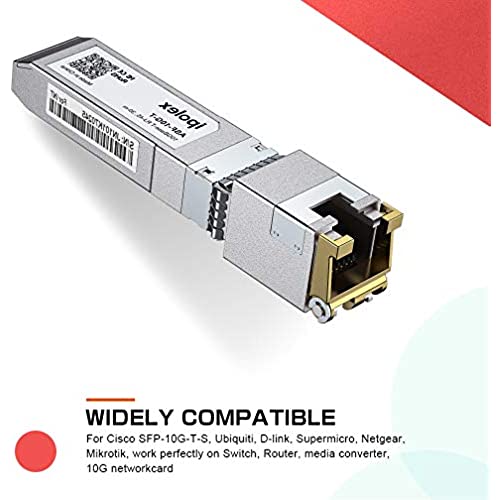

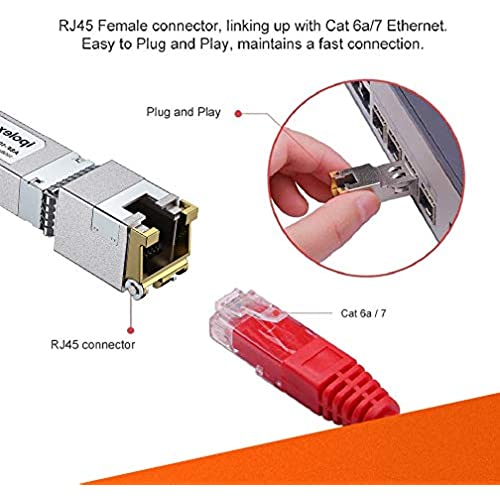

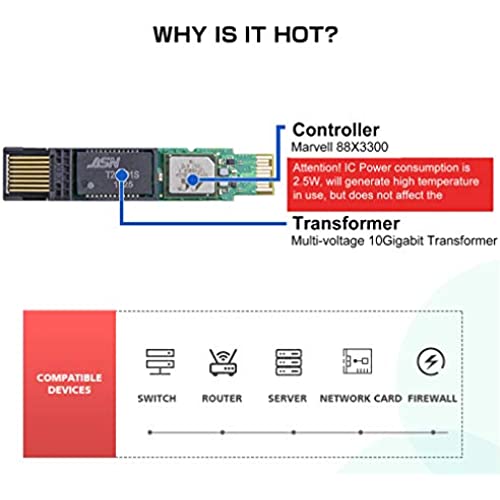


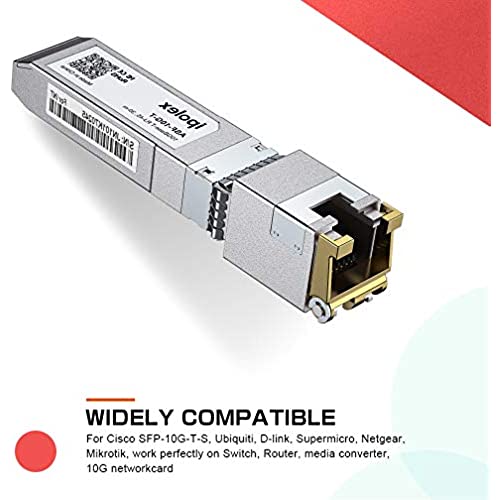

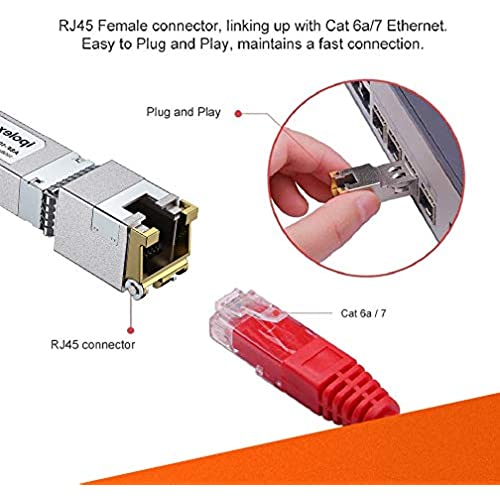

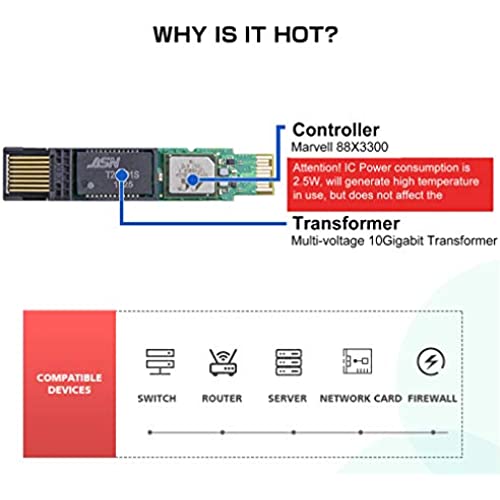

1.25/2.5/5/10G SFP+ RJ45 Copper Transceiver, 10GBase-T RJ-45 SFP+ Module, Compatible for Cisco SFP-10G-T-S, Ubiquiti UniFi UF-RJ45-10G, Mikrotik, Fortinet, Netgear, TP-Link (CAT.6a/CAT7, 30m), Ipolex
-

D
Greater than one weekWhen using this to uplink from a Mikrotik switch to a 2.5Gig router when trying to push upload of 1Gig or more the link would keep dropping. When the module was replaced by a Mikrotik official SFP+, problem was resolved. How ever using these to 10Gig devices they are fine. They arent stable for below 10gig link speeds.
-

adel
Greater than one weekNot work with unifi switches
-

Clint
> 3 dayThese seem to present themselves to the switch as SR optics (SFP-10GBase-SR) which means they seem to work even in switches that explicitly dont support 10Gbase-T. Not sure if this is typical or not. I havent done any long-term testing but am very happy to be able to bring copper 10G to my relatively ancient 3750E and 3750X switches.
-

Quacey Elias
Greater than one weekI purchased this item to use in my UniFi Dream Machine Pro. I inserted the ipoplex SFP+ into the WAN SFP+ slot in the UniFi Dream Machine Pro. The white link light illuminated and the UDM Pro allowed all my devices to connect to the internet. Everything seemed to work until I performed several speed test using different speed test sites. My Verizon Fios 1Gbps connection performed well when downloading but the upload speeds averaged between 5-10Mbps. I tried to manually set the speed on the SFP+ port to 1Gbps but that didn’t resolve the issue. I shutdown then turned on the UDM pro while the SFP+ was still connected but that didn’t resolve the poor upload speeds. I changed the WAN SFP+ port to autonegotiation then I shutdown the UDM Pro, turned on the UDM Pro, conducted speed test and the upload speeds were still averaging 5-12Mbps. I switched back to the 1Gbps WAN port, conducted speed test and my upload speeds were excellent (900Mbps - 922Mbps). I decided to purchase a SFP+ from Ubiquiti to see if the upload speeds on SFP+ WAN port on the UDM Pro will perform as expected. I initiated the return process for the Ipoplex but for now I’ll hold onto the Ipoplex in case the actual issue is the SFP+ WAN port on the UDM Pro. I’ll try the Ubiquiti SFP+ when it arrives. If the upload speed doesn’t improve I’ll know something is wrong with the SFP+ WAN port and not the Ipoplex or Ubiquiti SFP+ transceivers. Until then I have to give this product 1 star but I may have to upgrade it if the SFP+ WAN port is the culprit. The Ubiquiti SFP+ arrived and its working well. My FiOS 1Gb ISP connection download and upload speeds are as expected. Average download speed is 850Mbps and average upload speed is 900Mbps. The Ipoplex SFP+ have been returned. I will only use Ubiquiti SFP+ in my UDM Pro and US-16-XG.
-

Patrick Burrell
> 3 dayThis product worked very well! I would buy another one if I needed it...
-

Dennis Doherty
> 3 dayWorked great with a Ubiquiti 48 port PoE switch allowing connectivity to a desktop with an Asus 10gb NIC
-

I use mine in the garage
Greater than one weekIt says Ubiquiti compatible, but it did not work in a UDM Pro with SFP+. Returned it and bought the module from Ubiquiti which works flawlessly.
-

Richard Ballin
> 3 dayWorks great with my UDM-Pro and MikroTek 10GB switch. Will buy again.
-

Geofrey Pejsa
> 3 dayVery good SFP+ 10gig to RJ-45 plug. It works well in my 10g router and works well with my CAT6 cables. The only real complaint I have is the plug runs a tad hot in the switch; otherwise, seems to work great!
-

Kyle Stilkey
> 3 dayI ordered the ipolex Gigabit SFP Copper RJ45 1000Base-T model and this works with my MikroTik. I had to make some changes on the OS for it to communicate with the device. If you have issues with it just seeing activity you may need to turn off the auto-negotiation feature on the port and set the speed to 1GB for it to start working. This is what I needed to do. After this it started working without any issues. So far everything is working as described and getting the full speeds listed.













