




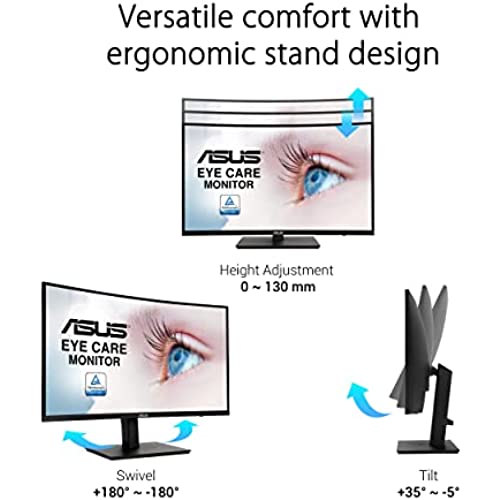






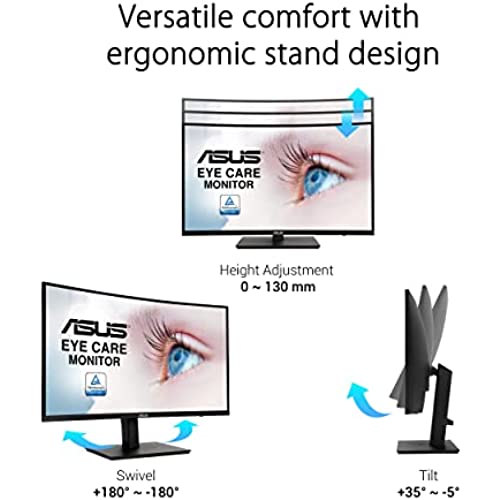

ASUS 27” 1080P Curved Monitor (VA27VQSE) - Full HD, 75Hz, 1ms, Adaptive-Sync/FreeSync, Low Blue Light, Flicker Free, VESA Mountable, Frameless, HDMI, DisplayPort, HDR-10, Height Adjustable
-

Andrew Helling
> 3 dayThis is a decent screen, but it has one setting. You cant change the picture quality or settings. The low-profile stand it comes in looks nice, but is pretty flimsy. When I type on my desk, it wobbles. Unfortunately, its NOT mountable as the description states. Pay close attention to this. If you have a solid wood desk, itll be fine, but if your desk wobbles at all, it wobbles horribly. My solution was to mount it to a wall mount, but unfortunately there are no holes to do this. The description is wrong. If youre looking for a decently priced computer screen, this could be good for you, but if youre looking to mount it, splurge on a more expensive model thats mountable.
-

A. Whitten
> 3 daySo I wanted 2 thin-bevel monitors side by side. These had good reviews so I got 2 and installed them on a desk-mount. , The power and adjustment buttons are on the back, not the bottom. So hard to get to. The white is slightly different between the 2 and with the limited controls, only way I can adjust it is to increase the brightness. I wish there was a software controller so help me get the monitors identical.
-

Jon C Martin
> 3 dayHi All - I purchased these to mount on a dual stand. Other reviewers were saying there are no holes so how. Well I downloaded the manual from Asus and all you have to do is pop off the plastic plate in the back and then remove the 4 screws holding the arm and bingo now you will see the 100mmx100mm screw holes for mounting. Works perfectly with my stand.
-

Dan Raper
> 3 dayNew build for office.
-

Devin
> 3 dayPicture quality is fine. The stand is warped and wobbles on a flat surface. There is no power button. Instead, there is a joystick on the back right side of the monitor. Two taps to the right on the joystick are required to power off. Using two of these side by side is inconvenient because the joystick is difficult to reach on the left hand monitor.
-

K. Duncan
Greater than one weekLove it! My son suggested this type and size of monitor and we both think Asus makes good products. A blessing for my old eyes! Also great for gaming. Good price for the quality. I would not want larger.
-

KMPuter Tech Supplies
Greater than one weekAfter about 1 year of use, it randomly started showing distorted noise. The monitor is on warranty, however, the warranty process is not straightforward. Ive encountered -Many webpages which failed to load -CSRs telling my my product does not exist (when it is actually registered) -No Global Warranty support, i have to first mail my monitor to the US to have it repaired then ship it back to me at home.
-

Bobby Stanley
> 3 dayThe colors are so vibrant and the black is really black. This panel is like night and day to the monitor it replaced. Upon seeing this one I was astounded and had to check my old monitors settings as I was sure I mustve had something set wrong as the new one was just so much better. But no, the old one was doing the best it could. And so easy on the eyes. Reading, watching video, playing a game, it just looks great. One thing to note however, this is after I set it to Standard Mode under the Splendid menu. Whatever the default was when it first arrived was too oversaturated.
-

bdrupe
> 3 dayI have had an older version of this monitor for several years now and was so impressed with the quality that I recently purchased another one for a dual monitor set-up on my desk. My co-workers were so impressed that we have now purchased 2 more for others in the office!
-

Satisfied
> 3 dayI got the two screens on time and in great shape. They are working as expected and I really like the blue light filtering feature which the main reason I bought them.
