




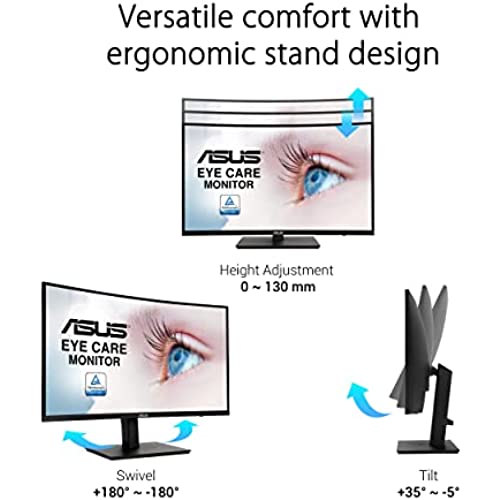






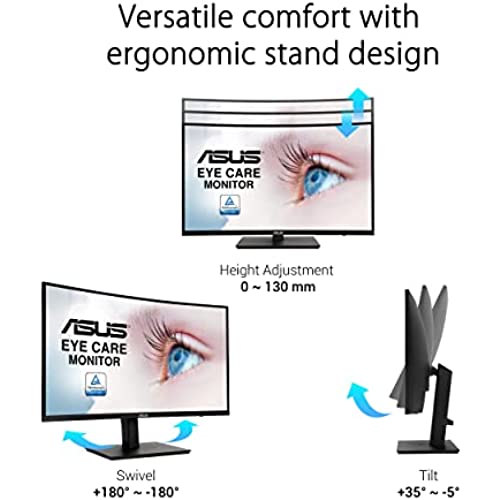

ASUS 27” 1080P Curved Monitor (VA27VQSE) - Full HD, 75Hz, 1ms, Adaptive-Sync/FreeSync, Low Blue Light, Flicker Free, VESA Mountable, Frameless, HDMI, DisplayPort, HDR-10, Height Adjustable
-

M. Clements
> 3 dayUsing as a second screen for my daughter to use on her school laptop. The picture is nice and clear. The only things I wish it had was a USB hub for a mouse and keyboard and built-in speakers.
-

Johnny
> 3 dayNot a gamer but a beautiful picture. Ive had mine for a few months with no issues. Picture quality is great in every way. Bright whites and very dark blacks. I have 2 side by side and the picture quality is exactly the same on both. I have a background of a closeup moon pic across the 2 that is mostly very dark with bright stars in the distance and small brightly lit areas on the surface and it looks great. Colors are also brilliant and sharp. I read reviews about week stands for these monitors but I feel they are average. If you shake the desk they are on, sure they will shake but if you have a firm desk, no worries. I loveem.
-

KMPuter Tech Supplies
> 3 dayAfter about 1 year of use, it randomly started showing distorted noise. The monitor is on warranty, however, the warranty process is not straightforward. Ive encountered -Many webpages which failed to load -CSRs telling my my product does not exist (when it is actually registered) -No Global Warranty support, i have to first mail my monitor to the US to have it repaired then ship it back to me at home.
-

David
Greater than one weekI have 2 set up on a dual monitor stand for work. These are great. No complaints. Reminder, there are no speakers on these desktops, so best use would be with a docking station and a laptop.
-

Bobby Stanley
> 3 dayThe colors are so vibrant and the black is really black. This panel is like night and day to the monitor it replaced. Upon seeing this one I was astounded and had to check my old monitors settings as I was sure I mustve had something set wrong as the new one was just so much better. But no, the old one was doing the best it could. And so easy on the eyes. Reading, watching video, playing a game, it just looks great. One thing to note however, this is after I set it to Standard Mode under the Splendid menu. Whatever the default was when it first arrived was too oversaturated.
-

Archie Alexander
> 3 dayGreat product, great price
-

Chris S.
> 3 dayI bought two of these for using on a couple of camera systems and they worked great. Clear as a bell and a great price to match.
-

Dean
> 3 dayIts not overly obvious, but you can wall mount this monitor. You have to lift (from the bottom edge) and remove the plate around the base stand, then remove the four screws securing base stand. Youll see four screw mounts (not the same ones used for base stand) that you can use to secure it to the wall stand. Its not in the center like most monitors, but on the lower edge on the back of the monitor.
-

Angel Soft
> 3 dayI was a bit skeptical at first but not anymore they work fine I have had them for over a month now and I use them for work, watching movies, and playing video games.
-

Jesi
> 3 dayJust for my ps5 i love it. Since the day I got it till now it’s been amazing. Night or day the brightness is amazing. It’s a good buy
