




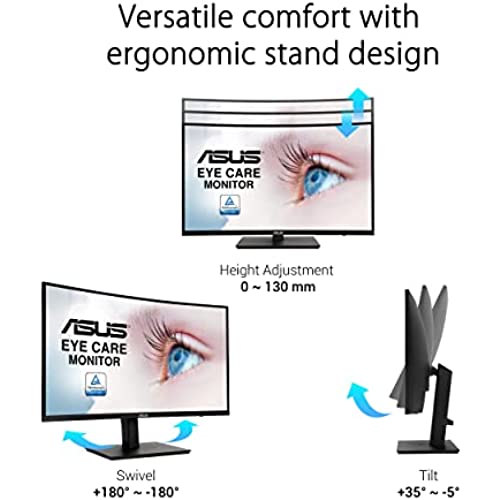






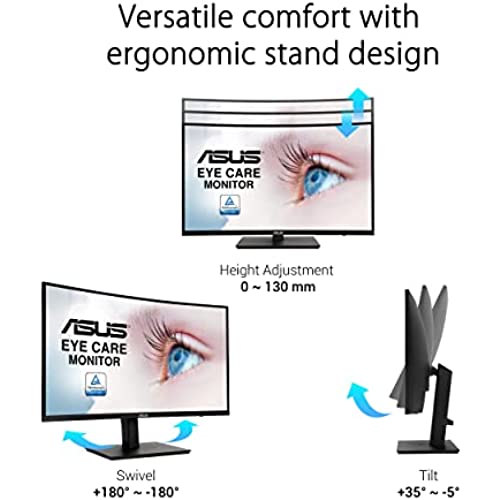

ASUS 27” 1080P Curved Monitor (VA27VQSE) - Full HD, 75Hz, 1ms, Adaptive-Sync/FreeSync, Low Blue Light, Flicker Free, VESA Mountable, Frameless, HDMI, DisplayPort, HDR-10, Height Adjustable
-

Dan Raper
> 3 dayNew build for office.
-

Richie
Greater than one weekExcellent product
-

bdrupe
Greater than one weekI have had an older version of this monitor for several years now and was so impressed with the quality that I recently purchased another one for a dual monitor set-up on my desk. My co-workers were so impressed that we have now purchased 2 more for others in the office!
-

Josiah George
Greater than one weekOverall I really like the monitor but I just cannot give it 5 stars. I dont even care if an HDMI cable is the standard cable that comes with monitors. If I order a monitor that specifies that it has Display Port capability, I would like to receive a Display port cable in the box. I dont have a second HDMI port on my graphics card. That is why I ordered this monitor, so I could use the Display ports to connect it. I cant even use my monitor out of the box because it comes with an HDMI cable, but no DP cable. I think that is a simple thing they could have done to improve the customer experience here. Its a good piece of hardware otherwise.
-

Richard H. Bronder
> 3 dayI use this monitor for my home PC. Lots of desktop space and great for watching videos.
-

Challan S.
> 3 dayBought to be my 3rd monitor. 2 weeks after I got it, a line of pixels broke on the right side. A few weeks later there was another line. A few days later and they were bigger. They held at that point for a couple months until the other day the entire screen was broken pixels.
-

alastan
> 3 dayThe display quality is what I was hoping for in a 27” monitor for under $150. It is clearer and a much larger display than my current monitor. I did not want to spend more than $150 so I am satisfied with my purchase. I originally thought the angle of the display could not be Tilted and it was angled downward when assembled. But I found the monitor does tilt backwards and the display is now just right. I did a pixel check when setting up the monitor and did not find any dead pixels. I have my monitor connected by the supplied HDMI cable and did not have any connection issues.
-

Happy1
> 3 dayMonitor looks great and works even better. I got the additional Monitor so I can watch videos and still work and/or review the stocks! However, it does cause a problem, it looks so good and modern, I may have to replace the original monitor. Never knew how important a slim monitor is especially without all the side cladding.
-

A. Whitten
> 3 daySo I wanted 2 thin-bevel monitors side by side. These had good reviews so I got 2 and installed them on a desk-mount. , The power and adjustment buttons are on the back, not the bottom. So hard to get to. The white is slightly different between the 2 and with the limited controls, only way I can adjust it is to increase the brightness. I wish there was a software controller so help me get the monitors identical.
-

Andrew Helling
> 3 dayThis is a decent screen, but it has one setting. You cant change the picture quality or settings. The low-profile stand it comes in looks nice, but is pretty flimsy. When I type on my desk, it wobbles. Unfortunately, its NOT mountable as the description states. Pay close attention to this. If you have a solid wood desk, itll be fine, but if your desk wobbles at all, it wobbles horribly. My solution was to mount it to a wall mount, but unfortunately there are no holes to do this. The description is wrong. If youre looking for a decently priced computer screen, this could be good for you, but if youre looking to mount it, splurge on a more expensive model thats mountable.
