





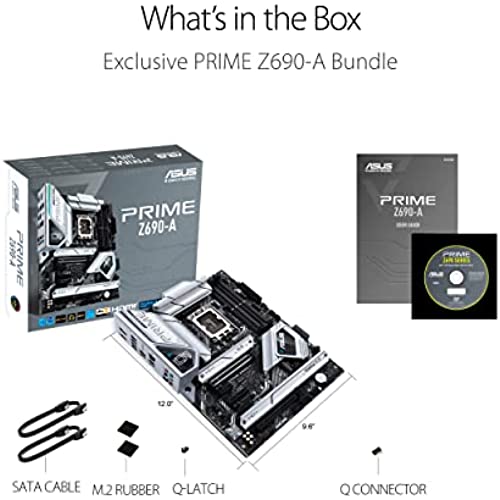






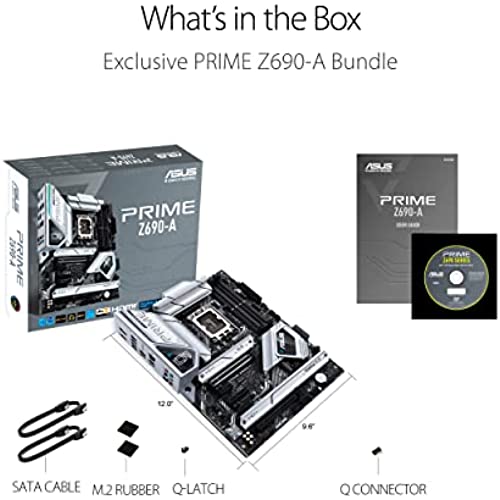
ASUS Prime Z690-A LGA 1700(Intel 12th) ATX Motherboard (16+1 DrMOS,PCIe 5.0,DDR5,4X M.2, Intel 2.5 Gb LAN,USB 3.2 Gen 2 Front Panel Type-C,Thunderbolt™ 4,Aura Sync RGB Lighting)
-

Jayden
Greater than one weekGood motherboard with good VRM cooling. Only thing is I wish they could have squeezed another USB 3.0 slot in there- but otherwise I am very pleased with this Mobo
-

T Doherty
> 3 dayASUS is my first choice in motherboards because of their great bios, features and reliability. For anyone with a 12th generation LGA 1700 Intel processor, the Z690-A is an excellent choice. It has good thermals, nice features including support for four m.2 drives, and an attractive design. However, if you own a 13th gen Intel processor, as do I, you might want to consider a different model or brand. The problem is that some Z690-A boards require a bios update for 13th gen processors. If you receive a Z690-A MB without the newer bios, it will not post if you have a 13th gen CPU installed. The amber error light on the MB will indicate a memory problem, but it is actually a bios/CPU issue. Bios updates are generally easy to accomplish, but because the Z690-A does not support flashback, the only way to get your system running is to insert a 12th gen CPU, load bios, upgrade to the new bios, then replace the 12th gen CPU with your 13th gen CPU. I subtracted two stars for the lack of bios flashback, which would have made the 13th gen CPU problem easy to fix.
-

Fernando M.
> 3 daySalió defectuosa, solo agarraba una memoria ram y cuando le agregaba mas a veces daba video, pero se trababa. La cambié por una gigabyte y todo excelente desde el priner momento.
-

Matt
> 3 dayI have this mobo with intel i7 12700k
-

Trevor
> 3 dayMissing a f panel pin but it’s all good I’m never gonna use it any ways but other than that absolutely awesome
-

Jered Zampino
20-04-2025Thing finished my build nicely
-

Daniel R.
> 3 dayThis does NOT work 13th Gen CPU (unless your BIOS is over ver. 2004), kind of a crapshoot, sure to get better over time. But if not, the only way to update it is to have a 12th gen cpu on hand to boot and do bios installs first.
-

A. M. P.
> 3 dayworks as advertised. fast enough for my needs.
-

Remy
> 3 dayEDIT: With the bios update, it now supports 5600 mhz DDR5
-

CW
> 3 dayI love building with Asus boards, so far, I have never had a bad experience with their products. In the 30 years that I have been dealing with them. This board has four M.2 slots, and I am already using two. PCIe 5.0 will be worth it for gaming. The Realtek onboard audio has a nice clear sound going through my Denon receiver, still not as good as good as my Creative Sound Blaster Z. If you have a 30 series graphic card, you will be able to enable resizable bar in the bios assuming that everything is compatible. With all the features this board has to offer $280.00 dollars on average is not a bad price.
