





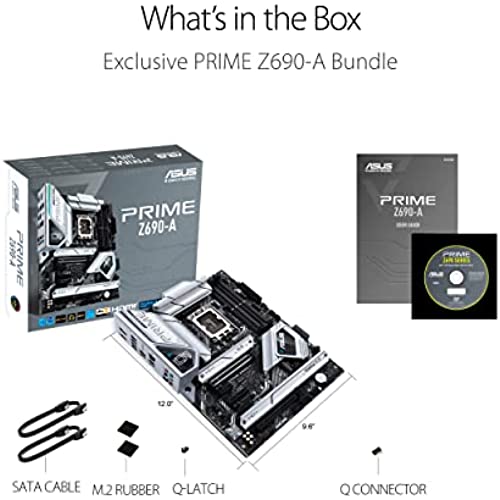






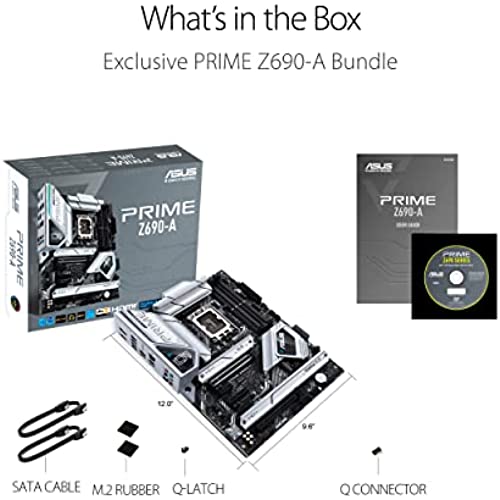
ASUS Prime Z690-A LGA 1700(Intel 12th) ATX Motherboard (16+1 DrMOS,PCIe 5.0,DDR5,4X M.2, Intel 2.5 Gb LAN,USB 3.2 Gen 2 Front Panel Type-C,Thunderbolt™ 4,Aura Sync RGB Lighting)
-

Ryan
24-04-2025This motherboard will not post with the 13th gen intel CPU. The only option is to use a 12th gen CPU to upgrade the bios so that it will function. Itll cost me another $100 to get this done locally.
-

David Scott
> 3 dayIf you are going to be using 13th gen you will need to update the bios before use.
-

Allen L
> 3 dayIn general, its a good mobo.
-

Voldemort
> 3 dayUnreal. Still shipping with outdated bios in Feb 2023. Ridiculous.
-

Cathy Pierre
> 3 dayI love the product but I have a major issue with it constantly freezes up I have to hold power button in order to get it to power off youd think its from over usage but this occurred on my 2nd day with product by the way this is the 2nd one had to return the first it was used and gave me some issues so I purchased a brand new one hoping to avoid problems but Im still face problems with an item Ive only had for less then 3 months I didnt wanna be a complaining nanny so I just decided to keep it instead of having to file for another return I dont use the item with any type of cooling I run it in open case like a tester does so there should be no need for after market cooling the product comes with its own cooling capabilities and I have 16gb RTX 3070 and i3 12100 with stock fan nothing to fancy by the way youd assume this happens during extreme gaming nope it happens during YouTube videos and even just plan regular browsing with on one tab I use Edge Browser Windows 11 simple setup all new drivers and updates.
-

Matt from Utah
> 3 dayIve had this board running for several months now and its solid, typical of my experience with Asus products. Smooth installation and configuration, no problems to date at all.
-

David
> 3 dayProduct sat on a counter for months as I saved up for other parts and upon opening the box I learned that the cpu pins on this board were damaged rendering it completely useless so I am down 300 dollars. Please open this after its delivered, I cant return this because I waited too long and bought pieces over time.
-

scott meisenholder
20-04-2025How do you give this board 1 star? Did you research DDR5? Did you not read the board specs? If you did do either, then its all on you, not the board. The board screams with performance. Before someone else gives a poor rating because they did not read or do their homework, pay attention to the PCI-E slots.
-

Chris
> 3 dayMuch better than the z690-p. Works well and comes with a few features you see on a high end board, including OCing.
-

Dennis
> 3 dayThis will be a bit of a lengthy review. I received this board for a new PC build and got to work. The board looks very nice aesthetically. Unfortunately my board was defective, and it took me several hours to realize that the issue was with the motherboard. The issue I was having was that the mouse pointer would be stuck on the screen, rapidly shaking back and forth. These are the steps I took to narrow it down to a defective motherboard:
