





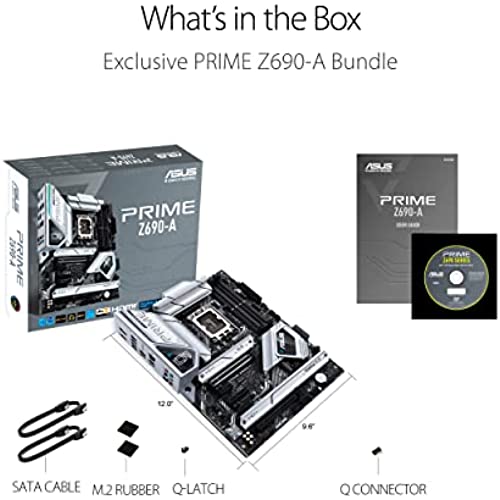






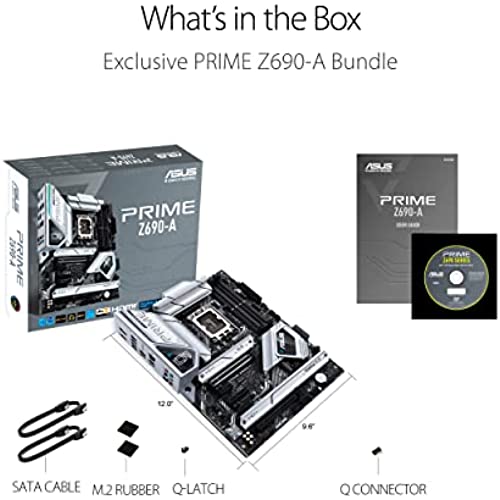
ASUS Prime Z690-A LGA 1700(Intel 12th) ATX Motherboard (16+1 DrMOS,PCIe 5.0,DDR5,4X M.2, Intel 2.5 Gb LAN,USB 3.2 Gen 2 Front Panel Type-C,Thunderbolt™ 4,Aura Sync RGB Lighting)
-

Nelson Villalobos
> 3 dayI wanted to do quick upgrade but did not notice the DDR5 on the box. The cost of the RAM is not worth it!
-

Brian
> 3 daythe first board i got in had a bad USB 3.2 gen 1 controller causing 4 USB ports not to work, i exchanged it for a replacement that is working flawlessly as of 12/24/21. i have updated the BIOS on the replacement so the ports dont go bad. this is why i gave it 4 stars. other than that, it is a good board
-

Nicole Little
> 3 dayI have spent 3 months dealing with random BSOD and issues. Finally ran memtest from bios and memory was failing, even when under clocked. The memory is 2x 32GB Corsair Vengeance 5200 DDR5 memory. I tried adding fans to cool memory and it still failed. Did all the bios updates and it was more stable but still failed. Finally heard online that someone swapped memory slots from A1/B1 to A2/B2 and was more stable. Sure enough no memory failures when moving RAM to A2/B2 slots.
-

Allen L
> 3 dayIn general, its a good mobo.
-

Patrice Rioux
> 3 dayHorrible board… just horrible.
-

Remy
> 3 dayEDIT: With the bios update, it now supports 5600 mhz DDR5
-

David
> 3 dayProduct sat on a counter for months as I saved up for other parts and upon opening the box I learned that the cpu pins on this board were damaged rendering it completely useless so I am down 300 dollars. Please open this after its delivered, I cant return this because I waited too long and bought pieces over time.
-

T Doherty
> 3 dayASUS is my first choice in motherboards because of their great bios, features and reliability. For anyone with a 12th generation LGA 1700 Intel processor, the Z690-A is an excellent choice. It has good thermals, nice features including support for four m.2 drives, and an attractive design. However, if you own a 13th gen Intel processor, as do I, you might want to consider a different model or brand. The problem is that some Z690-A boards require a bios update for 13th gen processors. If you receive a Z690-A MB without the newer bios, it will not post if you have a 13th gen CPU installed. The amber error light on the MB will indicate a memory problem, but it is actually a bios/CPU issue. Bios updates are generally easy to accomplish, but because the Z690-A does not support flashback, the only way to get your system running is to insert a 12th gen CPU, load bios, upgrade to the new bios, then replace the 12th gen CPU with your 13th gen CPU. I subtracted two stars for the lack of bios flashback, which would have made the 13th gen CPU problem easy to fix.
-

egokdm
> 3 daySuper motherboard, beautiful and quality, hope it will be long lasting, I like it))!!!
-

Aaron Houseman
> 3 dayWhy in the world would you put a sticker over the serial number so now when I need to go register the product I have to scrape sticker off of the number.
