





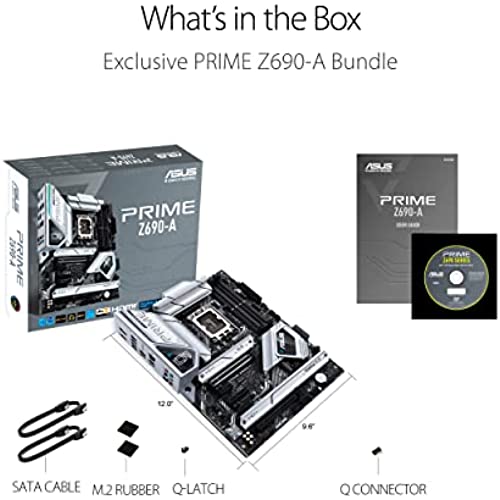






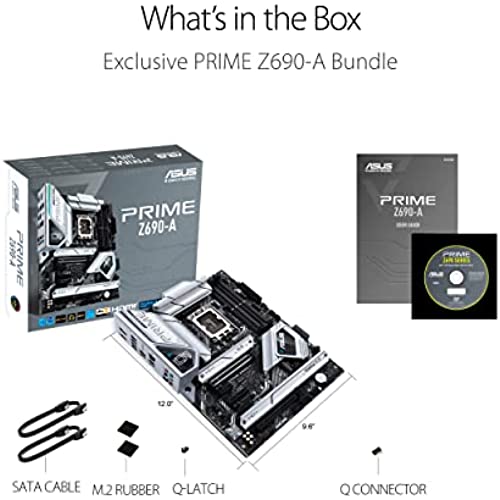
ASUS Prime Z690-A LGA 1700(Intel 12th) ATX Motherboard (16+1 DrMOS,PCIe 5.0,DDR5,4X M.2, Intel 2.5 Gb LAN,USB 3.2 Gen 2 Front Panel Type-C,Thunderbolt™ 4,Aura Sync RGB Lighting)
-

scott
> 3 dayThis mother board is physically compatible with 13th gen CPU’s but doesn’t have a bios flashback feature so you have to have access to a 12th gen cpu to update the bios to work with a 13th gen cpu.
-

Dave
> 3 dayThe motherboard came DOA it would not post after completing all troubleshooting steps through ASUS they said I could RMA it just to state that it would take up too 10 business days plus shipping time. I think that is disgraceful and have switched to an MSI Board.
-

Remy
> 3 dayEDIT: With the bios update, it now supports 5600 mhz DDR5
-

Thumper
> 3 dayPlenty of M.2 slots, Pcie, Pump & Fan connections. Good hardware to support High end cpus. I benchmarked my computer with this Mobo and it ranked 99% in the world against other computers.
-

manuel
> 3 dayME GUSTA POR TODA LA NUEVA TECNOLOGÍA QUE TRAE, PERO A LA VES NO ME GUSTA PORQUE SI ES DE NUEVA GENERACIÓN QUE APENAS SALIO EN OCTUBRE 2021, NO PUEDAS ELEGIR EN ESTA TARJETA USAR MEMORIAS RAM DDR 4 O DDR 5, NECESARIAMENTE TIENE QUE SER DDR 5. ENTONCES; PARA QUÉ EL PROCESADOR INTEL ALDER LAKE SOPORTA DDR4 Y DDR5 SI NECESARIAMENTE DEBES USAR UNA U OTRA PLACA NO LA MISMA, DEBERÍAN DE HABER DEJADO LA RANURA DE LAS NUEVAS MEMORIAS EN EL MISMO LUGAR QUE LAS DDR4 Y HACERLAS COMPATIBLES CON AMBAS GENERACIONES, OTRA COSA, TAMPOCO PUEDES USAR SSD M.2 GEN. 5 EN LOS SOCKET DE LA MOTHER PORQUE NO HAY AUN NINGUNA PARA ESE FIN, NECESARIAMENTE TENDRÉ QUE COMPRAR UN ADAPTADOR PARA PCI, Y SI USO UNA TARJETA DE GRÁFICOS, ENTONCES DONDE CONECTO ESE ADAPTADOR PARA SSD M.2 O DONDE CONECTO LA GPU?
-

Aaron Houseman
> 3 dayWhy in the world would you put a sticker over the serial number so now when I need to go register the product I have to scrape sticker off of the number.
-

Jackson
Greater than one weekAbsolutely terrible mobo don’t buy
-

Ayla L.
> 3 dayIts a budget board packed with enough features for the average gamer. Vrms stay pretty close to 50 degrees, saw them at 53 a time or two but nothing crazy. Plenty capable of driving rgb, currently running 4 cooler master rgb 120mm fans and a cooler master aio rgb on it no problem. Rtx 3070oc, with triple fans kind of sagged a little but nothing a support bracket didnt fix. There were two headers with broke orientation tabs (for fans) but not entirely sure if that was a manufacturer defect or slightly careless handling. Armour crate is easy enough to use and helps with fan settings and rgb, can relay information about the system. I think if your looking to get to ddr5 this isnt a terrible board to consider.
-

Matt from Utah
> 3 dayIve had this board running for several months now and its solid, typical of my experience with Asus products. Smooth installation and configuration, no problems to date at all.
-

Adam White
Greater than one weekI got the i9-13900 and the fast DDR5. I seriously considered getting the Z790, assuming it was much better. But, I read up on the performance, they are identical. The real difference is the Z690 needed a BIOS update to work with this new i9, otherwise the Z790 has one more USB port, maybe?
