

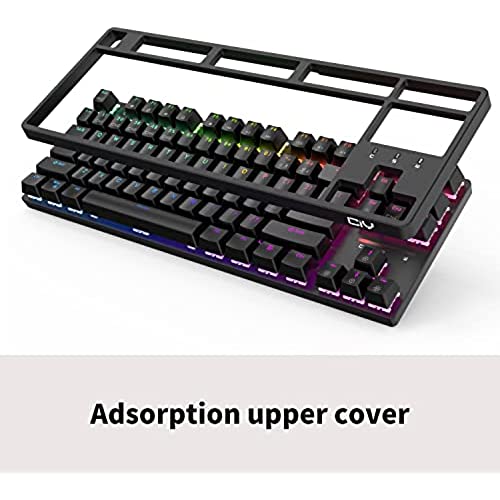










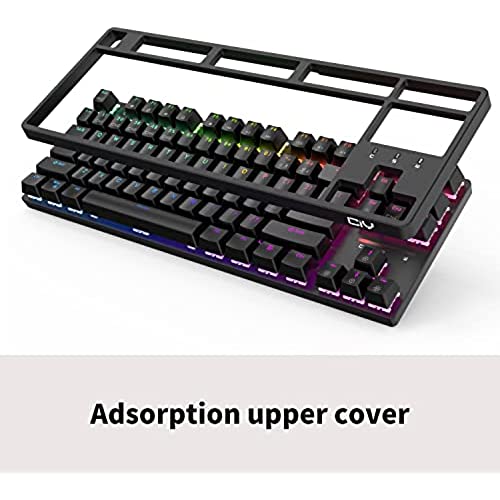








CIY X77 Hot-Swappable Mechanical Keyboard/RGB Gaming Keyboard/USB C/Anti Ghosting/N-Key Rollover/Compact Layout 87 Key/Detachable Magnetic Upper Cover/Wired Keyboard for Mac Windows
-

Frances B. Esposito
> 3 dayGreat value for the price. I love the fact that as a keyboard enthusiast I can easily mod the keyboard to get a premium feel and sound. Great for anyone with a tight budget and who wants to start modifying keyboards.
-

D
> 3 dayA review for the average person! I have only ever had one mechanical keyboard before and I am definitely not as in to keyboards as most of the other reviewers. I like mechanical ones because they sound and feel nicer than normal ones and I enjoy the pretty colors - thats enough for me. Previously, Ive owned a more expensive mechanical keyboard ($150+) that was ultra, ultra customizable in every backlight mode, so I didnt realize that that wasnt the standard. This one didnt even automatically have a program to customize anything at all, I had to go to the website and download it myself. Which was fine, just an extra step if you want it. The program does have more modes than the fn+f9 gives you, but youre stuck with rainbow/random or one solid color for all of those modes. (My other keyboard allowed me to use the ripple mode with pink as the middle color, purple as the second, and blue as the third color, for example. Or breathing with just white, green, and blue. This keyboard lets you choose either rainbow or solid color, no further customizations beyond that.) It was actually super tricky to figure out how to even make the keyboard lighting look like what the amazon picture looks like, but I got it eventually. You have to download the program and go to gaming mode. From there you can select the color you want, and select specific keys you want to light up as that color. You can then choose a different color and select different keys, etc. When you do this, theyre just constantly lit though. No cool effects. And thats all fine, truly. I was just spoiled by my more expensive keyboard. I didnt buy this specifically for the color options though. I found a setting I like enough and its fine. If I had known, I MIGHT have looked for one with better customization options, but... this is fine. In terms of the keyboard itself, it feels fantastic. My old one had blue switches and Im already an extremely loud typer, so it was a little silly how loud it was. I liked it! I preferred it over a regular keyboard for sure. But that one was a gift, and I also didnt even know there were other options. I got the brown switches this time though and I do prefer them over the blues. Theyre easier to press and still make the satisfying noise, its just sort of a smoother experience all around. I dont know how to describe it, other than it feels and sounds like velvet. I understand that people like blue switches because they like to KNOW when theyve pressed the key. I think you still get that with these but its just... easier to press them. I guess if youre a pretty heavy handed typer or double-tap or hit two keys at once a lot, blues would be better for you. But if you prefer a more agile experience while still getting the clicky noises, browns are definitely the way to go. Im happy with this keyboard for the price. Im only disappointed with the color customizing options because I was used to having more and an easier experience, but again, not the end of the world. Id recommend for sure, ESPECIALLY if youve never owned a mechanical keyboard before. Also, if anyone needs a quick explanation - -Blue switches are the loudest and take the most effort to press (Its not /hard/ to press them but you do need to type with some force. Its going to be harder to accidentally hit a key, more than anything.) -Brown switches are easier to press and make a quieter, still satisfying noise. A good middle ground. -Red switches from what I understand are much quieter and take very little effort to press. There are others but Im not sure where they all fit in. As far as I know, these are the three standard (?) switch options. Oh, I also like that this keyboard doesnt have the numpad. I never even thought to buy one without that before. With my current desks pull out tray, I always had to have my other keyboard slanted to get it to fit next to my mousepad, but this one fits perfectly! The packaging felt a little iffy, but it arrived fine so its whatever.
-

Dan the Man
> 3 dayI have been pleasantly surprised by this inexpensive mechanical keyboard! Amazing features for the price and fully upgradable.
-

Olivia Williams
> 3 dayGreat quality keyboard for the price! Since it is a mechanical keyboard using it is louder than a normal keyboard. If you don’t mind the noise the keys are responsive and they give you replacements with a tool that makes it easy to switch! The RBG light is so cool and has many different looks to choose from!
-

Ernest m
> 3 dayJust received this awesome keyboard, and if i can give it more than 5 stars I would because its just awesome to have. Also keycaps can be changed which i plan to do so. But if i had to choose either this keyboard or the more expensive ones, I would choose this one over the others anyday.
-

Joshua Villines
> 3 dayThis is a nice, compact mechanical keyboard. It’s 87 keys, so it won’t become my daily driver anytime soon, but its great for certain settings. The keyboard uses a wired, detachable USB-C cable, which should be the standard for all keyboards going forward. It makes swapping keyboards or dealing with a damaged cable much easier. Build quality is excellent. The body is plastic, but it has a great weight to it. The flip-down feet also feel sturdy, and the keyboard should travel well in luggage. The keyboard has a really nice feel on the hands, as well. This version comes with Cherry Black keys, so it’s not nearly as clacky as the model with the Blue keys. I recommend that you choose your version based on the proximity and tolerance of your housemate(s). The real treat here, though, is the color. The lighted keys are exceptionally bright, and outshine both the Logitech G810 and the Razer Huntsman Elite, both of which have beautiful lights in their own right. The lights are easy to set in any of 14 different lighting modes, as well as solid colors. The only negatives I found were that the instructions were just a bit confusing (the translations aren’t great, but the functions were pretty obvious from the illustrations), and the rubber feet on the bottom didn’t have quite enough grip on a wooden desk. Nevertheless, performance and build quality are surprisingly good for a brand Id never heard of.
-

Vadim Nikiforov
> 3 dayBought two of them. This keyboard is an excellent choice for them who wants to mess with mechanical keyboards upgrades but dont want waste money. This keyboard has removable covering frame. It fixed with magnets strong enough to not go out when you pull the keyboard up. Without the frame the keyboard looks just like common gaming KB and switches are easy reachable. Stock switches are cheap but work good enough to try linear or clicky variants. It has a proper position of 1st row keys (Fn, win, menu). The picture shows the keyboard after keycaps upgrade.
-

Jason T.
> 3 daygood
-

ester lester
> 3 dayYou can change the LED lights to several different designs
-

Colt Jamnik
> 3 dayKeyboard feels and looks like a high-end premium Keyboard! I love that I am able to swap out the switches. I added some lubes switches and this Keyboard sounds pretty darn good!







