

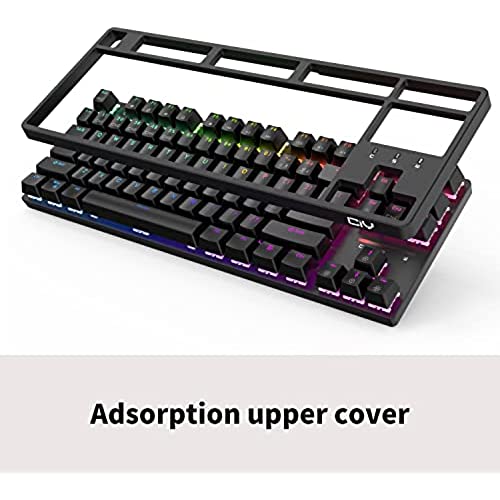










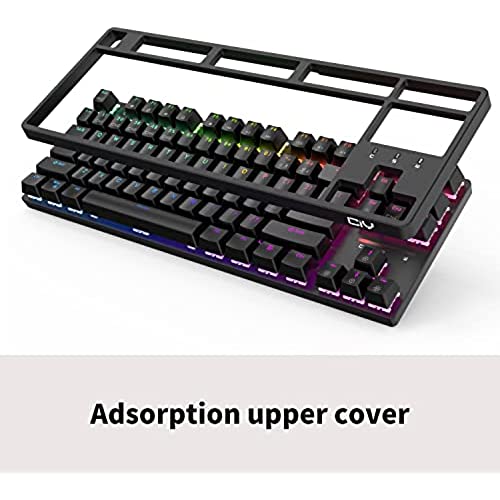








CIY X77 Hot-Swappable Mechanical Keyboard/RGB Gaming Keyboard/USB C/Anti Ghosting/N-Key Rollover/Compact Layout 87 Key/Detachable Magnetic Upper Cover/Wired Keyboard for Mac Windows
-

ester lester
> 3 dayYou can change the LED lights to several different designs
-

Jobnayker Sebastian Villota Obando
> 3 dayMuy buen producto a pesar del precio
-

Lee D
Greater than one weekGot it on time. I put hyperx pudding keycaps on it. The blue switches arent very clicky
-

Ernest m
> 3 dayJust received this awesome keyboard, and if i can give it more than 5 stars I would because its just awesome to have. Also keycaps can be changed which i plan to do so. But if i had to choose either this keyboard or the more expensive ones, I would choose this one over the others anyday.
-

bandazar
> 3 dayGood quality keyboard for the money. It is a little bit louder than my membrane keyboard, but it is not terribly loud. The magnetic cover is a nice touch that will make things easier to clean on the board as the board will eventually get dirty from hair, etc. You really have to push in hard the usb cable that attaches to the keyboard in order for it to connect. There are no default solid color settings, but there are 5 programmable slots that you could in theory use to make a solid color layout. The colors are most of the rainbow and the color white. Although they dont have a separate color for orange.. just a dark yellow. So you have 7 colors choices - Red, dark yellow, Green, cyan blue, indigo blue, magenta violet, and white. The white has a slight pinkish tint to it. All RGB keyboard that I try to use the white color setting either have a tint either towards cyan or to pink. And I think this is because it is difficult to combine the leds of the switches to produce a pure white color. If you want a white color, youre usually better off getting a keyboard that only displays a white led. The other weird issue is that when I try to program the setup to use only white color for every button, then scrlk, capslock and win keys turn dark on setting. It doesnt happen if I choose another solid color for the keyboard. Programming the button colors is tricky as well, as the button color sequence appears to be dependent on the last button color that you pushed and is not totally dependent on what the current color is of the current button you are pressing. Overall a good keyboard for the current price ($50). My perfect keyboard would be a low profile membrane keyboard waterproof with backlit white settings that was reliable with keys that dont fade due to wear and tenkeyless (most users dont use the right number pad). So far I have not found that keyboard, but have found keyboards that are close. Some logitech keyboards have come close, but they have some issues.
-

Rusty Shackleford
> 3 dayI’m an old school mechanical keyboard user. Like, I was around back in the day when IBM Model M and Leading Edge keyboards were the norm, not the exception. Also, they cost a few hundred dollars, adjusted for inflation. The CIY isn’t a tank you can use to beat off home intruders. However, it’s surprisingly solid for the money. Heavier than a full size membrane. It doesn’t look tacky or gaudy. I like the removable frame feature. I found replacement frames in different colors on a prominent “buy cheap stuff from across the Pacific” site. Stabilizer keys (space, return, shift) have zero rattle. Like, none. The best of any Cherry MX-based keyboard I own. I got the version with blue switches. I like clicky switches, and the stock blues are perfectly fine; no worse than plain Cherry blues. Unmodded, the board can sound a bit hollow when typing, and the blues could be a nuisance in an office setting. Probably like most people who bought this keyboard, I made some mods. Tactile switches (cheap Ajazz blue something), Akko PBT keycaps (the ABS keycaps that come with the keyboard are about what you’d expect for a US$40 keyboard), and a thin layer (1/4” or 6 mm) of foam liner inside. No switch or stabilizer lubing, no tape, nothing else. Post-mod, the result is a really pleasant medium-pitch thocky sound when typing, with no hollowness. It’s quiet enough to use in an open office or cubicle without bothering anybody, too. I turned off the KeWL xTREeM GaMeR lighting. For what it’s worth, lighting is full RGB; not a fixed rainbow pattern. (I think the Ajazz version of this keyboard has the fixed rainbow LEDs.) I don’t use the driver software. At work, I use the keyboard with a Windows-based PC. It works fine with my MacBook Pro M1, too. I bought this keyboard to make use of some spare parts I had lying around, but I actually use it full time at work now; it’s that good. My work endgame is a Keychron Q-something, but for now, the modded CIY more than meets my needs.
-

Michelle
> 3 dayI just received this keyboard and have not moded it yet but so far it is pretty amazing for $45. I got the black switches since I wanted to try a switch I didnt already have and I liked the gray color of the case over the white one. I planned on changing the switches eventually so it didnt matter to me if I liked the switches or not. Out of the box, the stabilizers are actually surprisingly good. A bit of rattle but for the most part they feel nice and arent loud like how a lot of stock mechanical keyboards come with. I am especially surprised with the feel of the spacebar stabilizers. The black linear switches are a bit too heavy for me. They feel like MX reds with a much heavier spring. My fingers get tired from typing on them for more than a few minutes. But since the board is hot swap, I will probably get some other switches I want to try out. I planned on using this keyboard in my office so I didnt really care about the RGB but to my surprise the RGB was pretty nice. The full RGB customization is not intuitive so I highly recommend consulting the manual to figure out how to customize the RGB fully. With the black keycaps the RBG is not overbearing and does not disturb my coworkers so I will actually be using it instead of just turning it off. I originally planned to turn off the RGB while at the office but even the brightest setting isnt overbearing because of the black keycaps. Because of this I decided to keep the RGB on a static rainbow for pride month :) though I personally like the solid cyan color the most. The cable it comes with is nothing special. Standard USB C to UCB A that can be replaced but there was nothing wrong with the stock. The keycaps are also nothing special. They feel nice to type on but also easily replicable. They wont make the keyboard thocc but good enough for a starting keycap set. I will probably update this review once I change the switches and report the difficulty or ease to do so.
-

Jair
> 3 daySummary: This keyboard is a great entry board for those looking to do a custom keyboard. It has a solid build, nice metal like frame, and the stabilizers are surprisingly good. I didnt need to clip the feet of the stabilizers as they already came flat and precut it seems. Not sure if intentional or not, but it saves time and makes for a better sound signature. Only real 3 downsides are that it doesnt get very bright, the whites LEDs are off and have a purple hue and the USB-C port is deeper than ideal and could make it hard to use custom cables. But for the price, you get solid build quality, usable RGB, great stock stabilizers and the option to customize this board with your preferred switches and or mods. PROS & CONS: PROS: - Good Build Quality Overall - Metal Magnetic Faceplate - Software is available - USB-C - Has 2 different height adjustments - Stock stabilizers feel great for the price - Price CONS: - Deep USB C Port (Your mileage may vary) could make it hard to use with custom cables. - RGB Lights dont get very bright. - White LEDs are ugly and have a purple tint to them - Stock Keycaps arent the greatest - Stock cable isnt very long and not practical in a setup use. - When playing popular titles like Halo Infinite, COD Vanguard, Warzone, and OW, the sticky keys prompt comes up when hitting your shift key a lot. Not sure why this occurs more often on this keyboard than the other 5 I have... Could be a me thing so take this con with a grain of salt. This may not happen to you. The stock Switches: Theyre alright. I wouldnt say great or terrible. Theyre meh. I got the brown switches and theyre no Gatereon switches. They are hard to take apart with your typical key switch take apart tool and Id honestly recommend getting your own. However, if you want to use this keyboard out the box, theyre totally usable. The stock Keycaps: This is really a matter of preference. To me, they felt thin, cheap and the white tint on them was more on the warmer/yellow side. The designs on them and character choices are better than most stock keyboards in this price range but Id still recommend purchasing some custom keycaps. RGB: It works and its decent looking. Not very bright at 100% and not many effects. There is a software you can download and install, and while it does give you a bit more customization options, it still lacks RGB options youd see in other keyboards around this price. NOTE - perhaps the one I purchased is a lemon. I noticed when I select colors on the software, it makes the keys extremely bright for half a second and then goes back to the default brightness. Not sure why. Features: You have the option to create macros and they work just fine. The software allows for this but its a bit tedious at the moment. But most people probably wont care. Depends on who you are. Aside from this, the only other feature I could see, is that it has 3 red RGB indicators on the right side of the board letting you know when the CAPS key is on, the SCRLK key is on, and the Windows Key is on. Aside from this nothing else is really present. My personal experience with this board has been positive. I am very picky with how I like my boards so the only downside to this board may not be a huge deal for you and even though I have these small gripes, I am willing to ignore them (mostly) and keep the board for its aesthetics and build quality. Because of the white tint on the LEDS when using white and the brightness being too low for my liking, I am giving this keyboard 4 stars. However, from a function standpoint its a 5. Really depends on your preferences and needs. In the pictures above, I chose to use pudding white keycaps and chose to install my own Gateron brown switches that I lubed. I added foam, did the medical tape mod and lubed all the stabilizers. In order to use my custom cable, I had to strip some of the plastic off. Wasnt ideal, but I was willing to do so for this keyboard. Thanks for reading! Happy typing!
-

davidtriune
Greater than one weekdesign is nice and basic, has 3 incline levels. board allows up to 5 pin switches (which arent really pins, but 2 pins with 3 plastic rods), and works perfectly. Swapped out for glorious pandas. this is what DIY keyboards SHOULD be priced at
-

Tofufu
Greater than one weekEverything is great considering the price. The only thing to look out for is the usb port is recessed and the fit is tight. If youre planning on using a custom cable, or replacement cable, your choice might be limited.







