

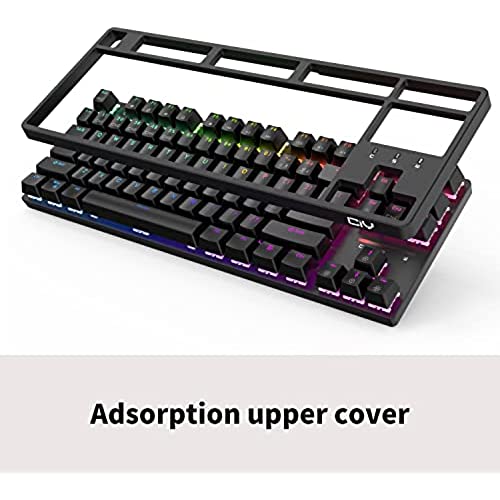










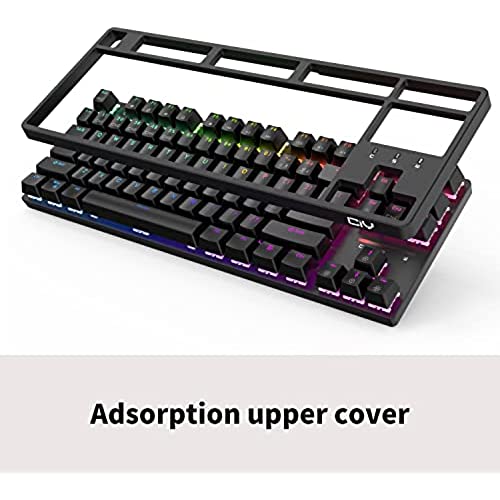








CIY X77 Hot-Swappable Mechanical Keyboard/RGB Gaming Keyboard/USB C/Anti Ghosting/N-Key Rollover/Compact Layout 87 Key/Detachable Magnetic Upper Cover/Wired Keyboard for Mac Windows
-

RFM
> 3 dayThis is the Rolls-Royce of keyboard types with red key actuators and easily swappable key tops. You start with this keyboard and get a couple of the replaceable keytop selections to create your own custom keyboard. The quality mechanics are there, with exacting keystrokes, and RGB lighting, to give you the base to start. Mix and match the various color keytops to make yourself something special. If you tire of that look another set of keytops can be replaced as there are over 10 different selection available on Amazon. Make your own creation and have fun.
-

Robert Faw
Greater than one weekThis keyboard has 2 small flaws, and everything else is perfect. For the only things I found wrong with it, the first is that I had to really hunt down to get the software for this thing (it mentions the website on the back of the keyboard, but you have to use http and not https to get to it), and for the even more annoying issue, the usb-c port is extended out but also small - you cant use most usb-c cables on this keyboard, which really sucks since I got a nice coiled aviator cable thats too wide. I ended up shaving out the inside some, and it was definitely a pain, but also not an issue for most people. Now its time for the good stuff. The keyboard software is limited but useful, and has built-in macro functionality which is nice. Every single key is 5-pin hotswappable, which is incredibly important with all of the ongoing right-to-repair stuff happening in the world right now. My Razer keyboard had a bad switch after 10 months and I cant even replace it without needing to solder stuff. Thats another good thing: this is, by FAR, the easiest cleaning experience Ive had with any keyboard. With the magnetic tray you can get right under the keycaps in under 5 seconds, and if you need to get to the board you can do that too in under 5 minutes. It took me over an hour on my Black Widow. The switches arent really special to this keyboard. They browns sound just fine and have the perfect amount of force, and Im a programmer/gamer that spends many, many hours typing. Overall, for under $75 (this is only $45 at the time of review) this is probably one of the best keyboards you can get right now. Its packed with features and is definitely future proof.
-

Dakodason
> 3 dayThis is the 2nd CIY board I’ve purchased. I love the X79 but I need my Function row for work, so a TKL it is. This updated version gives you flush LEDs and a 5 pin PCB so I can use any switch I want. I got the white version with red switches. I guess CIY is making their own switches now as they had their branding. Once I lubed and filmed them they were really nice! I was shocked, much nicer than most reds. They came out super smooth and no ping or scratch! Put foam in the case to help mute some of the reverberation so it sounds a little cleaner. I’ve had this for a few months and it sits on my desk at work as I happily type away on it. I didn’t want to spend a lot because I planned on leaving it at work and I couldn’t be happier with how it turned out. Right now I’m still using stock keycaps to learn the shortcuts, but will probably change those out as I prefer PBT. There is lots of things you can do to this board or even use it as is if you aren’t into all the mods as I am.
-

Lee D
> 3 dayGot it on time. I put hyperx pudding keycaps on it. The blue switches arent very clicky
-

John
Greater than one weekThe construction quality of the keyboard is excellent, particularly for the price. Perhaps I’m simply accustomed to Apple keyboards, but I found this one to be too thick for comfortable typing. I prefer the slimline design in terms of ergonomics. That’s a personal taste issue rather than declaring there is anything particularly wrong with this one. I also prefer having the function keys correctly labeled for Mac usage, and this keyboard does not have that. And it has been so long ago that I used a wired keyboard, making this one seem like a relic from the past. The wire often gets in the way and makes it cumbersome to shift to lap typing. Those complaints are not limited to this keyboard, but rather to any wired not quite Mac specific keyboard. This one will work on a new Mac that has USB-C, but it’s not quite right when compared to an actual Apple keyboard. In my opinion, for a Mac centric user, it’s worth paying the extra money for a real Mac keyboard.
-

A.M.
> 3 dayThe CIY X77 is probably my favorite TKL keyboard, if not my favorite keyboard. It’s the keyboard I use daily, unless I’m trying out a different one. Previously, the biggest shortcoming for the CIY X77 were the Jixian switches that use to come in them. This current version has CIY’s EVO Red switches. The switch housing is a bit on the thin side, but these switches are pretty good, especially once they’ve been lubricated. In my opinion, that makes this board usable out of the box. The keyboard sounds a bit hollow out of the box, but a couple layers of foam and lubricating the switches will help that. The X77 also has a pretty hefty steel plate and an easily removable magnetic absorber (The top frame). If you like the floating keys look, you can remove the absorber. This board is wired only; no Bluetooth and no 2.4GHz dongle, but also no battery to deal with and it keeps the cost of the keyboard low. The PCB itself is 3-pin and 5-pin compatible and hot-swappable. The stabilizers are pre-lubed and they’re pretty solid as is. The included USB-C to USB-A cable isn’t bad at all. It’s simple and useable. The USB-C port is recessed, so you may or may not have issues using aftermarket keyboard cables. The only real way to know for certain if a cable will work or not is to try it. There are some braided one-piece cables with 90-degree USB-C on one end and a straight USB-A on the other made by Lisen that are available on Amazon that I know for a fact will fit the recessed port. You can see the image of the cable plugged into the recessed port. If you’re cool with blue and pink, I found this Blue-Pink Basaltech cable worked well for me: https://www.amazon.com/dp/B09TD8F2G5?th=1 The keycaps are the same as the keycaps on any other CIY keyboard. They’re backlit, double shot ABS. They aren’t bad, but they could be better, for instance, if they were backlit, double shot PBT and thicker. But as is, they’re usable. Being a TKL keyboard means there aren’t a ton of alternate functions that you need to worry about, so it’s less painful to swap out these keycaps, if that’s what you want to do. I use my keyboard for both work and gaming, so the profile and feel of the keyboard are important to me. Of the keyboards that I’ve tried, the CIY X77 has felt the best for me. My own preference is for cherry profile keycaps because I find that the tiny bit of profile difference between cherry profile and OEM profile translates to better feel for me. And the combination of the X77 with cherry profile keycaps has me stuck on this keyboard. Overall, I think the CIY X77 is one of the best wired TKL keyboards available, especially now that it comes with pretty good switches. Despite the ABS keycaps that are on the thinner side, I would still rate this keyboard highly based on quality and price. Most people will probably change out switches and keycaps, but that’s kind of the point of a budget board. You can take a $50 keyboard, use it as the starting foundation of what you want to turn it into, and make it your own.
-

JoannaCarey
> 3 dayThis is a great board if you want just want it for gaming or if you want to put your modification skills to work. I did buy this board to do some mods to it, it is considered my budget board. I added some foam and some clear packaging tape to the inside, really helped with the echo. For switches I got the linear Ajazz Diced Fruit Peaches and keycaps are from the Sumgsn store on amazon. Stabs are great, just need a little more lube and they dont need to be changed out in my opinion. The top of the case is magnetic, making it super easy to clean. Putting the switches in took a little bit. The holes for the pins are upside down. These are not going to go in the regular way like on a Portico or NK board. If you are changing out the switches, take the board apart and gently tape (two pieces) the plate and the PCB board together, then put the switches in. Take the tape off when done and then screw it into the case. (There is a little plastic piece where three little lights are. Just put a piece of painters tape over that in the beginning and it wont move when taking the board apart.) The download for the keyboard is useless. Refer to the instructions that come in the case, shows all the hot keys for changing light patterns, brightness, and color. Way easier. Do not try and use a different USB-C cord with this board. For some reason all of my personal keyboard cords dont work with this board. I think because the daughter board isnt compatible them. All in all, def worth it.
-

ester lester
> 3 dayYou can change the LED lights to several different designs







