

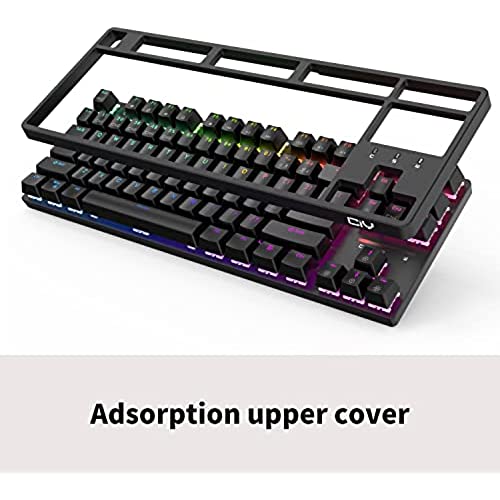










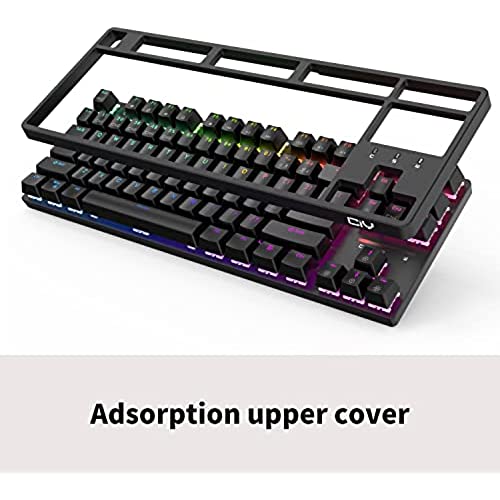








CIY X77 Hot-Swappable Mechanical Keyboard/RGB Gaming Keyboard/USB C/Anti Ghosting/N-Key Rollover/Compact Layout 87 Key/Detachable Magnetic Upper Cover/Wired Keyboard for Mac Windows
-

Carol
> 3 dayAs with most of the hot swappable boards I end up with this bad crummy software but they can probably fix it if they bother. A very good choice if you know how to mod keebs and what you want to do. Be warned that the housing of the keyboard comes way too close to the pcb in the middle of the board horizontally and you can do about one or two layers of tape three and you switches will pop out. Anythjng last two layers of tape is gonna be a no-go. It was very much a pain in meat and veg but I got it done and its good. I think I did a gasket mount but Im not really sure, in any case it became a much better typing experience. I dont understand why anyone pays the money they do for some of the custom keebs out there like the gmmk pro (its not that pro) just get a feker or gamakay or something if you have the coin tbh youll be happier. If you dont this had a very pleasing shape to it with the cover on. What Id call a Solid feel : decent build quality too once modded. Greater than the sum of its parts in the right hands. I put mail h halo true in mine and its amazingly good typing experience like I bang out my little reports and stuff and make very few errors now where I was using speed switches before and that was a poor choice for the job.
-

Matt
> 3 dayI have been looking to get a ten keyless keyboard for my laptop when I travel. It’s not really easy to carry a full size keyboard with all the other peripherals I have. I am glad I waited until I found this one. The build is solid, there is not a lot of flex in the board. The keys (black) are silent and have a quick response. I mostly play FPS games and have had no issues with lag or sticking keys. I like the fact that the RGB has a lot of built in settings and can be turned off if desired. The colors are bright and the key fonts are clearly legible. I may get some other keycaps in the future. The ad states that the keys can be individually programmed, the mapping process is explained in the instructions. I had to read the instructions a couple of times to figure out how the process worked. The hot swappable keys are awesome, I had some left over keys from mass drop and wanted to see if they actually worked, yes they did. I will run it hard for a few weeks and if I need to update this review I will. Overall for the price and features, there are no other keyboards that match this. I am very happy with this keyboard.
-

ryan
Greater than one weekI bought this keyboard to mod, if that’s what your planning on doing I’d give it like 3.5/6. It easy to swap key caps and switches, but the stabilizers aren’t the best, sometimes they’ll get stuck. The stock switches aren’t very good and the key caps aren’t that good either. So I don’t recommend this keyboard straight up. If you buy it, mod it
-

Mark Z.
Greater than one weekI never used mechanical keyboards before even though I heard a lot of good things about them. So I didnt really know what to expect when I placed the order after reading all the reviews. I received the keyboard today and tried the keyboard for a few hours. This one feels amazing, very solid yet keys are easier to register, so much better than the other basic keyboards I have. The biggest reason for me to purchase this one is the ability to make changes to this keyboard as switches are hot-swappable because I am planning to do that. Like what was mentioned by other reviewers, this keyboard offers unbelievable value as a start kit. I just placed another order for a different configuration. :)
-

Yovani
21-04-2025Bought this Keyboard because I wanted to get into the Mechanical Keyboard hobby. Luckily it went on sale and then amazon had 5$ off coupon for it. Only paying 40$ for it. Im glad to say I was not disappointed by it. The red switches sound nice even better if theyre lubed. CIY did well on this one. Modded it to my liking and even put my own Custom Keycaps. Would purchase from CIY again in the future.
-

Olivia Williams
Greater than one weekGreat quality keyboard for the price! Since it is a mechanical keyboard using it is louder than a normal keyboard. If you don’t mind the noise the keys are responsive and they give you replacements with a tool that makes it easy to switch! The RBG light is so cool and has many different looks to choose from!
-

Stephen
> 3 dayAs always CIY delivers a great package in a cheap price. The removable shroud gives you a lot of options for say hydro dipping or spray painting for customization for a fully decked out build. 5 pin hot swap, decent RGB, decent build quality. With some mods it really came to life. I put contact zip and fit perforated shelf liner in the case, three layers masking tape on the PCB, two layers PE foam between the plate and the PCB, lubed and clipped the stabilizers and its like a completely different keyboard worth twice as much.
-

Cristian
> 3 dayI really like this keyboard. For just under less than 50 dollars, its be hard to find a better deal than this. I also really like the two stage back stands (?) that this keyboard has. Because of this, you now have three levels of elevation for the back of the keyboard (I personally prefer the highest setting). However, I do have some complaints. The first that I noticed was the brightness of the LEDs. I am coming from a 2014 Razer Blackwidow Ultimate. The LEDs on that were amazing. However, the LEDs on this keyboard are comparatively dim. I am also not a fan of the keys that are supplied with this keyboard. I feel as though these switches require too much force to press down. When typing, it feels... ok. However, it becomes very noticeable when gaming. I noticed my finger becoming tired after holding down keys for longer periods of time. I am also wish that they included tactile or clicky switches. It just makes typing easier, since you can feel or hear when you hit the actuation point. I find linears to be a little vague. Though, thats just personal preference. I also found the software to be rather lacking. Though, I am coming from a Razer, so its somewhat understandable for there to be a difference in software. Overall, I think that this a great keyboard, but they keys and LEDs are the biggest flaws (in my eyes) of this keyboard. Thankfully, the keyboard is hot-swapable, so replacing the switches shouldnt be too big of a problem.
-

Johnson M.
> 3 dayPurchased this budget board for my sister. Stabilizers came great didn’t have to modify or fix it too much! Only a little rattle but that was an easy fix. Sounds great out of the box but of course as a person who likes building keebs, I modded it with a tempest mod, sound dampening (noico), and pe foamed with Akko Blue Cream v3 tactiles lubed. It sounds amazing after the changes and PBT whale keycaps makes the aesthetic much better! Overall would but again to build a budget board for friends!
-

Dakodason
Greater than one weekThis is the 2nd CIY board I’ve purchased. I love the X79 but I need my Function row for work, so a TKL it is. This updated version gives you flush LEDs and a 5 pin PCB so I can use any switch I want. I got the white version with red switches. I guess CIY is making their own switches now as they had their branding. Once I lubed and filmed them they were really nice! I was shocked, much nicer than most reds. They came out super smooth and no ping or scratch! Put foam in the case to help mute some of the reverberation so it sounds a little cleaner. I’ve had this for a few months and it sits on my desk at work as I happily type away on it. I didn’t want to spend a lot because I planned on leaving it at work and I couldn’t be happier with how it turned out. Right now I’m still using stock keycaps to learn the shortcuts, but will probably change those out as I prefer PBT. There is lots of things you can do to this board or even use it as is if you aren’t into all the mods as I am.







