

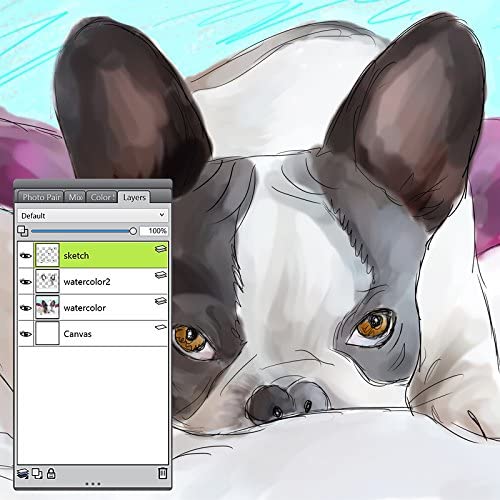
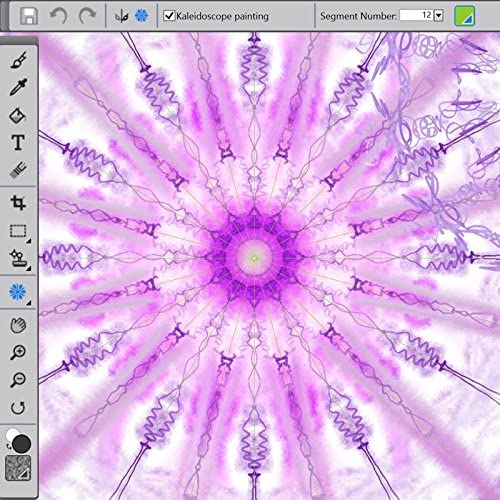
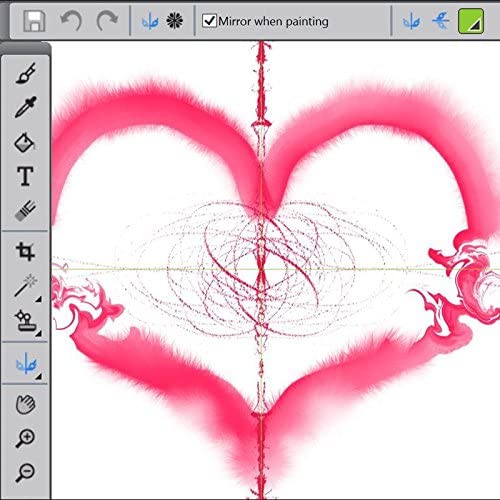
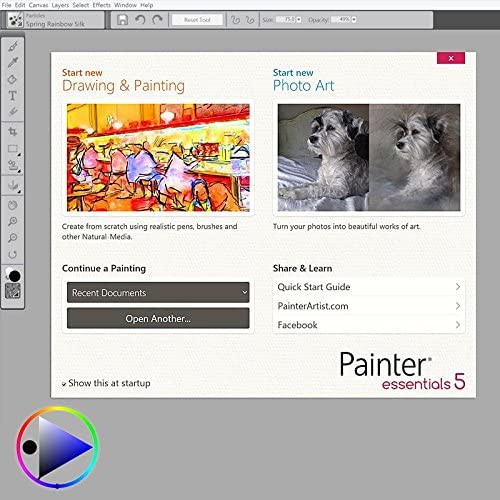


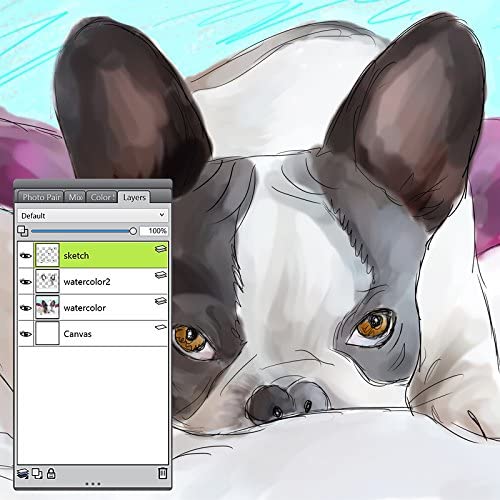
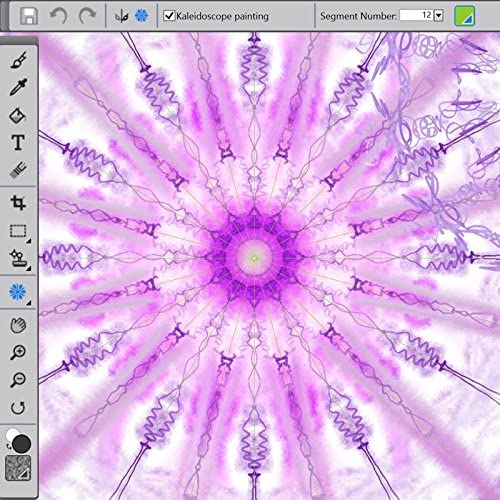
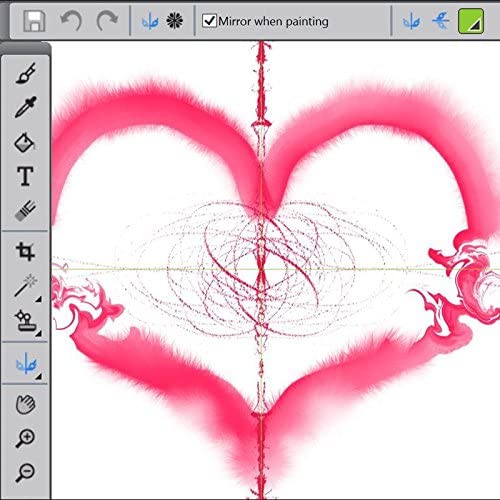
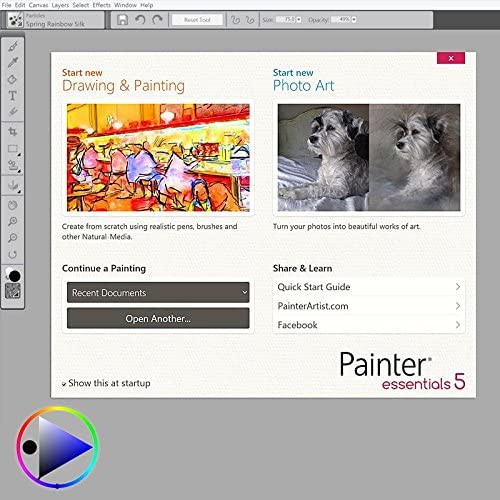
Corel Painter Essentials 5 Digital Art Suite for PC and Mac (Old Version)
-

OMPhoto
Greater than one weekSimple to use, presets offer a variety of painting-quality options. (Works best with higher-resolution files.)
-

Marshall Carter
> 3 dayIm not sure what I was expecting from Corel Painter Essentials 5, but while this is a fun little program, it seems a bit limited and hampered. I was hoping it was a bit more like Photoshop for photo editing, never having used it before, but thats not really its primary aim (there are some functions there, but there are better products). This is more like a souped of version of Paint where you can take photos and apply different textures and filters to it, as well as touch it up with an abundant selection of different brushes and effects. The interface is also a bit dumbed-down, and its missing some of the higher-end features of the full Corel Painter, and while that might sound off-putting, for those prospective users that are not professional artists and dont have years of experience, that actually works in your favor. There is still a learning curve with the software (Im still trying to sort through a lot of the features and what works well with some images, but not with others), but its nowhere near as daunting as Photoshop (or even the Gimp).
-

J Go
> 3 dayCouldnt get it to load
-

Roll Tide!!!
> 3 dayWas cheap... I never needed or opened it, so I gave it 5 stars regardless.
-

Barbara ( Babs ) Hightower
> 3 dayI rather like Painter 5 I have been able to do many things on the mac with the program. I was rather surprised it worked so well. I will be using this more and more.
-

Michael J. Sutherland
> 3 dayI have used Corel Painter and Painter Essentials since 2008. My first experience was Painter Essentials 3 or 4 (bundled with my Wacom Intuos 3 graphics tablet). I used Painter X up until OSX Snow Leopard (10.6) ceased to run it (thank you for nothing Apple) and I upgraded my PC beyond 8GB of RAM. Since then, Ive been Painter-less and itching to get back into using it again. While other programs come close, Painter has the best simulation of oil and other natural media.
-

Carolanne Mann
> 3 dayI bought this for my daughter who loves to draw on the computer and she loves it!
-

Maarten De Jong
Greater than one weekContrary to earlier comments; this windows 8 version DOES WORK with windows 10. It installed with no problem, only thing it didnt do that it didnt create a shortcut, so I had to go to Program Files [x86] and launch it from there [or create a desktop shortcut from there] [ I pinned it to the taskbar.] I also installed the hotfix update. Good program for the price.
-

carey schroeder
> 3 dayEasy to use... Its Windows 95 Classic style, which is a major plus... nothing is hard to find in the program...
-

Jeff & Wendy S
> 3 dayThis product strikes a good middle ground serious art tool and fun. Due to my artistic ineptitude, Im afraid I cant exercise and review it nearly as well as it deserves. But even if you are artistically challenged, as I, theres still a lot of room for fun. There are a wide variety of brushes, textures, and styles to play with, and even if youre really hopeless, the coolest part is that ability to pull in a photo and sic auto-paint on it... you can choose from a bunch of artistic styles and then let it go at it. You see each stroke being rapidly applied, each second bringing slightly more detail. Simply stop the process when it looks the way you want it and then apply a different style, or begin manually touching it up.
