

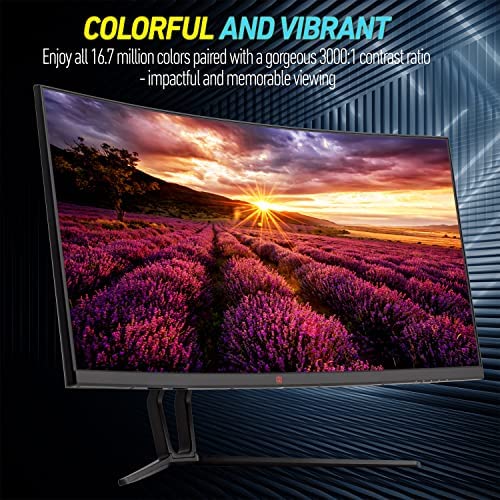

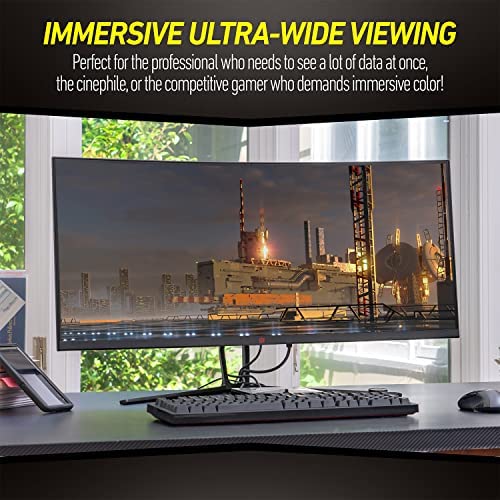

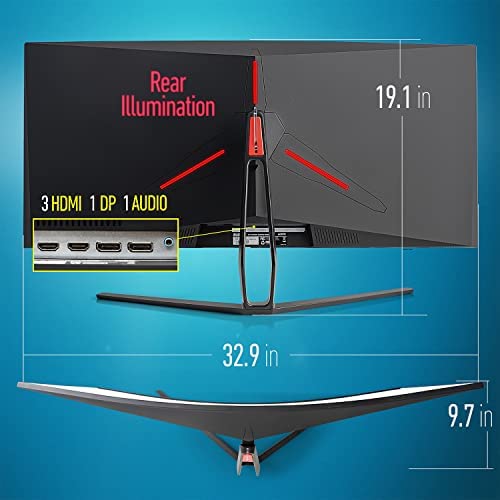





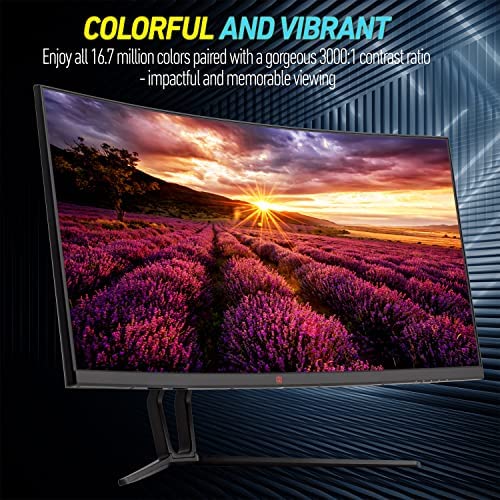

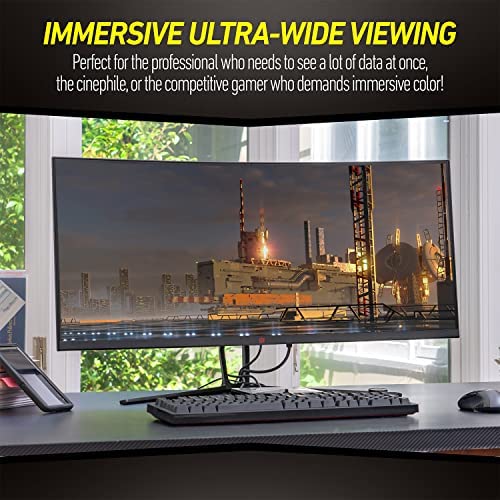

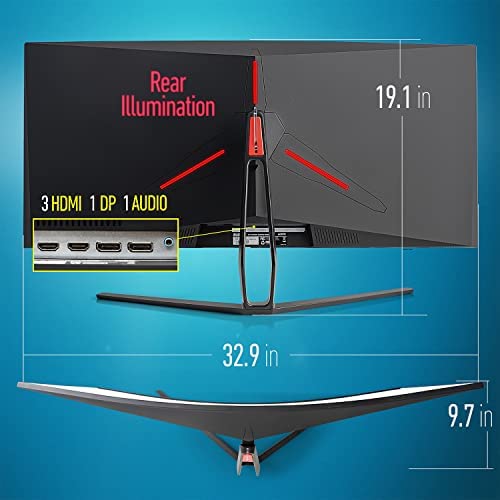



Deco Gear 35” Curved Gaming Ultrawide Monitor, 3440x1440, 120hz, 1ms MPRT, 21:9, 99% sRGB
-

lonny winn
Greater than one weekBought this monitor to use as a desktop instead of gaming and it definitely does functions as needed. Just a note though, if you plan to use it this way make sure your desk is deep enough so its not in your face.
-

Chips
09-04-2025I would have initially given 4.5 stars if possible since I initially thought they were just short of 5 stars, but this is a solid 4 star product. Trying to make a quick, helpful, no BS review: USE: Business user. Zero gaming. Side-by-side monitors. Lots of mapping with need for Word/Excel, etc. open at same time. PROS: - Excellent resolution, uniformity, brightness during the day, etc. Easily on par with LG 34 Ultrawides at my office. - Price (before the COVID-work-from-home bump). Mid- to low $400s per montior when I bought. - Ambient LEDs on the back are not bright. Really didnt want this feature, but Im glad it wont be a distraction. - Everything is great other than the issues below. CONS: - At first they emitted a sound like an old hard drive spinning, but it has largely gone away. Will be very tiresome if it emerges again. - They sit a bit lower than I expected - You cant adjust the height. Wouldnt be a problem... except my two are not the same height! What? Two side-by-side (touching) are noticeably different heights by about 6-7mm - The footprint of the base is almost as wide as the monitors - about 4 inches wider than my LG bases. Doesnt sound like a lot, but trying to fit them side-by-side on a 4ft wide desk is a joke - cant do it without angling them in more than youll probably want or having the base hang off the edge. - The provided DP cables are pretty darn short and youll probably need to buy new ones unless your PC is very close to the monitor(s) - You get 3 different types of screws and the instructions dont tell you which are which. Youll figure it out - NBD but kind of annoying when youre scratching your head looking at instructions that should be incredibly simple and straightforward. - There are 2-3 dead pixels on one monitor. Luckily they adjacent and touch the border near the corner, so its not the end of the world. - Natively they were way too bright to use at night without fiddling with settings... Overall, these should be great and Im glad I got them. The issues I have are minor in the face of how well they work for their intended purpose otherwise.
-

Keith
> 3 dayThe only thing I didnt like was it does not have a remote which makes using the settings menu a bit more difficult. Other than that, it has a great Picture and works as expected.
-

david lichty
> 3 dayGreat bright and colorful! That about sums it up. I definitely expected less but was very pleased.
-

BoatAddict
> 3 dayOverall, I was very pleased with the resolution and ease of color adjustments with this monitor. It was easy to setup and didnt require much image tweaking before I was looking at a bright, vibrant picture that just popped off the screen. I played a bunch of YT videos on it, all of which looked great. But I dont play computer games, so I really cant comment on that, but the impressive specs seem to suggest many gamers should be happy with this monitor. Unfortunately, the deal breaker for me was the lack of any window snap software. I know this is a feature with Windows 10, but it was less than intuitive and requires memorizing various keyboard commands to move just a few windows into place. I also tried a couple of third party screen snap applications and they, too, required heavy keyboard command mastery as well as endless enable/disable settings for terms that required numerous online lookups just to understand what they meant. On the other hand, the screen snap software that came with a top brand monitor was real easy to work with - merely point and click for a large variety of screen snap formats. Thats what I needed. So, with much regret, I returned this monitor, but the company was very good about it and quick. So, I thought the least I could do is write a nice review for them. So, in summary, my guess is this monitor would be well suited to gamers but not so much to business application users like me that need an easy screen snap application. But if the company were to include that, it would probably outsell its generic brand competition.
-

anthony green
11-04-2025This monitor is awesome! Bought it for gaming division 2 on it paired with a 1070 is absolutely stunning picture quality is great. The led lights on the back arnt very bright but not a huge issues and its a lil top heavy and so make sure the stand is 100% on the desk and flat not sure about very mounting for this reason. Overall great price great monitor












