

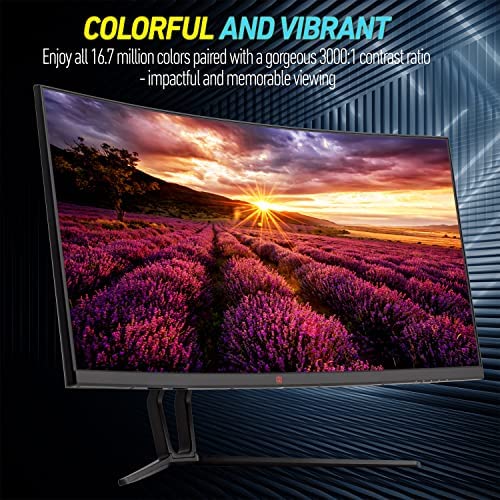

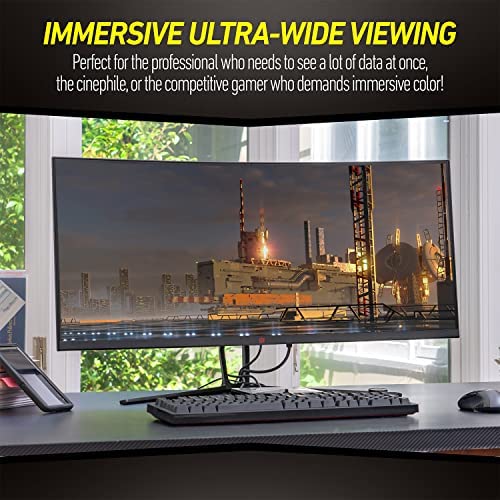

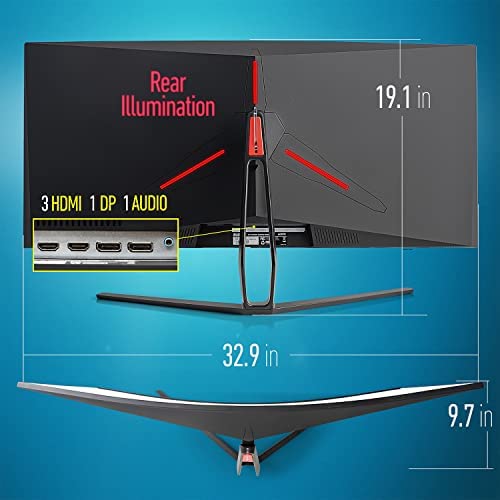





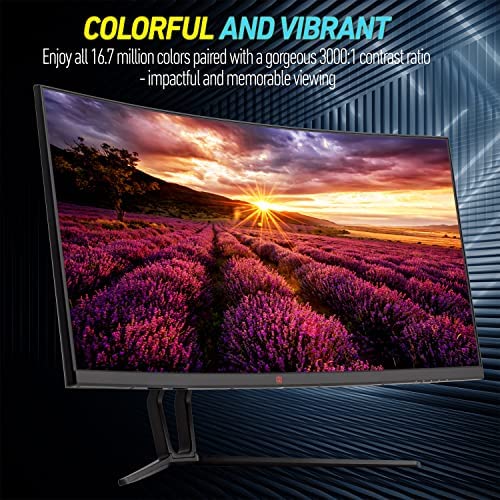

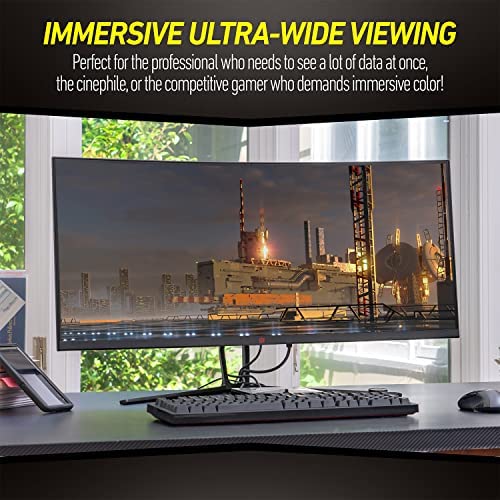

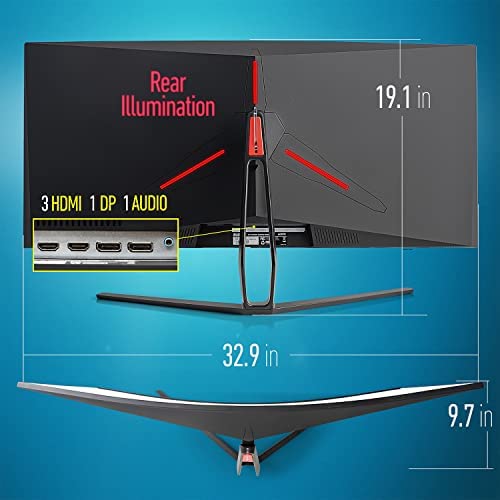



Deco Gear 35” Curved Gaming Ultrawide Monitor, 3440x1440, 120hz, 1ms MPRT, 21:9, 99% sRGB
-

Ron Conway
> 3 dayWorked as advertised.
-

Keith
> 3 dayThe only thing I didnt like was it does not have a remote which makes using the settings menu a bit more difficult. Other than that, it has a great Picture and works as expected.
-

Jessica
> 3 dayMy Husband is and avid online steam gamer and he raves about the refresh and clarity!
-

Cameron D.
Greater than one weekGreat picture quality, more than enough desktop space, arrived quickly with a great price, and not a single issue with the unit. No missing pixels, comes out of standby very quickly when I turn on my laptop, and looks amazing on my loctek monitor stand. As mentioned, it was a surprise there are no internal speakers in the 34, but I just bluetooth to my bose speakers, so its not an issue. Im not a gamer, I only use this monitor for business as an alternative to having dual monitors, so I couldnt rate the gaming performance.
-

Weldamater12
> 3 dayI purchased this monitor to replace 2 - 27 monitors on my desk. Since space was an issue i was concerned this would be too wide overall. it was not, it fits perfectly and does a great job of replacing the 2 monitors i previously had. Im able to open several spread sheets now and move easily between them quickly. I cant say how this works for gaming but for normal office work i have no complaints, easy on the eyes with no flicker what so ever. The VESA mounting has a little strange strange setup. you bolt the stand or the special bracket that they provide with the monitor to this small square built into the back. you will need a Phillips screw driver to assemble. The stand isnt very tall, so for me height and to properly look at the monitor i had to place it on a stand about 3 tall in order to get the correct viewing angle. The monitor also has some tilt up and down to help fine tune for your viewing angle.
-

Douglas E Trapp
> 3 dayThis is the best monitor Ive ever owned. Its very easy to set-up with some required study. The graphics card and Windows Operating System are the only obstacles because they will look at it as they see it should be, based on what you used before. Auto-detection at first does not display properly, but its easy to fix this with the provided instructions, and within Windows. The video card software (I have AMD) will fix itself if you reset the software and allow it to truly see what this monitor does. The refresh rate is 60 Hz by default, but you can easily switch to 75 Hz within Windows. Games see it fine, once you have it set properly. FSX needs to be told about the new screen size, best done through the Aircraft.cfg file. As you play with the built-in monitor settings with the buttons on the bottom right, you can control so many things your head will spin. I did all of this in about 1 hours time. The only problem I had was trying to read the details of initial construction, especially attaching the stand. Although screw holes are countered to make it easier to figure out, you can still do it wrong if you rush it, like me. You can also wall mount this monitor, but you need additional hardware available on Amazon (usually listed under this monitor as additional items). The packaging was done well, and I could see that UPS didnt use much care getting it to me, and the contents were protected from their lack of concern. THE WORLD ON TIME doesnt necessarily mean In Good Condition, and the manufacturer must know this very well. It only took a few days to arrive, and was on-time as indicated by the original delivery date when I ordered. I use this monitor in my bedroom mainly for Flight Simulation, and now I can see details while lying on my bed a good distance away ... before it was a squinting game. I really dont think any of the issues Ive mentioned above should deter anyone from purchasing this monitor, if you want the best of the best, on time, and for an unbeatable price. Id have to say this monitor is worth at least $100 more than it is being sold for. Take my word for it ... Ive been around the block with monitors since day one.
-

Aaron Hauer
> 3 dayMy husband bought this for my birthday. I am very pleased with it. Im so happy now. The price was great.
-

David
> 3 dayI’m an IT/database guy. I don’t use this for gaming or any kind of color-calibrated work. I got it when the pandemic was starting and I knew I was going to be transitioning to remote work only, based on a laptop. At the office I had been using two 24” monitors from a desktop, but I didn’t want to mess with buying two separate screens for home and either trying to adapt them to work with my laptop’s single HDMI out, or going to the extra expense of a port replicator. This monitor solved the problem. It was wide enough to give me the space I was used to working with, but only needed the single HDMI out of my laptop. I’ve been happy with this monitor. Nice clear image, is very reliable, was easy to set up. This is just a personal preference, but I strongly dislike the stripes on the back that are lighted red when the monitor is being used. I covered them with black electrical tape, which is barely distinguishable.
-

Brandon Whelchel
> 3 dayThe monitor is, to be honest, quite sexy. Feels high quality, looks fantastic, and all around just a good choice for any ultrawide setup at 1440p. My only real complaint isnt with the monitor itself, its with the support for both streaming games and playing them on the ultrawide at 3440x1440. Trying to stream isnt worth it because Id like to stream at 1080p or 720 at the least, but streaming/recording softwares are unable to downscale the resolution without skewing the picture. Unless youre willing to mess around with resolution settings for hours to find something that you are willing to work with. Thats the reason for 4 stars. Otherwise, love the monitor, goes in my setup perfectly.
-

Elizabeth
Greater than one weekWas unsure of the brand before ordering. Never heard of deco gear but their website looks legit and their products are too! This is my first ultrawide monitor and I am incredibly satisfied. The clarity is nice, all materials its made out of seem thick and durable. Very easy setup, took me 5 minutes to assemble the stand. Im not a hard-core gamer but for the price, Im incredibly satisfied with this monitor. Im going to use it for work and gaming and would recommend this to anyone!












