

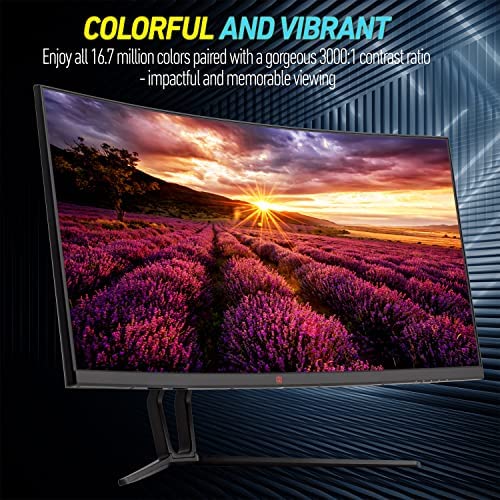

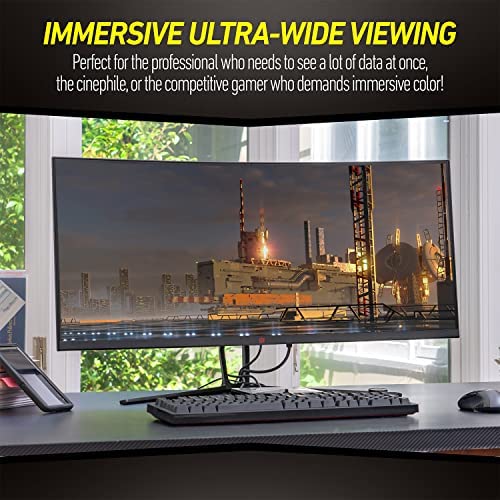

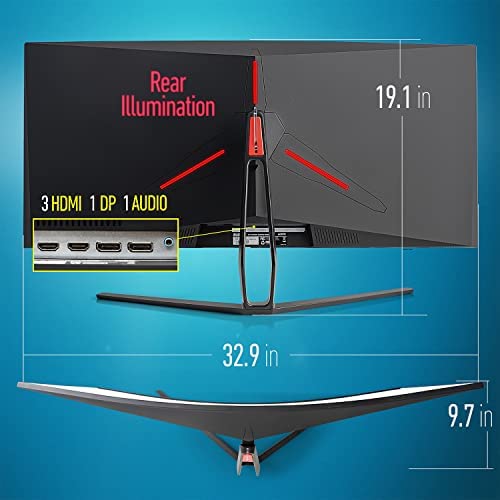





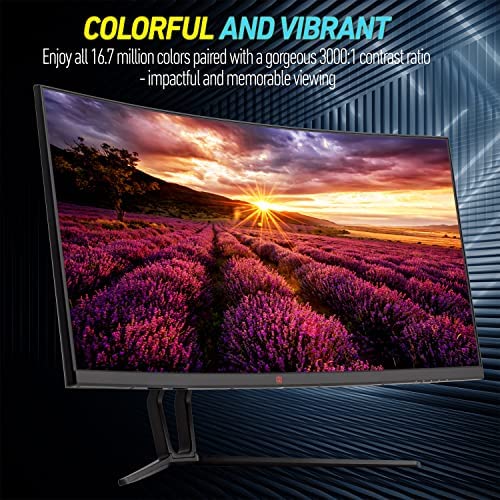

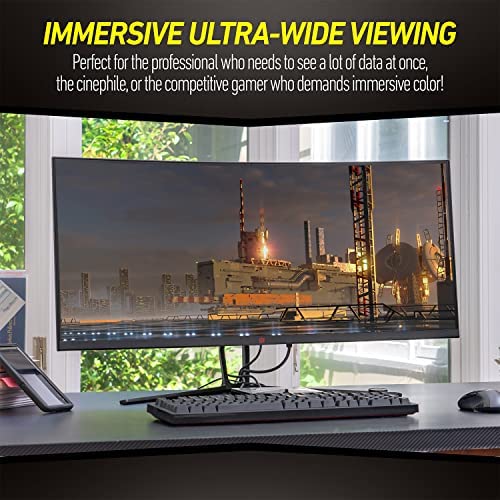

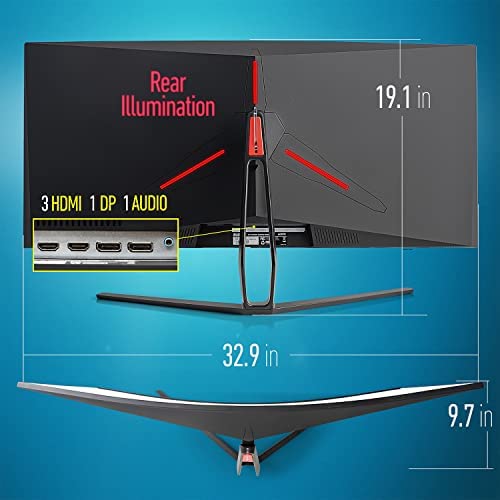



Deco Gear 35” Curved Gaming Ultrawide Monitor, 3440x1440, 120hz, 1ms MPRT, 21:9, 99% sRGB
-

Keith Wardle
> 3 dayI paid $479. Recomended items on this page: Deco Gear 35 Curved Ultrawide LED Gaming Monitor 21:9 Aspect Ratio, Crisp 2560 x 1080 Resolution, 16.7 Million Colors, 75 HZ Deco Gear 35 Curved Ultrawide LED Gaming Monitor 21:9 Aspect Ratio, Crisp 2560 x 1080 Resolution, 16.7 Million Colors, 75 HZ Refresh… 4.6 out of 5 stars 368 $309.99
-

B. Lucas
08-06-2025I dont know how I lived without a monitor this size. My job has become so much easier, as I am usually copying and pasting from multiple documents. I can easily see 6 documents with ease and don’t even need my glasses to see on this monitor! I use it for work, so not sure about gaming, but I’m in love!
-

BHumble
> 3 dayThis is a good quality product for this size monitor in this price range. You can pay more for the Samsung or LG, but Im not sure why you want to do that. I have one at work and one at home and they are both performing great.
-

Ron K.
> 3 dayThis product is a great product the display is pretty clear and has a very large screen. The stand is fantastic the screen does not wobble or shake due to people walking around the room. I suggest this monitor but make sure you have enough space between the monitor and yourself for a nice viewing area. If you sit close to this it will be way too big and bright.
-

Scott C
> 3 dayWanted to upgrade from my old 27 1080P monitor without breaking the bank. For the money this monitor seems to be a good compromise. I was pleasantly surprised by the overall picture quality. I was originally worried that due to the monitors size the image might appear pixelated, but that has not turned out to be an issue.
-

Sandra Morales
> 3 dayMy son loves it. He had a smaller one but his screen broke so we upgraded the size he loved his other one because it had a better picture quality but he loves the screen size on this one...
-

Kenneth Burnworth
Greater than one weekGot this a few days ago and immediately had trouble finding the screws in the box. Finally found a small ziploc bag with 4 screws in it. There should have been 9 or at least 5. To use the stand, its a minimum of 5. Had to leave one screw out. Got it all set up and waited for my son to get home. He paid for this with his own money and was very excited about it. I havent seen my son cry since he was 11 years old. When he tried to turn the monitor on and saw it was cracked, he broke down. My heart broke for him. This cost him a lot of money. I havent been able to reach anyone at the manufacturer yet but chatted with an Ana from Amazon that said she couldnt do anything for me. Just gave me an 800number that I couldnt copy from the chat we had. When I tried, the entire chat screen just turned off and went back to the previous screen.
-

Terry Austin
> 3 dayyou can disable the lights in the back with the control buttons on the under side of the monitor
-

JoeSixPack
> 3 dayI purchased this to use with a HP laptop with a VGA connection. This monitor does not have a VGA connection so I also bought from Amazon a VGA to HDMI adaptor cable. The two devices could not find each other. This monitor says “No signal” and Windows cannot find it. I went through the troubleshooting in the manual and restarted several times with both the laptop and monitor plugged in and connected with no luck. I can’t take time off work to pack it up and send it back or spend a day on the phone with tech support, so it will end up in the garage with other failed products that maybe I can find a use for someday. Note to manufacturer: there is nothing you can do for me at this point. You did not test the product enough before bringing it to market so now as your customer I can no longer trust your brand. Update: just to be sure it wasn’t the cable I bought a second HDMI to VGI cable from a different manufacturer AND a DVI to VGA cable and this monitor still does not work with any of them.
-

Ron Conway
Greater than one weekWorked as advertised.












