




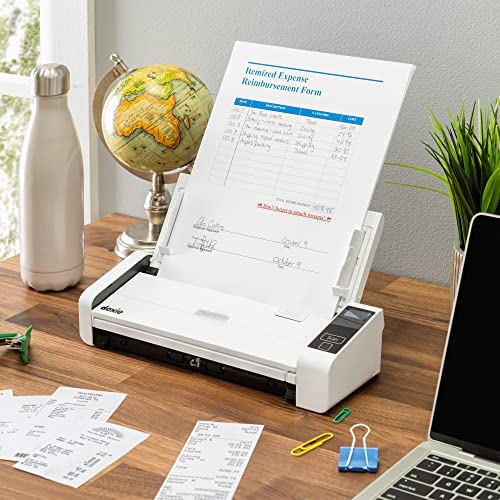
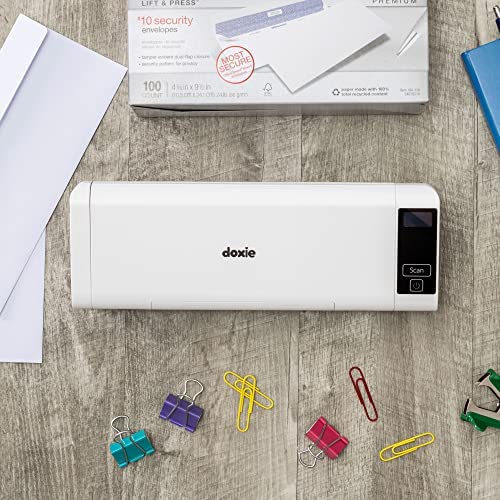





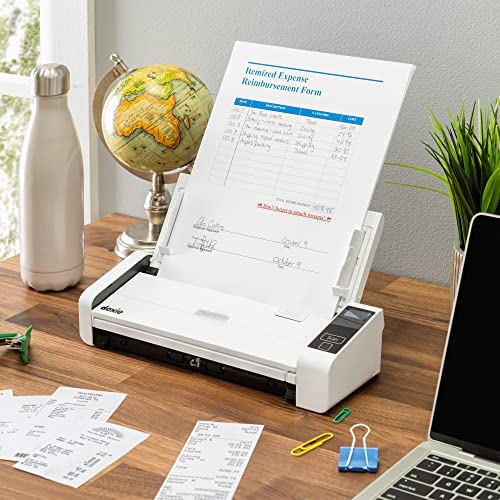
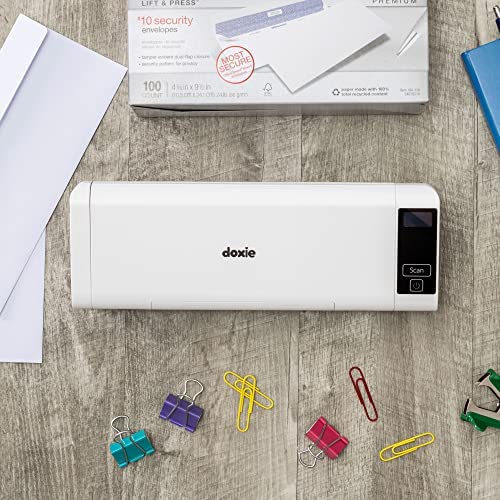
Doxie Pro DX400 - Wired Document Scanner and Receipt Scanner for Home and Office. The Best Desktop Scanner, Small Scanner, Compact Scanner, Duplex Scanner (Two Sided Scanner), for Windows and Mac
-

Jennifer Endsley
> 24 hourThis is my third Doxie and this is the best one yet! Perfect for my remote position but great for scanning personal and business documents. Easy to use and upload my scanned documents to my Dropbox. I loved using it to scan more than 3,500 genealogy documents and family photos which I shared with my family and uploaded to a genealogy site to share with extended family. Customer service is very responsive and easy to work with. I would definitely buy it again!
-

N. Wood
> 24 hourThis scanner is really the best tool to get rid of paper. Its very fast, scans both sides and has very easy-to-use software that makes it really easy to save out files and rearrange pages. It uses a staple metaphor for pages, which is far more intuitive than the scanner software I was used to. The folks at Doxie are also happy to help. After buying and registering my scanner I received a very nice email from their support encouraging me to reach out if I need help and some helpful hints.
-

PDCLarry
> 24 hourThis is my 4th Doxie scanner. I had their first, which was good; their second was better, when it’s battery died they replaced it free (out of warranty). I’ve been using a Doxie Q for a few years, and I liked it, but it was a bit of a hassle to take it out, frequently charge it because I hadn’t used it in a couple of weeks, connect it to Wi-Fi scan, then put it away. The Doxie Pro is the first that is a desktop scanner rather than a portable. It’s only slightly larger than the Doxie Q battery portable, and has truly amazing features. As a start, it contains double scanning hardware, so it scans top and bottom of each page at the same time. And is smart enough to discard blank page backs when scanning single-sided sheets. Holds 20 sheets. is FAST. Has 3 resolution levels, including Automatic, which figures out the best given the complexity of the image (there is a speed vs resolution trade-off). Paper handling is outstanding. It has a manual feed slot for scanning odd sizes, such as a driver’s license, and does an excellent job at that task (remember, both sides at once). I had a problem connecting to my MacBook initially; tech support was highly responsive and worked with me to resolve the problem, and had it working the same day.
-

Liz C.
> 24 hourThe Doxie Pro is a compact, user friendly work horse - after daily use for several months, the one and only issue Ive had is a single paper jam (which was likely my fault!). There are some nifty features with the Pro, namely the ability to create various profiles so you can quickly switch settings depending on what you need to scan. The company is also incredibly helpful should you run into any trouble!
-

Jack Shannon
> 24 hourEasy to use product. Great quality. No problems. Customer service is great.
-

Chris R.
> 24 hourIve been using Doxie scanners for about 10 years, scanning Receipts, important documents, archiving photos, etc. I needed this one due to several large scanning projects, and anticipating scanning in old educational resources that arent digitized to use the OCR to digitize them easier. Pros: This scanner has performed to my expectations; is a small size, scanning is effortless, and can scan both sides fast. Occasionally it will jam, but its easy enough to unjam it and complete the scan. Id estimate that it jammed once every 300 pages; but would probably have done less had the scanned paper been in better shape. The software ive loved for years; the auto enhancements are generally pretty good, and are easy enough to change if need be. The OCR is excellent as well; one of the main reasons that ive stuck with Doxie for almost 10 years. Cons: -Being able to scan/save to SD card like their other products would have been a nice addition if youre not around a computer to be able to use it. -External battery; it plugs in, which is fine, but if paired with a SD slot, could make this a powerhouse if youre doing a project away from home/computer. -No Chromebook app yet; could be handy if there are no SD slots... ------- Overall, an amazing product to get if youre constantly doing multi-sided pages; this will save you COUNTLESS hours of having to turn the paper over compared to their other scanners. I will keep and use my old scanner as its more portable and can save to a SD card; but have not used it in weeks now.
-

Debbie
> 24 hourI am happy with the product... I have used it just a few times, so still getting to know all the great benefits - but so far the company and the product are top notch! Thanks!
-

Jim McDowell
> 24 hourI had an issue with my original Doxie passed warranty that they recognized could not have been misuse or such, and they were all over it! unavoidable issues kept popping up but their staff would not let go until I was satisficed! I have not seen this customer care treatment in a LONG time!!
-

Jem
> 24 hourI switched from a ScanSnap to Moxie for my home office set up and its been really nice so far. The Mac app is so simple to use and support helped me figure out how to staple my PDFs so they are in the correct order when I save into my files. The ScanSnap app was always so temperamental so its a pleasure to find a scanner that works more easily. The company seems hell bent on satisfying customers and have already gone above and beyond to make sure Im happy with the scanner. So far, highly recommend! PS. They also have a photo sleeve for smaller sized objects, or you can scan smaller things first and then staple them in the app.
-

Brent Todd
> 24 hourMy prior experience with scanners had been with those included in all-in-one machines. The comparison between that scanner and the DoxiePro would be the same as a 2 year olds water color vs. a Van Gogh painting. I was set up in under 5 minutes - plug and play. The software is great, intuitive. LOVE the 20 page capacity auto feeder that automatically scans BOTH sides of the paper FAST! Also has a great direct feed slot for pictures, business cards, etc. Whats awesome about this is that when you scan a picture, it scans only the picture, NOT like on a flatbed where is scans the 8x11 field, and you then have to go in a crop the crap out of it. And the auto adjust features are spot on. Also, you dont have to scan and save each file/photo one at a time. If you have 50 things to scan, you can scan them all, and they will be held on the Doxie software until you go in there and decide to organize them by saving them into their final destination - which can be a harddrive, cloud, etc. I was tired of looking at the same box of over 1,000 pictures for 11 years after a relative passed and left them to me. It took me a few hours because you do have do the photos one at a time, but I banged them all out and am now clutter free. This scanner is awesome. I did suggest to their CEO (yes, the CEO) when he called me for feedback, that it would be nice if the Pro version had an SD card slot, but he brought up a good point, that the the quality may be not be as good by default. So if having to be hooked up to a computer is the worst thing about this, I am fine with that. BUY THIS!







