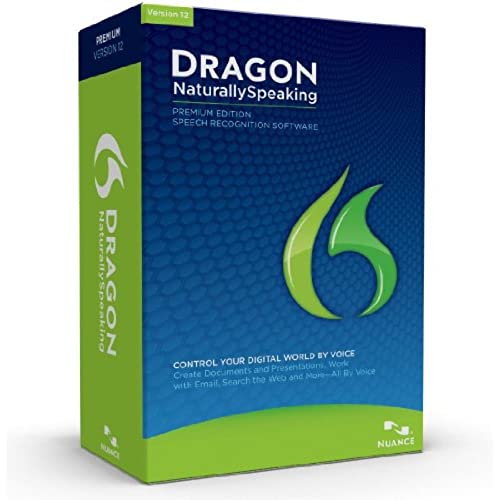
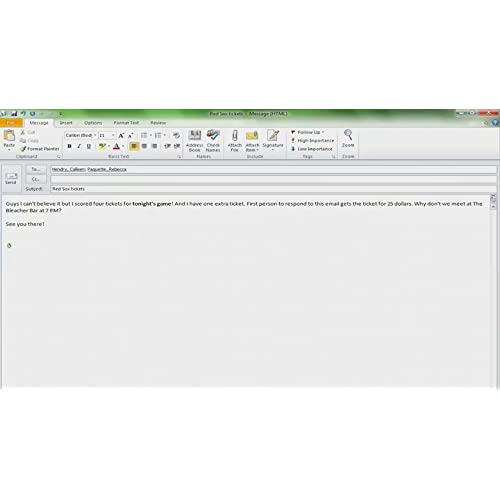
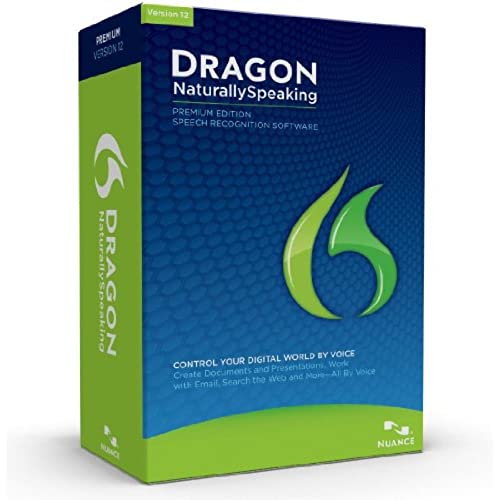
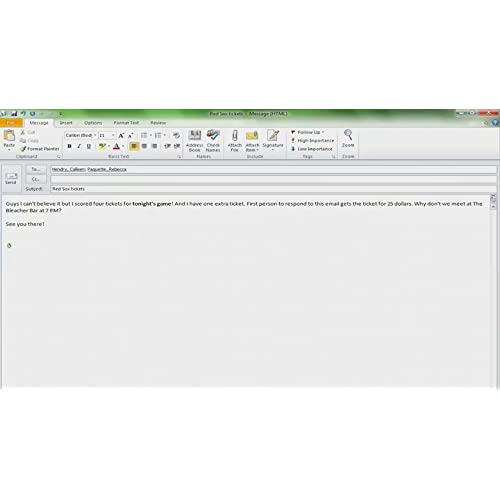
Dragon NaturallySpeaking Premium 12, English (Old Version)
-

cheryl tomlin
> 3 dayIm still learning it and its still learning my voice but already it relieves a major headache for me transcribing my notes or just plain dictating. I do have to go back and fix errors but its still faster than typing myself from scratch. Although there are tutorials, I wish there was live tech support on specific issues. For example, how to teach it the difference between spelling out paragraph or period and performing the function. Its a tremendous time-saver, I can dictate in about 3-5 minutes what would take me 15 minutes to transcribe. I love this product.
-

Ethan Nessen
> 3 dayI have tried numerous versions of Dragon NaturallySpeaking over the years. While in the past, the program has been interesting, but failed to meet the level of accuracy that made it a productive tool for me. I would use it for a while and then discard it. It had been a few years since I had used the program and I decided to give it another shot with version 12. I give Nuance tremendous credit because this time they got it right. I can literally speak into the microphone/headset to at a normal pace using a normal voice and it doesnt miss! Because of the outstanding accuracy, this time I will not be putting the software and headset into a drawer never to be used again. I very rarely review products as I feel the likes and dislikes of a product and its applications are subject to personal preferences and approaches. I would highly recommend this product to anyone who feels that dictating is a more efficient and preferable approach to completing their written work and correspondences then typing. I have written this entire review using Dragon Naturally Speaking, and while my language and syntax may be lacking, the software picked up every word exactly as I said it. I believe that this product has truly arrived.
-

Michael S. Welsh
> 3 dayI think this the best voice the text software. After training, it works well, and I am always finding new shortcuts to make it even more useful. I combined it with the Plantronics .Audio 628 Stereo USB Headset and have been extremely satisfied. There are many features that I havent tried. Most use has been in Microsoft Word, which the software has a link that allows you to speak directly into the document. Other word-processing software required that you use the Dragon text box, and then paste. There is also a link to INternet Explorer where you can use speech commands to navigate (I havent used this feature). So to be clear, I think the easiest use of Dragon is with MS Office. If Office isnt your favorite, be sure to research Nuances website to see how it will work for you.
-

spidersmouse
> 3 dayI can type fairly well, but thought by having this I could save a little time. WRONG. First Ill say that I dictated reports for 20 plus years and never had an office assistant complain about my dictation. I understand the commands to use, talk clearly, into the mic. I also took the time to train Dragon, and edit its mistakes. I use the provided headset in a quiet office. It still couldnt understand what I believe are easy things: wood stove not would stove, light bulb not white ball, etc. In the end, it takes me so much time to go back, locate all the errors, correct them, and reproof that Im spending twice the time I did without Dragon. So....if you can type at all, youre better off typing. This is not a time saver. It does however provide some entertainment reading its mistakes. No, its not abandoned Raj, its a band in the garage.
-

Cassidy
> 3 dayI have had Dragon 8, 9 and 10. I was wondering if the program is going to be worth the money or whether I should use the Microsoft speech recognition software. (which I checked out) The improvement in the functioning from those past programs versions is great. I recommend the program. I give it four stars because I still think its $30-$50 too expensive.
-

brian mernagh
> 3 daySo far its working really well. Granted I cannot compare it to anything else or earlier versions because I have never used any of them. As for me I have dyslexia and have become self-conscious of my ability to spell anything over the years.(Constantly using spell check or Google when spell check doesnt work in order to find definitions of a word) needless to say it has made it hard to function in a world filled with emails and Twitter accounts, or at least more time-consuming. Personally would not recommend a speech recognition program for a high school student or a child in grade school. (with a learning disability or no). For learning how to spell and type not to mention grammar is so important in this day and age.that I fear a speech recognition program would hinder their ability to do both in the long run. For there will be times when they will not have access to a speech recognition program or will have to communicate with pencil and paper.
-

Ashleigh Hoeger
> 3 daySummary: Great recognition accuracy if you get past the installation troubles, find a headset that works and train the software well. It is very good when you need a lot of technical or custom vocabulary. The software itself is horribly unstable and clunky, crashes too often. For casual texts such as regular emails or office text, the voice recognition that comes inbuilt with Android smartphones is way superior for the English language - it comes free (look for the microphone symbol on your onscreen keyboard), doesnt require training and is amazingly accurate for standard texts without special vocabulary. I use that for emails. In Detail: I am using the software on windows 7 (64 bit). After putting in some effort into the initial training, the voice recognition engine works very well and Im very happy with and positively surprised about the accuracy. The premium version has the advantage that custom words can be imported, which is convenient if you have a lot of custom vocabulary such as field names in a database. In regards to the recognition quality a couple of things turned out to be helpful: I tried a Logitech USB headset as well as a Plantronics 300 desktop microphone which Dragon both declined to use (insufficient voice quality). Finally I had more luck using a Plantronics Bluetooth headset with noise cancellation that I usually use with my cell phone. When I created my first user profile and started dictating, Dragon would not understand some common commands however hard I tried, which was very frustrating at first. At some point I simply deleted the profile and started from scratch, this time spending more time training the software to my voice. Besides the quick start training I read out an additional half hour of training text and also let it learn my writing style and vocabulary from my sent emails. After this it became very usable and the recognition accuracy now is great. However, the software has major drawbacks: the installation is a pain and during use Dragon is unstable and tends to crash occasionally. The usability in this regard is horrible and if I had found any feasible competitor for a Windows system, I would not be using Dragon. It is really that annoying. Installation: the installation process crashed, until I found the reasons by lenghty googling. Firstly, Data Execution Prevention had to be disabled for Dragon and its installer. Having Windows 7 on the market for so many years and this still being an issue for Dragon is surprising to me. Secondly, I had to disable User Account Control completely for the installation to succeed, afterwards I could re-enable it. Seriously? Training: the Dragon Dictation explicitly says it supports Windows Live Mail to train a user profile with ones sent emails, so I downloaded all my email via IMAP from the server into the current version of WLM. However no matter what I tried,Dragon crashed during the training process without giving any error or reason.Subsequently I tried it with Outlook 2010, which is supposedly supported by Dragon as well. It crashed here too !! Maybe it couldnt handle the fact that I was using three different email accounts, who knows. I resolved that after several hours of trying by copying my email from the three different (completely downloaded) sent folders in my IMAP accounts over into the one main Sent folder Outlooks has locally. It seems the software can only handle use scenarios from 1995. Daily use: while it is possible to directly dictate into Microsoft Word, with any other unsupported software a pop-up window comes up into which the text is dictated first (Dragons dictation box). Only when the transfer button is clicked, the text gets inserted into the current cursor position. Most software Im using is unsupported, so I have to deal with this dictation box most of the time. The dictation box is unstable and crashes too frequently for my liking. After having dictated a couple of paragraphs it occasionally crashes and with this it loses any dictated work that had not been transferred to the application. So I am trying to remember to transfer my dictated text every one or two paragraphs. These crashes are a big issue for me. After installation the default setting is that text will not be kept in the clipboard when one clicks the Transfer button. If the insertion process in the the application of use fails, the dictated text is lost as well. At least this can be prevented by selecting an option to keep transferred text in the clipboard after the dictation box is closed, But I only found out after googling around for a while. To sum it up: With some effort into the training, the voice recognition is superb. The software itself is buggy, sluggish, and loses dictated work in its regular crashes. The installation process requires sophisticated IT skills and plenty of googling to succeed. If I could avoid the software, I definitely would. For casual use such as emailing or writing simple text, the voice-recognition inbuilt into Android phones is much easier to use, doesnt crash, comes free and works very very well - without training. If you need a lot of custom vocabulary or deal with technical texts on Windows, I - unfortunately - havent found any alternative to Dragon.
-

Christina
> 3 dayIve been using Dragon NaturallySpeaking since 1997 and will continue to do so. My policy is not to upgrade every time a new version comes out - its never worth it! Having use the preferred edition of 9 for a little over 4 years, I am extremely pleased with the accuracy and speed of Dragon 12. It still, however, has difficulty typing text into certain Internet places and, like before, the dictation box doesnt always help. 2 other small complaints: not enough selections in the correction box and no ability to select a phrase and have Dragon capitalize that phrase in title case. I used to be able to just say caps that, but no more. I will gladly find my way around the little problems, however, in order to gain the improved accuracy. And the Amazon price is great!
-

Roger Farnham
> 3 dayI have used Dragon Naturally Speaking for years, starting with version 6, and, while the early versions left something to be desired, they worked pretty well. I bought Dragon Version 10 and used it for a couple of years and was very happy with it. When I got a new computer running Windows 7 my Dragon 10 would not run so I upgraded to 12. What a mistake! While it does translate speech into text it is so irritating to use that I have gone back to my old computer and version 10. Since many words sound alike (isle/aisle, to/two/too, etc.) the program will sometimes make a mistake. With my old version I could select the word and say spell that and the program would let me make a correction, either by choosing the right word from a list or actually spelling the word on the keyboard and training the program to understand it. With this one about 90% of the time it refuses to work. If I say spell that the program comes back with spell letter S, deletes the word and inserts an S. Other times it will say spell bracket and insert a bracket. Many times it refuses to do anything and just sits with the cursor blinking. I am using the same microphone I used before and have even tried a wireless USB mic with the same result. If you go to the Nuance website there are a bunch of FAQs, but no easy way to talk to customer support. Maybe version 13 is better but i am not about to plunk down another $100 to find out. I wish I could recommend it but I cant.
-

Bartilda
> 3 dayI type fast. I was hoping to use this to allow me to take notes on the computer while I photograph items for sale. This is not possible, as so much of my speech is not recognized that I have to pay more attention to the computer and its little try again popups than what I am photographing. If I stare at the computer, and notice every time it gets something wrong, it works OK, but if Im staring at the computer anyway, I can can type WAY faster than it works. So, no go for me.
