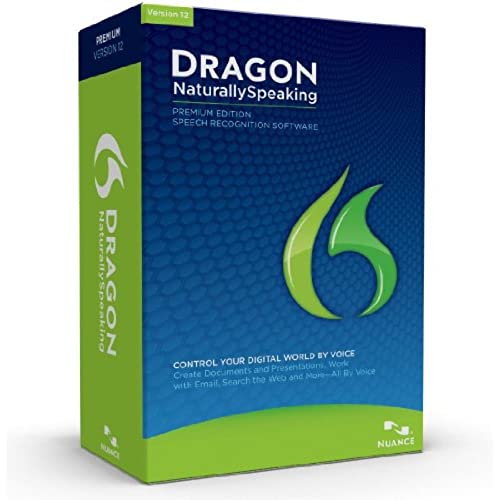
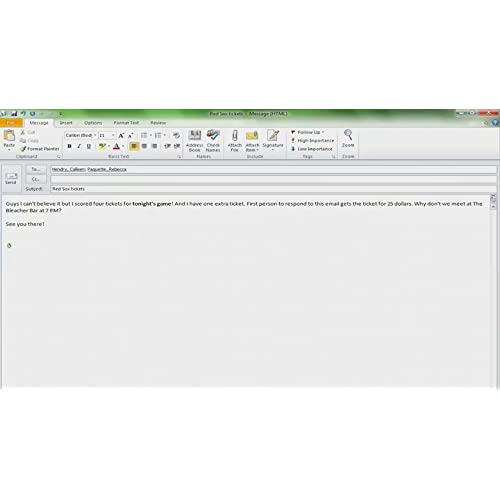
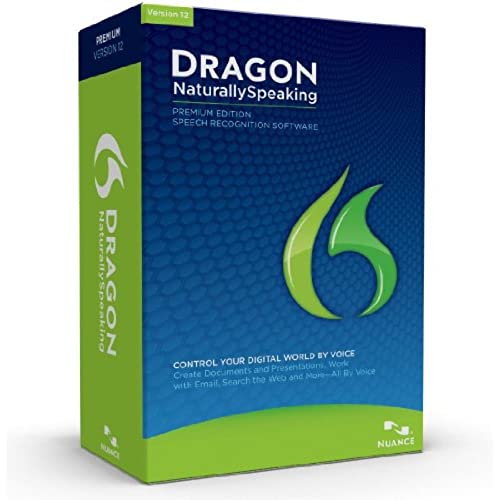
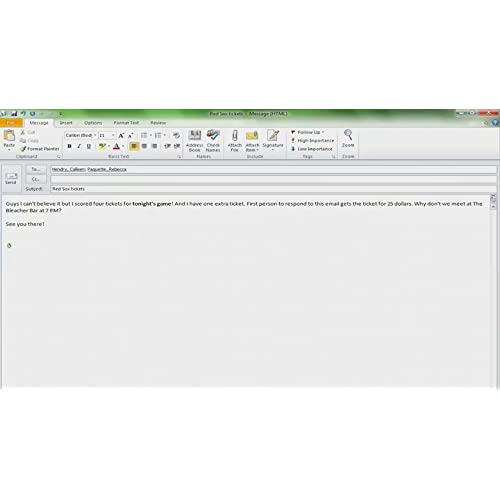
Dragon NaturallySpeaking Premium 12, English (Old Version)
-

Cassidy
> 3 dayI have had Dragon 8, 9 and 10. I was wondering if the program is going to be worth the money or whether I should use the Microsoft speech recognition software. (which I checked out) The improvement in the functioning from those past programs versions is great. I recommend the program. I give it four stars because I still think its $30-$50 too expensive.
-

Joe
> 3 dayI was very excited to get this, because all I do is type all day long, and I am not the best typist. So, my hope was that this software would assist me with that, and what I found was that it had more major errors than my own typing. I tried two different headset microphones with similar results. Part of the issue was that I write in a certain specific vernacular, and the software was a struggle around some of the words. On the other hand, if I were handicapped in any way that made typing difficult, I would think this software would be a dream come true. It has its merits!
-

Hank
> 3 dayI finally moved to a Jabra GN 9350 headset that I could use a for both my phone and with Dragon. Dont try to go any cheaper, in fact when money is no object Ill probably upgrade to a similar set up made by Plantronics. I tried going with a Bluetooth USB connection and a Plantronics Bluetooth Voyager 520, which works okay. Going to the better wireless connection of the Jabra made all the difference since then Dragon considers it as a USB connect versus a Bluetooth connection. Definitely suggest going through the training, allowing it to go through your other documents for keywords and phrases, setting up your industries keywords and phrases with the right punctuation and capitalization in the Vocabulary section. Sure can make all the difference in your dictation output. One other item, be sure you go in and delete some words that may come over from the scan of your documents that you use infrequently or may be all in caps because of a presentation or title. I think this will make your job a lot easier, I know with my stiff fingers in the amount of emailing and letters I have to do, this is the only solution that works for me.
-

David Benckendorf
> 3 dayI have used Dragon for years, and each time the program improves. Well all end up like Kirk and Scotty, conversing with the computer. Dragons problem isnt their product, which is very good and learns as it goes, but that the firm has never really understood the concept of product support. I have never been able to properly get my user file (the data about my voice) to transfer from one version to the next, and product support is basically a chat room for other disgruntled purchasers and others sharing what they know. A real, live conversation with tech support would go a long way. BTW, if you buy Dragon, invest in a good mike. The one that comes with the program isnt good enough, and it will save you a lot of hassle as you try to build the user database that will serve you well until you upgrade versions.
-

book nerd
Greater than one weekFirst: Im a professional writer. My issues may not be all that critical to people who are simply playing with this software. But for me they matter quite a bit. I bought this software recently. I got it to run just fine, and it seemed to handle its core function (voice recognition) well, after fairly extensive training (initial accuracy was truly awful, but it did get much better). However, I do not recommend this product for any serious business-critical use. Its just a toy, and the company treats it as such. Issues I ran into (the last mentioned is the worst by far, IMHO): * The included word processor crashes fairly often, and there is no auto-save feature. * The companys claims to the contrary, voice commands are flaky/unreliable/unresponsive in all other applications, including their dictation box. * The default spaces before & after punctuation are simply incorrect. I fixed these issues as they came up, but it was odd. * The software has lots of commands involving the word paragraph--but to Dragon, paragraphs are *always* followed by two carriage returns. This is fine for email, but for anything else I have to either (1) give up on using a bunch of commands, or (2) delete extraneous spaces throughout my documents. * All quotation marks, to Dragon, are straight. I fixed this for some commands, but I cant fix it for all of them, especially the most useful (quote that). This includes *all* apostrophes within words. This means I have to do some sort of post-processing on all documents intended for professional publication. * Capitalization of text after quotation marks (such as in dialogue) is iffy. Its right...sometimes. This means more effort goes into proofreading, and although Ive figured out the situations in which it does and doesnt work, its not something I can afford to stop and think about while Im writing. Since Im also a software guy, I could probably write an app to fix it, but come on. Really? * Copy/paste from their word processor does not seem to transfer any formatting (bullet points, etc.) without making it ugly/messy/useless. So I have to do all of that in some other program. Thus Dragon is only, as far as I can see, a slow plain-text machine. That crashes and loses work. * Customer support is interested ONLY in closing tickets, as far as I can see. My basis for this last claim: I sent them some questions (mostly involving the issues above) via their support system. I received an apparently automated response telling me theyd respond within 48 business hours, whatever that means. (A week and a day, maybe?) I then received an obvious stock message asking me whether I was using a desktop or a laptop, asking what sort of microphone I was using, requiring me to try dictation via various methods, etc. None of it was at all relevant to my questions, as Id flat told em the voice recognition part itself was working fairly well. Their message then went on to say that theyd consider the issue closed if I didnt respond within 14 days. I responded, pointing out that nothing in their stock message was relevant and also that their guaranteed response time, already unclear as to meaning, apparently applied only to their initial auto-responder, as there was no further guarantee mentioned. I asked when someone would actually read the email I had sent. I asked why they thought this sort of treatment would endear them to customers. Four days later, their system (or perhaps an employee) responded, giving a name intended to convince me it was sent by a separate person...with precisely the same stock message. None of my actual questions or points were so much as acknowledged. As a toy, this thing is okay. I might even be able to use it as a plain-text device--what I have to do is a quick automated edit (yeah, I wrote a quick program for this), then send the plain-text I get from that via a keyboard simulator that types my text into Scrivener, which then fixes the straight-quote issues. Cumbersome, to say the least. And I do ALL of my dictation via a remote microphone, so software crashes wont cause me to lose my work...except for the edits and corrections I have to make to each transcribed recording, and I try to save those regularly as I go. But if I can, Ill get a refund from either the company or Amazon. I dont believe a company that treats its customers so dismissively should be successful, and I dont want to help pay for their existence.
-

Book Maven
> 3 dayI found the Dragon NaturallySpeaking software easy to use. But it takes much patience to wait for it to type. You have to speak slowly so that it understands you. I feel like I can type much faster than the speed at which they system types. I use it when my carpal tunnel gets to be too painful. It is a good program to fall back on when my hands become too tire. I have to learn to be more patient with the slower speed at which the softwaret types.
-

Tech Nerd / Hobby Farmer V
> 3 dayWhy oh why do you have to buy headphones with this software? They didnt work well (at all) and the $40 set from Best Buy (which I had to get to use the software at all) worked fine. Drop the headphones and sell the software as a digital download. Good software, dumb packaging. That is why I removed 2 stars - very annoying user experience due to somebody being convinced that their users would be too dumb to get a decent set of headphones - solved by them getting bad headphones for everyone... opportunity knocks. :- )
-

David Reeb
> 3 dayI have used Dragon for a couple of years for dictation at work and find that it can greatly reduce my paperwork time. I bought the new version because my old one was becoming glitchy and I could not find the cd to reload the program. The only complaint that I have is that it does not work that well with my interface at work (EPIC) and so I will sometimes dictate it on Word and cut/paste the note into EPIC. Training can still be a hassle and when I am tired or sick I have more errors.
-

Barbara
> 3 dayI received my Dragon NaturallySpeaking premium 12 a week ago and struggled with it at first. To make a long story short, the whole problem was the microphone on the headset that was included with the software. Since I purchased a better microphone, I have had absolutely no problems at all using Dragon. My advice to anyone who is having trouble with the software is to try it first with a better microphone before you give up. The software seems to be an excellent product. Nuance Communications would be better off sending no microphone then sending a lousy one, which makes people think that the software is impossible or difficult to use.
-

Walker
> 3 dayI purchased one and it would not install. I returned and got another one and it would not install on my Dell desktop. I have been using Dragon for more than 10 years and this is the first time I have had this problem.however, I use Dragon all the time and it is fantastic even though I am still using version 10

