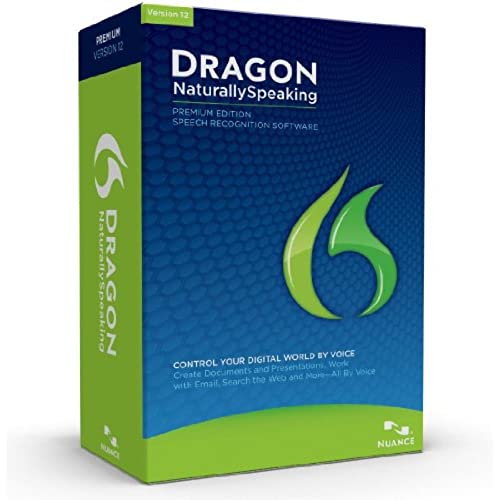
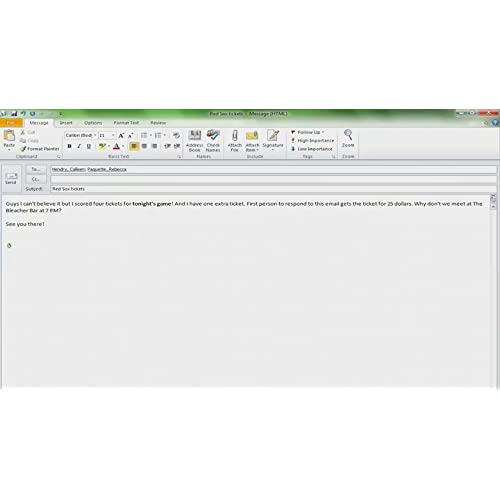
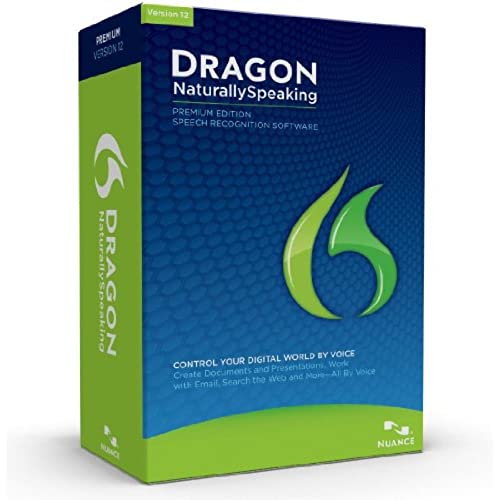
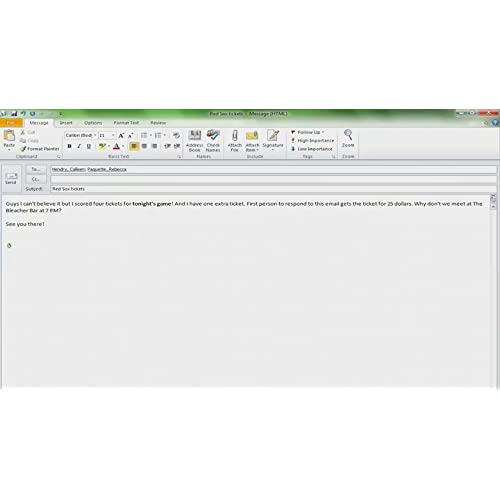
Dragon NaturallySpeaking Premium 12, English (Old Version)
-

B. Ferguson
> 3 dayDNS 12 does a great job. I work in finance & investing and it works. Some things it does not get the first time, after you correct the program, it will get it the second time. One example is that I work with a Cris, thats right without the H. Because I work in a small office, Cris is the most common spelling. I got Dragon NaturallySpeaking primarily to enter meeting notes after a meeting, and it is serving that function. If I say two hundred thousand dollars, and I say quickly, then it will show up as $200,000. You do have to take time to learn how to use this program effectively; for example, it is best to say long phrases so that the program can get more context around the words that it is defining. If you are already pretty good at typing, Dragon NaturallySpeaking might not save you any time. But it still feels very liberating to use this kind of software. If you are a hunt and peck typist, DNS 12 or similar could be a huge productivity booster.
-

BrianS
> 3 dayworks pretty well - every now and then will take some time to wake up if the microphone has been turned off for a long time, but other than that, works great. the speech recognition is incredible. using it with microsoft usb headset though, not the one that came with it.
-

Ethan Nessen
> 3 dayI have tried numerous versions of Dragon NaturallySpeaking over the years. While in the past, the program has been interesting, but failed to meet the level of accuracy that made it a productive tool for me. I would use it for a while and then discard it. It had been a few years since I had used the program and I decided to give it another shot with version 12. I give Nuance tremendous credit because this time they got it right. I can literally speak into the microphone/headset to at a normal pace using a normal voice and it doesnt miss! Because of the outstanding accuracy, this time I will not be putting the software and headset into a drawer never to be used again. I very rarely review products as I feel the likes and dislikes of a product and its applications are subject to personal preferences and approaches. I would highly recommend this product to anyone who feels that dictating is a more efficient and preferable approach to completing their written work and correspondences then typing. I have written this entire review using Dragon Naturally Speaking, and while my language and syntax may be lacking, the software picked up every word exactly as I said it. I believe that this product has truly arrived.
-

George
> 3 dayThis product worked from the opening of the box. Simple to program it to your voice. While not flawless, it’s a real timesaver in that typing is limited to the few corrections while it’s still learning your voice. We’ll worth the price.
-

Paul K Hansma
> 3 dayWhen I received it, I experienced about 3 hours of high frustration because the included headset almost worked, but the volume of the speech was low even with max sensitivity computer setting. I went ahead anyway and the product worked very poorly - it took about 15 seconds to transcribe even a short phrase. Finally it dumped me out of the tutorial with some error message like it really could not understand what I said. I was about ready to toss it, but decided to try another headset. I tried the inexpensive Koss headset that Amazon had suggested as a bundle with the Dragon 12. Suddenly it started to work great.
-

Barbara
> 3 dayI received my Dragon NaturallySpeaking premium 12 a week ago and struggled with it at first. To make a long story short, the whole problem was the microphone on the headset that was included with the software. Since I purchased a better microphone, I have had absolutely no problems at all using Dragon. My advice to anyone who is having trouble with the software is to try it first with a better microphone before you give up. The software seems to be an excellent product. Nuance Communications would be better off sending no microphone then sending a lousy one, which makes people think that the software is impossible or difficult to use.
-

brian mernagh
Greater than one weekSo far its working really well. Granted I cannot compare it to anything else or earlier versions because I have never used any of them. As for me I have dyslexia and have become self-conscious of my ability to spell anything over the years.(Constantly using spell check or Google when spell check doesnt work in order to find definitions of a word) needless to say it has made it hard to function in a world filled with emails and Twitter accounts, or at least more time-consuming. Personally would not recommend a speech recognition program for a high school student or a child in grade school. (with a learning disability or no). For learning how to spell and type not to mention grammar is so important in this day and age.that I fear a speech recognition program would hinder their ability to do both in the long run. For there will be times when they will not have access to a speech recognition program or will have to communicate with pencil and paper.
-

LongWorkdaysAhead
Greater than one weekThis was highly recommended by several of my professors. Dont believe it. I found this program extremely difficult to use. Even after spending SEVERAL HOURS reading to its AI and typing corrections so it could better understand my word choices and speaking patterns, it continued to have problems transcribing my research papers. I had to speak in a very unnatural rhythm for it to work at all. It was also a bit intrusive - it wanted to read and write emails, work documents and almost anything else it found on my computer containing words. I had this on my school computer (running Windows 7 Pro 64) for a little under a year. In the end, I had to uninstall it to get rid of the add-ins it installed in Word and in my browser. They interfered with tools I needed for my online courses, and also added a lot of hidden gibberish to documents (these sometimes showed up in versions I saved to other formats). >> Please note that I always attempt to give each item enough time and a fair chance before I post a public review. I never write a review based on my out of the box first impression, unless the item was returned. <<
-

Mega
> 3 dayGot Dragon NaturallySpeaking premium 12 just the other day, arrived as ordered. I’m actually writing this review using it. Takes a little bit of practice to get used to talking to your computer as you need to make sure you articulate what you want to say although making corrections is pretty simple. Works a whole lot better if you don’t have a lot of noise in the background and if you have a quiet area like me it works very very well. I’m also surprised at how accurate the thing is… this is my first time using something like this ha ha. Thinking of getting another copy for my wife.
-

Mel S. Stark
24-04-2025I dictated an email message after the 15 minute initial training set up and it did about 90% accuracy or more. I was flat amazed. I dont dictate as well as I speak especially when Im reading the words I am dictating. If I did additional training it would produce much better accuracy. Im waiting for a version which automatically inserts punctuation and corrects grammar. This software is so advanced, Im predicting that day will be here soon. I use Logitech wireless H800 headsets as recommended in the list of qualified headsets. I have noisy fans, but the noise cancellation of the H800 eliminates the background noise. I have an IVY Bridge 3770K CPU with 8 GB of RAM. Im sure that helps a lot, too.
