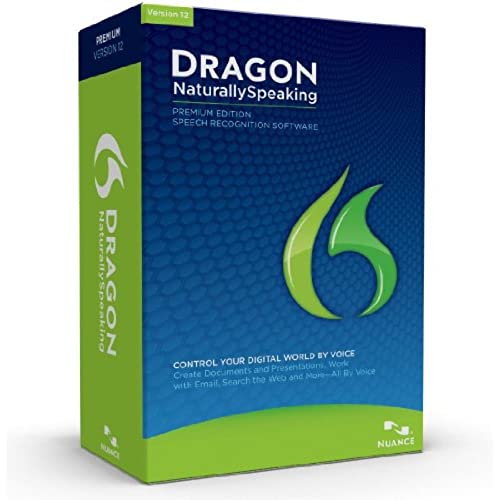
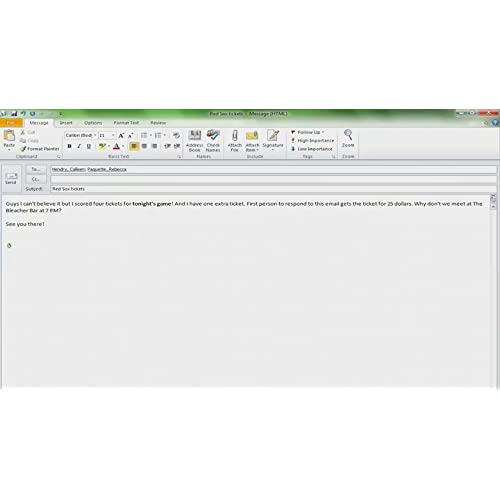
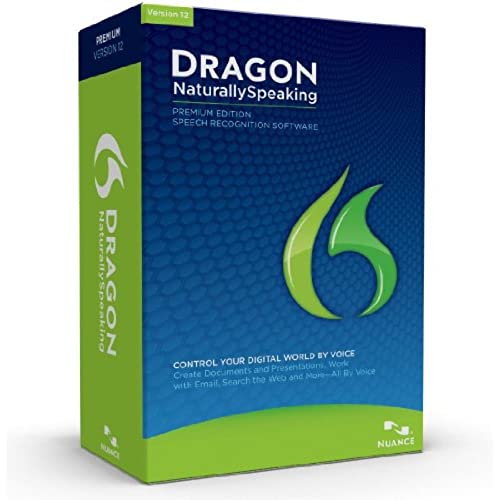
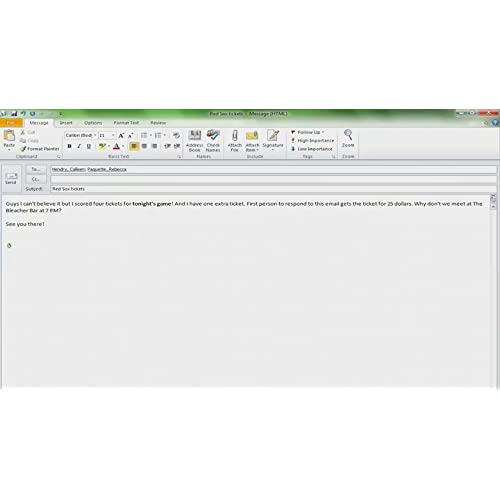
Dragon NaturallySpeaking Premium 12, English (Old Version)
-

Livinforgivin
> 3 dayHaving tried this a couple times since the very beginning lets say its came along ways!! A good product that has many options and does pretty well. If compared to other software over years I would say this is at the teenage stage and maturing toward adulthood :-) In a few more years it will be normal stuff!!!
-

Oteaatea
> 3 dayIve used several previous versions of Dragon Naturally Speaking, but needed a new one for my most recent laptop. I had read negative reviews about the installation process for Premium 12, but didnt have any trouble at all. The software installed immediately, taking time to handle updates, which is to be expected. I followed the steps to set up my profile, quickly did the training, and was ready to go. I then dictated a completely new document to see how this version would work work for me out of the box. The results were near perfect. Keep in mind that I already knew many of the commands, and how to work with Dragon Naturally Speaking. I think it takes a bit longer for a first time user to be up and running, since there is a bit of a learning curve.
-

LHS
> 3 dayI will dictate this complete review using Dragon NaturallySpeaking premium 12. I purchased Dragon natural speaking premium 12 for two reasons. First, I wanted a product that would transcribe material from a digital recorder. Much of what I do is first recorded on a tape or digital recorder. I would then spend as much as an hour and a half to two hours transcribing the material. My keyboard skills are medium to good but I am in no way a 100 word per minute typist. Dragon natural speaking will transcribe an 1800 word document in less than four minutes, although the result is an 1800 word long. Once transcribed it now takes only 10 to 15 minutes to punctuate and format into paragraphs and sentences. The accuracy of the transcription is very good and is getting better as I train Dragon Natural Speaking. Secondly, I wanted a product that I could use for dictation purposes which is the hallmark of Dragon Natural Speaking. I have several volumes of handwritten material that I want to publish and with Dragon I can now transcribe that material with ease. I rated this product with four stars for one simple reason. The Viacom microphone included in the package did not work with my computer soundcard. I contacted tech support and was told that Nuance knew there was a compatibility problem with Realtec soundcards and that I needed a USB adapter. My research led me to finally purchase a Viacom adapter from the Nuance website which ended up costing me an additional $25 ($15 for the adapter, and $10 for shipping). If Nuance knew there was a problem with certain sound cards the adapter should have been included in the package with the headset as it is with the upgraded professional version. For those users with compatible gaming headsets or existing adapters you can add the final star to the rating. Overall, I am satisfied with this product and use it regularly to dictate new material and to transcribe recorded material. I have only scratched the surface of this products capability and anticipate continued satisfaction as I learn to use its many features.
-

Nate
Greater than one weekI first tried using Dragon Naturally Speaking more than 10 years ago. Back then I received an earlier version of the program as part of a give away software bundle when I purchased a computer. I gave up trying to use the program because it did not function at all with my computer. For years after that experience I considered voice recognition programs as useless. Recently I experimented with the voice recognition features on my Android cell phone. The voice recognition features worked so well I did some checking to see who wrote the program. I learned the Android voice recognition program was from Nuance, the company that now owns Dragon. Because of the positive experence with my cell phone I decided to buy Dragon 12.0 a month ago. Well the hardware and software have obviously advanced and the Dragon 12.0 program really works on my dual core computer. In a short time the program has become an invaluable tool in the writing I do for my job. This program is a game changer for me and I highly recommend it.
-

Cassidy
> 3 dayI have had Dragon 8, 9 and 10. I was wondering if the program is going to be worth the money or whether I should use the Microsoft speech recognition software. (which I checked out) The improvement in the functioning from those past programs versions is great. I recommend the program. I give it four stars because I still think its $30-$50 too expensive.
-

mackvet
Greater than one weekI am sure that people who receive emails would like to reply but dont want to take time to type it out so we let it fall into email garbage. Then again, you would like to just compose a letter to a friend or a complaint regarding a product but just dont want to take the time to type it out. I fell into these two categories even though Im a fast typist. A little over 15 years ago I purchased a word recognition software and found it to be useless as I spent more time going back and correcting errors. A majority of the time manufactures will spot their weaknesses and work to improve their product. I am super pleased in the improvement that Dragon has made in the word recognition field. It is not 100% perfect but darn close. The biggest factor in dictating is pronunciation and not slurring your words but then again it is proper to speak good English. I really like this product and I have no regrets in purchasing it. It is definitely a timesaver for me as I handle a fair amount of correspondence each week.
-

Mike
> 3 dayI purchased this product for my daughter going away to college. I believe the product works but I also know that it takes some time to get used to. Time is a very big issue with me so I decided to return it. I contacted the company and there were no issues, I would recommend the product for someone who has to the time it takes to learn it correctly, I think it could be a big help and I would recommend the company because they did everything they said that they would.
-

5472
Greater than one weekAfter seeing this around for the last 19 years or so, I figured they may have gotten their act together. My ex-wife warned me three years ago that it still was far from a good product. I found out quickly. It literally takes over your computer adding all kinds of bars and tools, then has you read various scripts to learn your voice. I chose three, including the hardest one. Playback time - UGLY! Who has time to continue playing with this in the hopes that someday the skies will open and I can get usable transcripts? Three weeks, three months, three years of my focusing on this software learning me? Add it to my gotcha shelf of you bought it, youre screwed and threw away your money because they dont take back opened software.
-

TERRANCE REED
> 3 dayI have enjoyed Dragon a great deal. It has fantastic voice recognition and is generally easy to use. I would only suggest Dragon make getting answers to questions easier. I am still trying to figure out negotiating the body of, for instance, E-mails. I think the instructions should lend themselves more to the Computer Dummy. Other than that I find the product excellent for dictation, etc. Yes I would recommend it to others.
-

KTS
> 3 dayOkay, for those of you who have not read my review of DragonDictate for 3 Mac, I originally bought that piece of garbage and then discovered this marvel of technology. I cannot say in mere words, how unbelievably effective this software is. Right now I am speaking to my computer, and having grown up in New York, speaking rather fast. Nevertheless, the software keeps up with me and so far has made not one mistake in the transcription of my voice. How cool is that? When you start with this product, you MUST learn how to dictate. Being kind of an old guy, and having worked with secretaries who actually took shorthand, this is not a problem for me. For you young people out there who have no experience in dictation, this might require some time to get used to. Once you figure out exactly how to dictate, speaking clearly, enunciating, and speaking in a normal manner-no ums or you know-your writing will fly. So far Ive had to make one small correction, a spacing error and just in the sentence, it thought I said a spacious error, but that was my fault because I mumbled. And it took a nano second to correct. I still havent mastered all of the hundreds of commands available to control cursor position, move around the page, open web apps, and I havent tried it with Microsoft Excel, but I have used it with Microsoft Word 2007 and it works brilliantly. I have also obviously used it here, directly in the Amazon text box, and again it is working perfectly. I think that once I have mastered the commands designed for controlling the computer I will almost never touch mouse or keyboard again. Let me stress, there is a learning curve. But it is not bad. For anyone who has a problem typing or using a mouse-carpal tunnel syndrome or anything else similar-or anyone who just wants to forget about typing, dont hesitate, buy this product. Just remember that the faster your computer is, the more RAM you have, the greater processing power you have, the faster this product will work. I am using it right now on in Acer V5-I5 with 8 GB of RAM and it is working very well. I tried it on a cheaper Lenovo - I 3 processor equipped machine and, although I really like the new Lenovo, it was too slow so I returned it and got this. If you dont mind using a desktop, I would suggest that you build your own with a quad core and a boatload of RAM. It would probably be overkill, but at least you could try your hand at some cool gaming. Im not sure how well this product would work as a game controller but wouldnt that be awesome. Finally, Im not a great proofreader, in fact I suck at proofreading. I also cant spell worth beans. Maybe you can find a lot of mistakes in this document, but I cant, and if I really wanted to be perfect, Dragon NaturallySpeaking 12 will read the document back to you, mistakes and all, and you could fix it as you go. Once again, dont hesitate its worth every single penny. Postscript: I forgot to mention that the software comes with a pretty good headset, at least its pretty good if you computer recognizes it. I tried it on my Mac using the crappy Mac version of this software and it worked very well, but when I tried it in my Acer, it didnt work at al. l I then tried a Logitech USB headset that I had laying around and that sucked too. Finally, I was lucky enough to have a very inexpensive headset by Cyber Acoustics, that I got from I dont know where, and it is working perfectly. Several other reviews that I have read say that the headset is critical. That is absolutely true, but the headset doesnt have to be expensive. That said, I am planning to get a good Bluetooth headset for this thing and if any of you out there who own the software could give me a recommendation or two I would appreciate it. My Mac Version of Dragon came with a Plantronics Callisto and it sucked. (By the way the software recognized and correctly typed both Plantronics and Callisto without hesitation. And from those of you from Texas-I just live here-it knows how to write yall.

