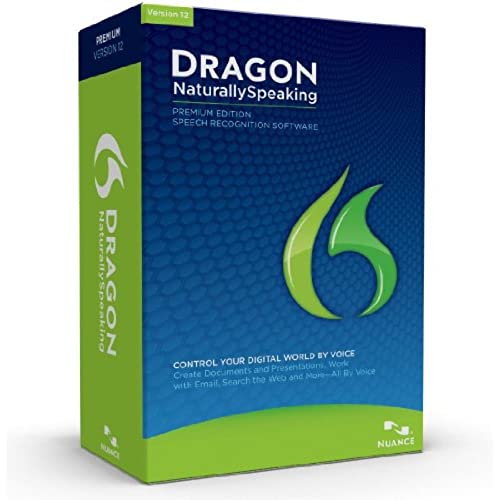
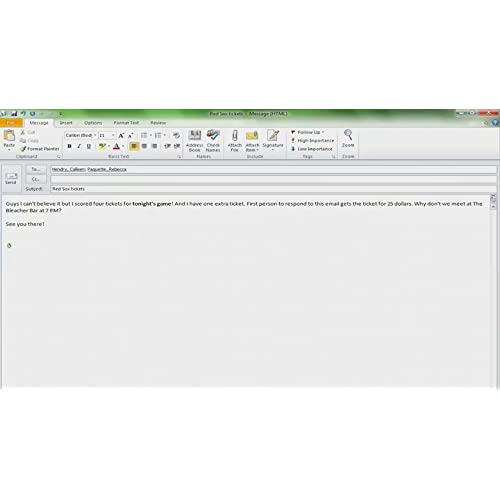
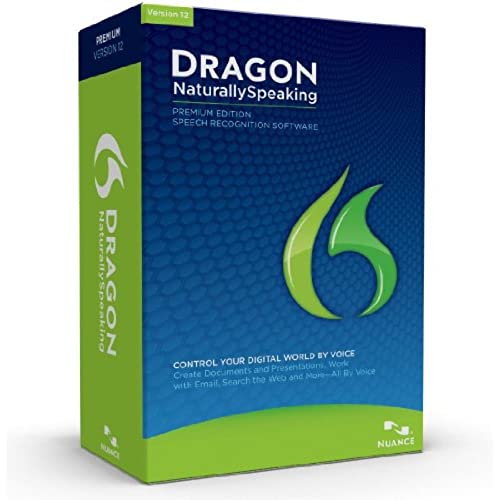
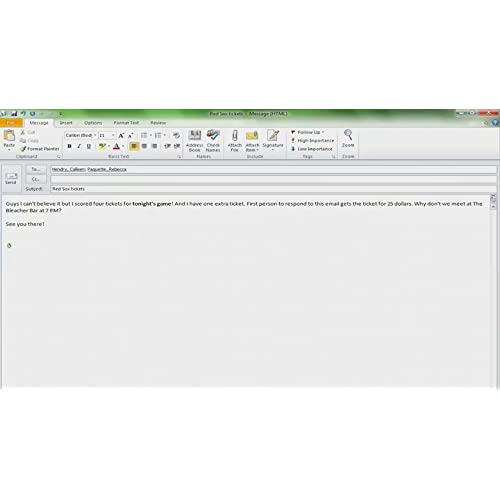
Dragon NaturallySpeaking Premium 12, English (Old Version)
-

James
> 3 dayI am shocked at how well this works! I bought it because I was diagnosed with Lyme disease, which causes a great deal of pain especially for me in my hands. This makes typing very difficult. My voice is kind of nasally and sounds awful on VoIP so I thought Dragon Naturally Speaking might not work for me. I was very wrong. Right off the start it was nearly perfect. With a few hours of voice training, which it does daily at a set time using any work I have done with it, Dragon has my voice patterns down and does not miss a word I say! I am very satisfied with this product. How difficult it was to learn? There are simple easy to follow instructions and help that made learning this software easy for me. I literally jumped right in. Installation was very simple and straight forward, I just put the disk in and selected the .exe file then I followed the simple instructions. It was done in no time and ready to go.
-

Jo C
> 3 dayIf you are willing to spend some time on the training and getting the program used to your voice, its well worth it. It allows me to enter all kinds of information from a document into a spreadsheet, for example, without having to do that look down, read entry, look up, tab and type, look down, make sure the right thing went in the right box. Im a fast typist and I do a lot of typing, so sometimes its just fun to give my hands a rest and let Dragon do some work for me. The only downsides I find is that it still cant always keep up with me and it does have a couple of accent recognition issues, but other than that, its a fun and useful product.
-

Joe
Greater than one weekI was very excited to get this, because all I do is type all day long, and I am not the best typist. So, my hope was that this software would assist me with that, and what I found was that it had more major errors than my own typing. I tried two different headset microphones with similar results. Part of the issue was that I write in a certain specific vernacular, and the software was a struggle around some of the words. On the other hand, if I were handicapped in any way that made typing difficult, I would think this software would be a dream come true. It has its merits!
-

LongWorkdaysAhead
> 3 dayThis was highly recommended by several of my professors. Dont believe it. I found this program extremely difficult to use. Even after spending SEVERAL HOURS reading to its AI and typing corrections so it could better understand my word choices and speaking patterns, it continued to have problems transcribing my research papers. I had to speak in a very unnatural rhythm for it to work at all. It was also a bit intrusive - it wanted to read and write emails, work documents and almost anything else it found on my computer containing words. I had this on my school computer (running Windows 7 Pro 64) for a little under a year. In the end, I had to uninstall it to get rid of the add-ins it installed in Word and in my browser. They interfered with tools I needed for my online courses, and also added a lot of hidden gibberish to documents (these sometimes showed up in versions I saved to other formats). >> Please note that I always attempt to give each item enough time and a fair chance before I post a public review. I never write a review based on my out of the box first impression, unless the item was returned. <<
-

Robert Vanzant
> 3 dayYou have to train the software to your voice and speech patterns. And, the software also trains you to say; period, paragraph, comma, numeral one, hyphen, etc. It was really a bit too much for me to use for anything other than somewhat short and quick notes. This isnt a learn it in a week type program. Its gonna be continuing education. It cant read your mind. If you are a writer, or doctor, this would be very worthwhile. The random and varied items that i have to type every day is just too broad of spectrum to be able to make good use of the this software. Also, any noise in the background can become an obstacle to its deciphering your speech properly. I am seldom in an environment where noise will not be an issue. I did get a voice recorder that does work well in transcribing my notes, but again, background noise obliterated many of my notes..
-

Mike
> 3 dayI purchased this product for my daughter going away to college. I believe the product works but I also know that it takes some time to get used to. Time is a very big issue with me so I decided to return it. I contacted the company and there were no issues, I would recommend the product for someone who has to the time it takes to learn it correctly, I think it could be a big help and I would recommend the company because they did everything they said that they would.
-

S. S. Thompson
> 3 dayStarted using Dragon over 10 years ago when as a court stenographer I needed a method to help with my typing. It took time to train the software and it worked pretty good. Over the years I upgraded to Dragon Level 10 and it had improved significantly. I bought the 12 Premium and it was not an improvement in my view, and recently purchased the 12 Professional and it still does not meet my standards. Simple words continue to be a problem when you dictate an, you get and, dictate on and you one, and on and on and on. I wonder how it operates with those who are neither as articulate nor enunciate clearly? Dragon gets away with it madness because its the only club in town, but its customer service really suffers because there is none and companies that depend upon computers to interact with human beings as their only line of resolving problems with their product will eventually fail. Dragon sucks every penny it can from its consumers by charging outrageous fees for live tech help when the free time ends (and thats when the system fails due to some software problem). Those who are physically challenged cannot find an alternative source, and I pray one will arise soon.
-

brian mernagh
> 3 daySo far its working really well. Granted I cannot compare it to anything else or earlier versions because I have never used any of them. As for me I have dyslexia and have become self-conscious of my ability to spell anything over the years.(Constantly using spell check or Google when spell check doesnt work in order to find definitions of a word) needless to say it has made it hard to function in a world filled with emails and Twitter accounts, or at least more time-consuming. Personally would not recommend a speech recognition program for a high school student or a child in grade school. (with a learning disability or no). For learning how to spell and type not to mention grammar is so important in this day and age.that I fear a speech recognition program would hinder their ability to do both in the long run. For there will be times when they will not have access to a speech recognition program or will have to communicate with pencil and paper.
-

Oteaatea
> 3 dayIve used several previous versions of Dragon Naturally Speaking, but needed a new one for my most recent laptop. I had read negative reviews about the installation process for Premium 12, but didnt have any trouble at all. The software installed immediately, taking time to handle updates, which is to be expected. I followed the steps to set up my profile, quickly did the training, and was ready to go. I then dictated a completely new document to see how this version would work work for me out of the box. The results were near perfect. Keep in mind that I already knew many of the commands, and how to work with Dragon Naturally Speaking. I think it takes a bit longer for a first time user to be up and running, since there is a bit of a learning curve.
-

5472
> 3 dayAfter seeing this around for the last 19 years or so, I figured they may have gotten their act together. My ex-wife warned me three years ago that it still was far from a good product. I found out quickly. It literally takes over your computer adding all kinds of bars and tools, then has you read various scripts to learn your voice. I chose three, including the hardest one. Playback time - UGLY! Who has time to continue playing with this in the hopes that someday the skies will open and I can get usable transcripts? Three weeks, three months, three years of my focusing on this software learning me? Add it to my gotcha shelf of you bought it, youre screwed and threw away your money because they dont take back opened software.

