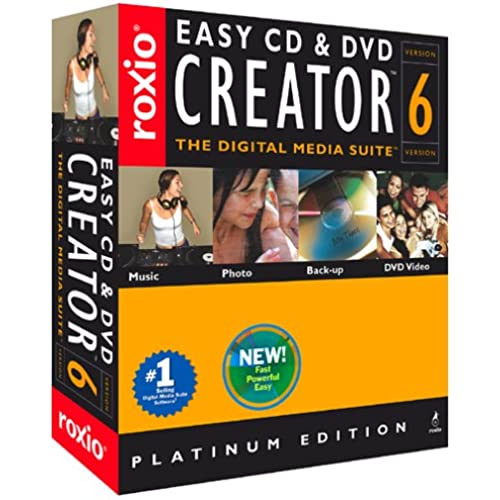
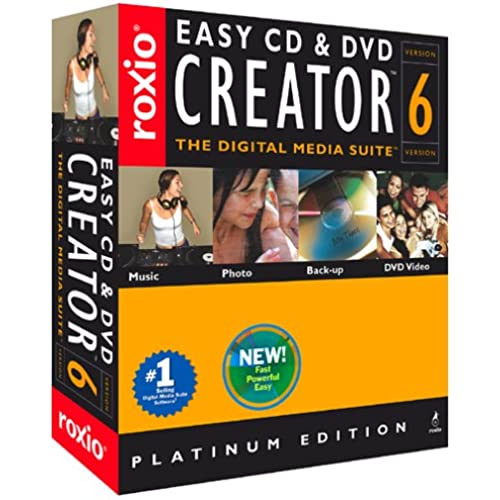
Easy CD & DVD Creator 6
-

Robert Goodman
> 24 hourI have been very happy with Roxio products until this upgrade. This product should never have been released. During the upgrade, it destroyed my Windows 2000. All I had when Roxio got through with my machine is the blue screen of death. I had to reinstall Windows, ALL my programs ALL my drivers, and I had reset ALL my preferences and defaults, I never could recover my DSL connection. And my MP3 files all disappeared. I lost a weeks worth of work, probably several clients, and several thousand dollars. After speaking with Roxio technical help (on my dime, of course)for several hours, the person at Roxio admitted that THIS WAS CAUSED BY A KNOWN BUG. They had no work-around; they had not recalled the product; they had no warning for suckers like me. All they had was Im sorry. Thats not good enough. The icing on the cake is that the program doesnt even work well. I have yet to be able to make an audio cd that doesnt skip and distort. I hate to think about the data cds Ive made.
-

Molly Mendoza
> 24 hourIt always smiled at me the it called me stupid I warn you never ever get this I hope you wonder stand
-

Mr. M. H. Cox
> 24 hourThis software in not a measureable improvement on their Basic Roxio 5. After installing Roxio 6, I experienced so many problems with my installed software that I had no choice but to abandon the Roxio 6. To those out there who have Sony software installed, DO NOT ATTEMPT the installation of Roxio 6. Reading their incompatible guide at their Web site, Im amazed that Roxio will run in tandem with any comparable software. I award one star, cause the system will not allow a lower rating.
-

Lasivian
> 24 hourWell, my trials with Easy CD/DVD 6 started with consistent lockups while loading on my Windows 2000 machines. A reboot would fix it, yet sometimes it would persist. Roxio had no solutions for this and claimed it must have been another program running at the same time. Once I could get it running I attempted to burn a few DVDs, strangely enough it showed some DVD-RW disks as 1x and some as 2x off the same spindle. (Not very promising). Beyond that It continuously coughed up Buffer Underrun errors, when previous software had never given me error (Im using a DRU-500 drive). The Underruns literally wasted the RW disks I was using, Im hoping another program will be able to recover them, Easy CD shows disk unusable. And I am lead to believe it *IS* software related since its happened now with 3 different media brands. Testing on my second PC running Windows 98 with the same Firewire DRU-500 drive produced the same results (tho the software did load properly). All in all I recommend a strong do not buy rating to Roxios newest product.
-

DJ-H-OS
> 24 hourThis is great if you want to make vcds and copy cds and stuff like that, but if you want to make your own dvds you might want to search for something with a higher quality Mpeg encoder. I use this and Nero for dvd authoring, this is a good program because you can edit out commercials and trim video clips, you cant do that with Nero or at least I havent figured it out yet. My only real complaint is when I output to dvd the quality of the video looks more like vcd, a lot of pixelation occures when things move fast on screen. With Nero the pixelation is minimal but you need a pre edited file to work with. If anyone knows of a software that will give me the best of both programs share the knowledge.
-

Desired FX
> 24 hourThe appeal of this product was the addition of DVD mastering to its broad stable of capabilities. I purchased a DVD burner in late 2001 and have had a hard time finding a reliable, flexible, reasonably-priced DVD authoring solution. Roxio has come up with the best low-end solution Ive seen. First of all, it has no issues with my DVD-R/RW. burner, which already puts it a cut above the 3 other products I tried (OEM stuff that was included with the burner). The interface for the layout software may be just a bit too simple, though: it provides for an intro video clip (which plays as soon as your DVD is inserted in the player) and what appears to be an endless cascade of menus and sub-menus. The program provides a couple dozen menu themes, but there doesnt appear to be any way to create use a custom theme, and the provided themes seem to be based around a familiar chapter-style interface--more traditional menu navigation (ie, Play Movie/Set-Up/Special Features) doesnt seem to be an option. Basically, the DVD-builder is created to get your video to DVD with a minimum of difficulty, and a lot of flexibility is sacrificed to that end. Fortunately, the program seems to be able to handle just about anything you throw at it where content is concerned: I mixed MPEG files with raw DV footage, including a variety of resolutions ranging from 160 x 120 to 752 x 480, and the program just workhorsed its way through the job at the click of a button. Not spectacular, but workable, and a great way to distribute your reels to prospective clients. Ive played a bit with the audio side of things, too, recording a few old LPs to CD, using the DeClick filter to remove pops, crackles, and ticks, and the program works very well for that. The DeClick filter isnt quite as effective as Id like, but it does take out a good bit of the surface noise. Once the LP is recorded, breaking it into CD tracks is a trivial activity that can generally be done without manual intervention. One thing thats inexcusable in the audio program, though, is the lack of an undo function (if its there, I cant find it). Also, it seems that once a track is marked, theres no simple way to unmark it. Its not hard to work around these small limitations, but they really shouldnt be there in the first place. One thing I dont like about the whole package is the all-or-nothing aspect of it: it wants to put itself everywhere on your machine...in the Start menu, in the clock tray, on the desktop...and it likes to be running in the background whenever you boot up. If you use the drag-to-disc feature, thats not a bad thing, but anything that creeps into so many corners of my system makes me a bit antsy, and the fact that the ROXIOP.exe program prevents my Win2K machine from shutting down without manual intervention doesnt give me warm fuzzies, either. Im hoping a patch is on the way. Overall, I like this program a lot after a week--its easy to use, doesnt seem to consume too many resources, and does what most people are buying it for. Could it be better? Sure. Can you get something better for the same price? Not from what Ive seen. Addenda: I discovered the drag-to-modify nature of the track markers which allows the user to easily move or delete existing tracks simply by tugging on their flags. I also discovered an unfortunate glitch where the track markers are concerned: it seems that sometimes a tiny, split-second piece of your track will inadvertently get attached to the track marker, resulting in a short burp of sound right before the actual track begins. This would be bad enough to be a show-stopper, except that its easily corrected: if you have a burping track marker, delete it and create a brand new track marker (with no associated burp) in exactly the same spot. This has cleared up the problem for me every time Ive tried it.
-

mgordo
> 24 hourIm both relieved and bummed to find so many others have experienced the same catastrophe I did in installing this product. It came bundled with a DVD burner from one of THE top names in the industry, and it shuffled my folders across my partitioned hard drive like a drunken poker player. Windows even lost all sight of a 60gig external hard drive -- it would dutifully beep in hardware recognition when I unplugged and replugged the drive into its firewire port, but the drive itself might as well have been in the Phantom Zone. Until Roxio makes clear -- In. No. Uncertain. Terms. -- that this issue has been fixed, I would not recommend the product to anyone but my boss at work.
-

PICTQ
> 24 hourV6 is near perfect for my use of convertsions CD, WMA, MP3, and label creation. Too bad they discontinued the cohesive music properties of this product in V7 and on! IE: only available on XP machines! (I bought an old working XP laptop as a backup to machine I use it on.
-

Dr. Daren Hegmann
> 24 hourWhen I was considering buying CD Creator 5 a little over a year ago, I saw a lot of bad reviews. My excitement over the new release was halted by the return of the bad reviews, especially from peole like me with XP. The This product doesnt work with XP period reviews are wrong. I have XP and it works fine. Same great creator classic plus the new DVD builder, as well as the ability to make multi-disc projects make this the best yet. Please note, however, that I did NOT install the Drag-to-Disc or Photsite- I didnt need them. Drag-to-Disc is present in a basic form in XP, and it takes memory. And I dont do photos, so I cant report on those parts of the product. Disc Copy has been enhanced a bit, and all the programs have been given a suave new look. The only downside is the lack of actual movie editing that comes with DVD builder- but windows movie maker can do just fine for that. Overall, a great product. If you have 5 but dont have a dvd-burner, its a close all (check Roxio.coms feature comparison). If you do have a DVD burner- I definately recommend this product.
-

M. Green
> 24 hourJust to add my own experience to those of other recent reviews... I installed v.6 on Win XP home edition and upon reboot, the system was completely unuseable! I am a programmer by profession and a hardware enthusiasist with experience building systems from the ground up. It took me three days to recover the system. ...just my 2 cents worth, but I thought you should be aware.
