
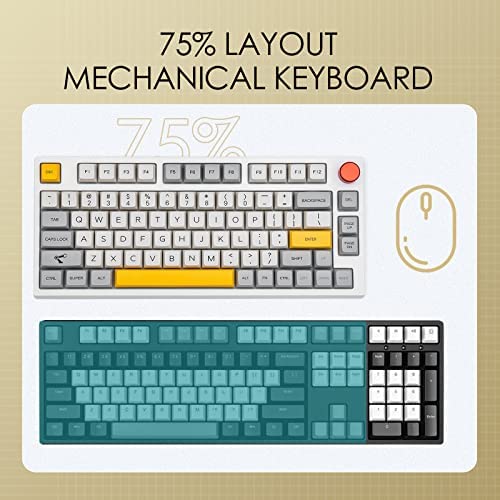















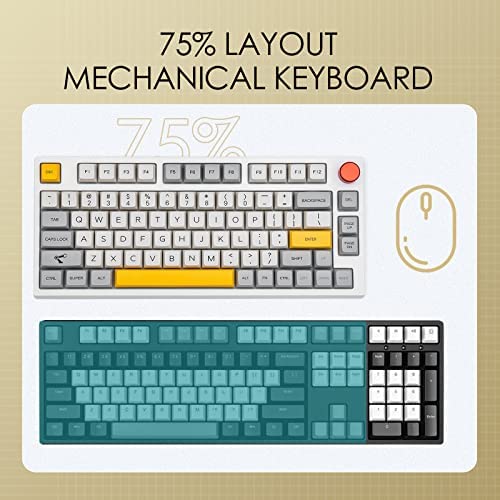














EPOMAKER TH80 Pro 75% Hot Swap RGB 2.4Ghz/Bluetooth 5.0/Wired Mechanical Keyboard with MDA PBT Keycaps, 4000mah Capacity Battery, Knob Control for Windows/Mac(Theory TH80 Pro, Budgerigar Switch)
-

Trixos
> 24 hourIt’s an alright keyboard, though I wouldn’t buy it if you’re not super into keyboards. PROS ; 1. Wireless, makes it good for cable management 2. Thocky 3. Good for modding CONS ; 1. Keys may stop working? ( my W key stops working sometimes 2. Having to charge —- Good keyboard but I definitely think there’s better keyboard for the price or lower !
-

Tino Salazar
> 24 hourDont usually leave reviews for the products that I purchase (although I think I will begin to do so) and I am absolutely blow away by the quality of this keyboard, the expertly lubed and NON existent rattle on the stabilizers. I chose the flamingo switch and am stunned by the sound and feel of these linear switches. I practically had some switches in my cart to order but will hold off for now as the sound and quality of these switches blew me away. The keycaps leave something to be desired but for an all in one experience it is not a deterrent for my 5 star review! I definitely recommend this keyboard for any beginners looking to delve into the rabbit hole that is keyboard modding!
-

Frances Hermiston
> 24 hourI really love this keyboard, and for the money its awesome. The only problem with it was that the 8 key didnt work when i swapped out the blue switches for a brown one. I tried multiple of my spare browns, all confirmed functional in other button slots, and still they wouldnt work. Not that big of a deal since it just the 8 key, wont really bother me while Im writing, so I wont be returning it or anything like that. Just evidence that the manufaturing is slightly less than flawless with this one. Overall though... Id reccommend this to a friend
-

IseeIbuy
> 24 hourI got this keyboard because I was just getting into customizable / hotswap keyboards. Was looking for a pre-build budget option and didnt have the time to build one myself. Looked through dozens of prebuild keyboards and this fits my needs. The build quality is amazing out of the box, has good weight to it, has arrow and F keys, and most importantly it has a good thocc sound. If I ever want to customize it in the future, i will have that option too as its hotswappable and the LEDs are south facing, gives more flexibility on the switches that you can use. Been using it for 4 months now and still feels amazing, the backspace and TAB key chatters a little. The bad. Been having driver issues since the beginning. sometimes I boot up my computer and its fine but half the time the keyboard isnt working and shows a driver error. I usually have to reconnect(plug/unplug) it a few times to have it working properly. I know its not my computer because it happens to my other computers as well. The wireless and bluetooth works fine. Also I cant get the software to detect the keyboard as well while i am using wire mode. doesnt bother me too much as i am ok with the default key layout. really wish the software and driver was better, because it would be the BEST keyboard at the $100 range. RMA Update: After a long RMA process, I was able to replace my keyboard and the new one works better and is able to be detected by their software. But still disappointed with epomaker. 1. Their customer service is obviously on the other side of the world and they only respond once per night usually around midnight EST. So the back and forth trying to troubleshoot the keyboard took a week, JUST so I can qualify for the RMA. 2. The RMA process needs a form that needs to be printed and included in the return. They do compensate for shipping, which is good, but again the communication is the problem. After a week of them receiving my return, I didn’t hear back so I reached out, then the person verified and provided the refund, so they would have took longer if I didn’t ask about it. 3. Here is why I am very unhappy, so after receiving my new keyboard, They asked about how my replacement is and I said it works much better. So they asked me to update my review. Which is fine with but I like to use the new keyboard for awhile first and then update but they kept harassing me to update my review, every other day I would get a message from them to update my review. And you know it’s against policy to ask customers to update reviews when they have to misspell “prodact revaiew” and the rest of the sentence has no spelling errors. It is disappointing when they aren’t really attentive and responsive to get me a replacement keyboard but when it’s time to update my review, they will constantly message me. It should be the other way around. The funny thing is when I was waiting for the RMA, I almost bought another brand keyboard because I was tired of waiting.
-

John c
> 24 hourstill a great board if your going to use it wired . battery still last super long with rgb off BUT the included 2.4ghz connection gets flickers on / off every few hours for 1-2 seconds. 1-2 sec may not seem long until your playing a fast past game and wasd stop working lol . it automatically re connects but by the time it does its to late your greeted with that death screen. build wise its still a really nice board for a begginer. may have to try my luck with warranty but idk if that will even help or its too late for me several months after purchase. ps for example as im typing this ironcally the board stopped responding when i made an error an i sit here pressing backspace 3,4,5 times till it actually re connected and registered. ┐(シ)┌
-

Mr B
> 24 hourCouldnt have asked for a better product at the price point. Rare gem.
-

Matthew
> 24 hourThe best stock thockiest keyboard I’ve used. Can’t go wrong with gateron pro yellows.
-

Nick
> 24 hournice light thock out of the boxnice light thock out of the boxnice light thock out of the boxnice light thock out of the boxnice light thock out of the box
-

Holly R.
> 24 hourThis keyboard is so nice. It feels great to type on, the key caps are satisfying, and the sound is great! I bought other switches and another set of key caps to customize it a bit but I’m holding off to enjoy it as is for now. I use it for work and gaming. It’s a bit on the louder side but not clicky, that’s what I was looking for.
-

Dmitry R
> 24 hourThis keyboard has been purchased as a gift, but I could not help myself testing it just a little :-0. The build is surprisingly sturdy, with virtually zero give and no creaking. The switches were surprisingly good. I mean like really good! And this is coming from Topre fan. I have Ann Pro 2 with Gateron brown switches, which have satisfactory tactile feedback. However, Gateron browns have nothing on these switches - smooth press with awesome tactile feedback and a satisfying thock at the end instead of a click. I did not have much time to play with Bluetooth. It paired with Macbook pro without issues and I havent observed any lag. However, I didnt have a chance to monitor connection stability for more than 5 minutes. If the reliability and customer support are good - this would be an awesome buy.
