

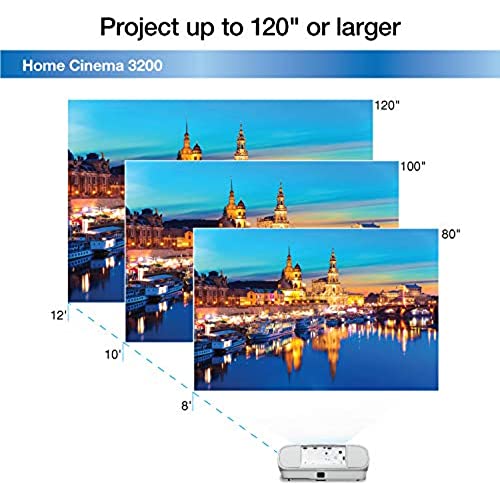
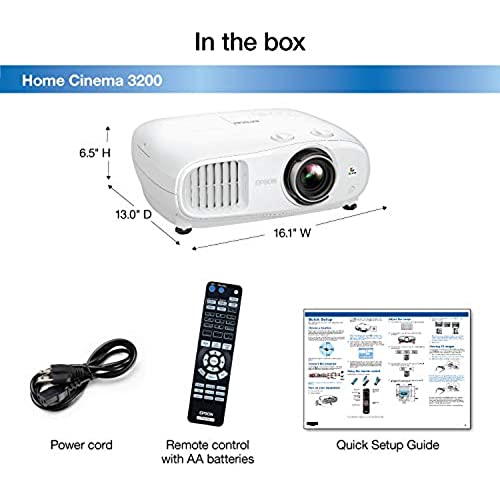

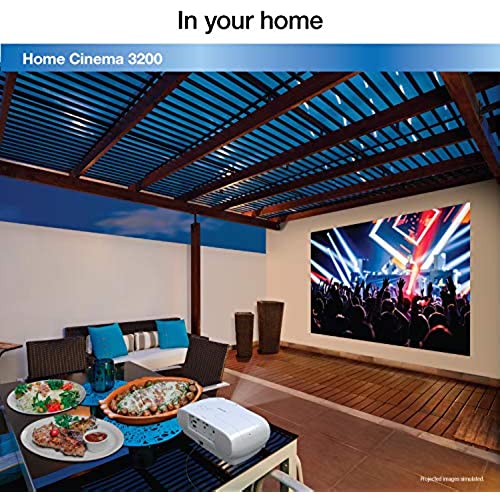


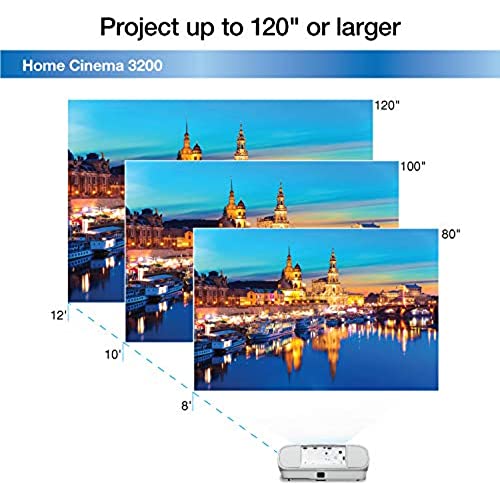
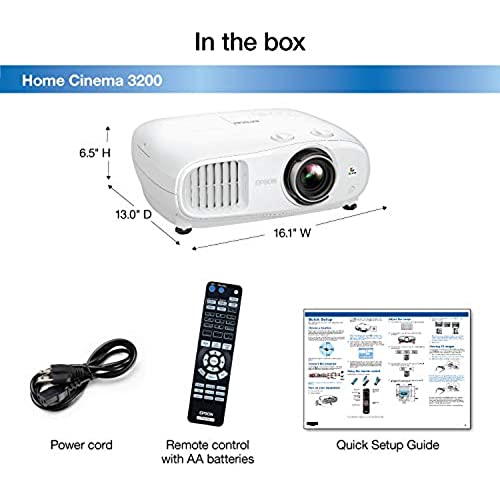

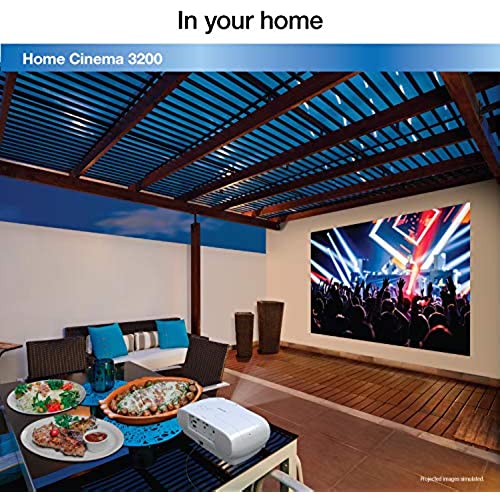
Epson Home Cinema 3200 4K PRO-UHD 3-Chip Projector with HDR
-

Regina A. Walter
Greater than one weekBack in the 1990s and 2000s I had several Epson projectors and generally they were refurbished units. They all performed very well and I could see no difference in quality from a new unit. This year I have tried two Epson products, the LS300 ultra short throw and this unit the Home Cinema 3800 and both were refurbished and both had issues and were defective. The 3800 has bad and crackling speakers and when they did so, it would cause the image to flicker. Also the video playback would randomly shut off by itself and the unit would power down. Also the remote would not power down the unit. In order to turn it off, you had to turn it off at the unit. Also the 4k image quality has not as expected. The black levels were not good. There were no blacks just light greys. Black levels were far better on SD but still not great. 4k playback looked very good in bright scenes and dismal in dark scenes. This was actually the same with the LS300 which had an alleged contrast ratio or 1000,000:1 but it looked more like 5000:1. Maybe this was due to the units being refurbished but possible Epson is simply not what it used to be.
-

Mr. Wendell Ortiz Jr.
> 3 dayI bought a brand new item, but the one delivered is refurbished. Its in the original box, but out of the original internal wrapping. Instruction manual missing, batteries missing, projector itself has signs of wear, plus hair and dust everywere. Also image is all blurry. So item is defective.
-

Sheila Long
06-06-2025I love how easy it is to operate that it’s quiet and the quality of
-

Alex K.
Greater than one weekMy TV is LG OLED and old projector is Optoma HD39Darbee. After I purchased OLED tv, I could not watch Optoma 1080p projector anymore. Enter Epson 3800. Now I do have a choice, I like both options, depending on the mood. What is interesting is that Epson3800s info section says it is 4K resolution projector. I tried ``True 4K Optoma Uhd38 and its info section says it is 1080p. HD39Darbee is actually better UHD38 in color and the resolution perception for me. But Epson 3800 is a principally refinement and is a clear motivation for me to move into the 4K area of projectors. The colors are outstanding, the resolution is excellent for me, not annoying, it definitely provides a 3D feeling to the 4K HDR picture. The setup is OK, a lot of lens shifting. So, if someone wants to move into the 4K area of projectors, Epson 3800 is my first recommendation (if not to look into $5000+ area).
-

User597
> 3 dayPROS: + At 2,900 Lumens, this projector is bright + Pixel Shifting 4K Projector looks great; in particular with HDR content + Accepts full 10-bit HDR source input signal + Supports 4k @ 60fps resolution via HDMI 2.0 (18 Gbps) + Excellent vertical & horizontal optical lens adjustments (manual) + Latest Bluetooth tech for external audio source + Little to no fan noise in Eco modes + 3LCD tech avoids rainbows, for those sensitive to it + 3D glasses support, for those who aren’t happy with a mere 2 dimensions + Low input lag and latency for gaming + Relatively compact design for a 4k projector + Lots of advanced picture controls and adjustments + Full-featured remote control + 2.0A USB Power Port CONS: - Poor black levels - No built-in speakers - Fan can get noisy at higher brightness levels - Some may find on the pricey side BACKGROUND First I should note that I have an existing home theater/office that I’m using to test out this projector. I currently have an Optoma UHD65 DLP 4k projector. This would be at a different price point but I’ll make a few notable comparisons. I’m also using a Silver Ticket 120” 16:9 Gray Material screen and about 12’ away. The room has blackout curtains but I did tests in complete darkness and with various levels of ambient light. UNBOXING & SETUP Out of the box you’ve got the projector, a remote, batteries, documentation, and a power cable. No HDMI cable is included. The project itself is compact for a 4k projector. It’s smaller than the Optoma UHD65. The lens is off-set, which is normal for smaller projectors. That’s just something to note for installation. Although it’s easy to adjust for that. Speaking of setup, it’s fairly straight forward as just about any modern-day projector. There are adjustable feet for table use as well as ceiling mount points on the bottom. Thanks to the manual lens adjustments for horizontal and vertical positions, installation is very easy. Some projectors don’t have this, such as the current Optoma projectors, meaning you have to mount dead center and at just the right height. Otherwise, you’ll have to deal with digital keystone correction which limits resolution since it’s basically cropping the image. Avoid digital this if at all possible. The physical optical lens shift is the way to go. REMOTE CONTROL The non-universal remote is surprisingly useful for the projector. It’s a standard candy-bar design with quick-access buttons for just about every feature you could want. There are still menus that you’ll need to dig through for some advanced functions. But the basic stuff is all there with a single button. The remote is also backlit and very intuitive to use. The IR signal and receiver are strong enough so that I can just point at the screen and the project at the back of the room picks up on the signal. I’ve used some projector remotes that fail at this. CONTROLS & SETTINGS I won’t go through every setting as the manual would do a better job. But Epson projectors are well known for having just about every advanced feature and setting you could possibly want. In addition to several common features in the form of physical buttons on the projector. But the on-screen menu itself is laid out in an intuitive manner. In other words, if you just want to make some basic adjustments to brightness or pick a preset picture mode, you can do that. Or if you want to adjust the gamma or hue and color saturation, it’s all there for you. For example, the primary color mode presets of Dynamic, Bright Cinema, Natural, and Cinema will be all that your average user needs to touch in order to get the picture they are comfortable with. PICTURE QUALITY I did most testing in Natural, ECO power mode, and High-Speed Auto Iris. I haven’t spent much time doing extensive calibration yet as it’s surprisingly good with a few minor changes. After the bulb has some more hours on it I’ll go through that process and update here as needed. Basically, the picture looks great. The bright 2,900-lumen output with HDR enabled really makes colors pop. And with 4k pixel shifting, you do notice those fine details. At least with 4k content, which is most of what I watch these days. It’s worth noting this isn’t a “true 4K” projector, but with said pixel-shifting, it technically meets the industry definition for use of 4k branding due to the number of pixels hitting the screen. Compared to the Optoma, I do find it’s DLP chipset to produce a smoother picture which lends itself to a more crisp image. There’s more vibrant color saturation with Optoma’s RGBRGB color wheel versus the RGBCYW of the Epson. The latter is meant to allow more light output. But that’s something you really do have to compare back-to-back to appreciate. On its own, the 3200 is really impressive with 4k content; more so with HDR as it has the added benefit of being quite bright. The biggest negative is absolutely the 40:000:1 contrast ratio. Whereas the pricier models can easily push 1,000,000:1 contrast ratio, it’s very noticeable with any content where there is a decent amount of black content and when viewing in a dark room. The best you get is a medium gray color. This is most apparent in the dark home theater environment. With curtains opens or a little ambient light, it’s essentially a non-issue for virtually any projector. GAMING I threw a few 4k games at the projector via my Xbox One X and it absolutely met all expectations. After some more back-to-back comparisons with the DLP projector, there is a noticeable improvement with lower input lag. I had pretty much gotten used to it and had simply adjusted to the lag by dying more frequently. But if you are playing a game that benefits from fast responses you’ll appreciate the quick responsiveness via low input lag. AUDIO There are no speakers on this model, which is unfortunate as I know some would like that for outdoor use. The remote is used for other projectors, so there are volume controls, but they won’t do anything with the 3200. There is an aux jack for audio output as well as Bluetooth audio streaming. Bluetooth is using a relatively new “aptX” Bluetooth standard that compresses and decompresses audio streams for fast low latency audio transmission to your wireless receiver (i.e. headphones, speakers, etc). Older Bluetooth receivers may not support this new standard. Regardless, you’ll get much better audio quality if you provide your own HDMI AV receiver and speaker system. Just make sure it supports HDCP 2.2 and HDMI 2.0 standards for 4k passthrough. CONCLUSION There are projectors for just about every use case you can think of. Which is what I’m going to focus my review and rating. This projector is ideal for a living room home theater. In other words, a dual-purpose room. Where you may have some ambient light coming into the room because you have a near-by kitchen, game room, window, etc. In which case the bright output of the projector can still produce a nice crisp and detailed 4k image. Just note that as with any projector, black levels and overall image visibility will suffer due to external light sources other than the projector itself. This is why in those situations, a lower contrast ratio isn’t as big of a deal. And you still need to have some control of light as there are physical limitations here. Also, a gray material screen will help with black levels and reflections from said lighting. If you’re going to primarily use this in a dedicated home theater where you can control all light sources, the 3200 is still perfectly acceptable. But if you’re particular about those black levels, I’d suggest moving to an alternate and possibly more expensive model with a better contrast ratio. As long as you make the right choice for your needs, you won’t regret the decision. The Epson 3200’s bright lumen output, 4k HDR picture quality, and flexible installation make this an easy recommendation from me.
-

Melissa R. Deneault
> 3 dayFamily loves this projector. We are enjoying the warm evenings with movie nights almost daily. It plays action shows without a hitch and volume/fan is fine. No need to get extra speakers I highly recommend this item.
-

S. Rees
05-06-2025I think how you feel about this projector will depend largely on what you use it for. As a 4K video projector, and for the price, it is a reasonably good deal. I picked my 3200 up on sale at BestBuy. You will find the contrast unsatisfactory for dark scenes unless you have a blacked-out, light controlled room. Of course, good contrast always requires a blacked out room, but even so, the blacks on this are dark gray. For example, when playing Assassins Creed Origins, I cannot see my way around a crypt without having all other lights in the room off. HDR is not very noticeable, but is adjustable. You will notice the auto-iris kick in a moment after scene changes some times (this is Epsons attempt to make up for the lower contrast levels of this projector). I can live with this, happily, if the projector is only used for video. The projector is incredibly bright. No issues there. The crappy contrast may go unnoticed in a room without light control. In my basement, with no windows, I find it very bright in ECO mode, even nearly 1000 hours in. The lens shift feature blew my mind, and hugely simplifies installation without having to mess with keystone correction, which leaves the trapezoidal gray/black light around your picture. The worst part of this projector is focus. With video you may not notice, but since Ive been working from home for the last few months of COVID, I use this as a 142 monitor for programming, several hours a day every day. It is _impossible_ to get even focus across the screen with text. You can have one area sharp and another area dreadfully blurry, or you can have the entire thing slightly out of focus and rub your eyes all day long. Lest you think it may be caused by imperfections in my screen, or not having the projector perfectly centered...I can put a piece of paper in the out-of-focus area and walk back towards the projector 4-5 feet before that text is in focus. So, it isnt due to flatness of the screen. Tech support: Epson tech support has been good. When I finally bought and mounted a screen to verify it wasnt due to my uneven wall, they happily replaced my projector with a refurbished one via 2-day fedex, prepaid both ways. Unfortunately, the refurb was even worse for focus issues and had light scratches on the lens, so they overnighting a brand new one. The focus issue persists, so it seems to be common for this line -- or my setup is inexplicably wrong somehow. Epson does not have a way to trade-in/upgrade to something better, so Ill probably have to try to sell it on my own and take a loss. So, overall - acceptable for the price for movie night. Not acceptable for computer work. If you can afford to spend a little more for something closer to true 4K, with better focus and contrast, Id recommend doing so. **Update** I have been ceiling mounting this projector to keep it out of the way of people and reduce shadows from the same. The lens shift that was so delightful, seems to be a contributor to the focus issue. Switching to keystone correction instead of lens shift helps the focus, but it is still an issue. Also, keystone correction throws off the aspect ratio so the image no longer fits the screen - its either too wide, or I have to leave small dark strips at the top and bottom of the image. Finally, I unmounted the projector, put it in tabletop mode, and stacked boxes under it so the image is perfectly centered with no keystone and no lens shift. The center is stunning, but the side is STILL out of focus. Ive included a couple pictures from the panel alignment mode to show the focus difference from center to top-right (tabletop mode) when the projector is perfectly centered on a flat, professional screen.
-

Jonathan H.
> 3 dayI almost didn’t pick up this projector due to repeated concerns about focus uniformity. I’ve had no issue whatsoever with this. I think it may be because I didn’t require a ton of vertical or horizontal lens shift though I did use it. This picture is bright enough to be serviceable in a room with three windows during the day and when the lights go out it’s truly special. The contrast is truly phenomenal. Does it have OLED blacks? No. But I’ve got a 100” image and it’s a more beautiful picture than any modern tv I have in my home. I’d be shocked if you could find anything better for a similar use case for $1500 refurbished (what I paid.) If you don’t want to pay $3000 this is a great projector for you.
-

VK
> 3 dayEpson 3800 4K HDR projector is not really a 4K projector. But it’s amazing and beautiful when you compare other 4K projectors in this price range. Brightness, HDR colors and contrast are absolutely great in this Epson 3800 Projector. It’s really a magical cinematic experience. I just connected it with my amazon firestick and the picture quality is awesome when I watch 4k movies from amazon, Netflix, hulu and even in YouTube. Other brands 4k projectors may be little more sharper than this projector. But no one can not beat the color, brightness and contrast of this Epson 3800 and the lens shift, keystone options are really helpful for set up. Constraints : Remote control is too big. Lens shift and keystone options are manual. HDR is not adjusting automatically. We need to setup manually based on the video content.
-

MeCraft 2nd
> 3 dayVery happy with this purchase. Just a super clear picture on a 135 inch screen.
Related products


