

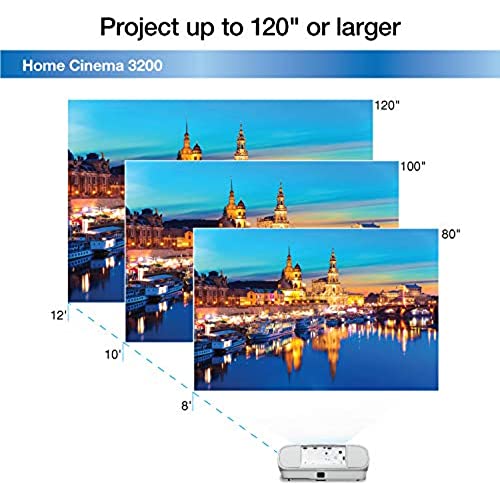
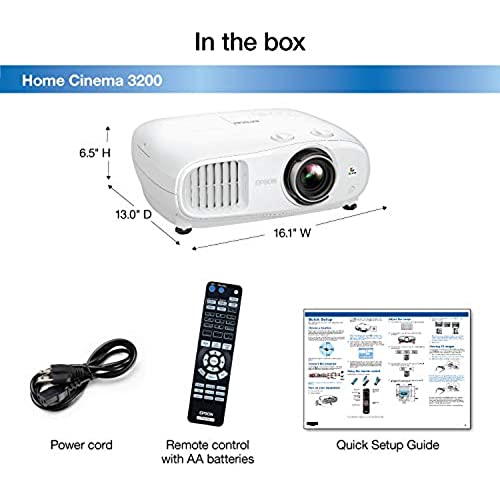

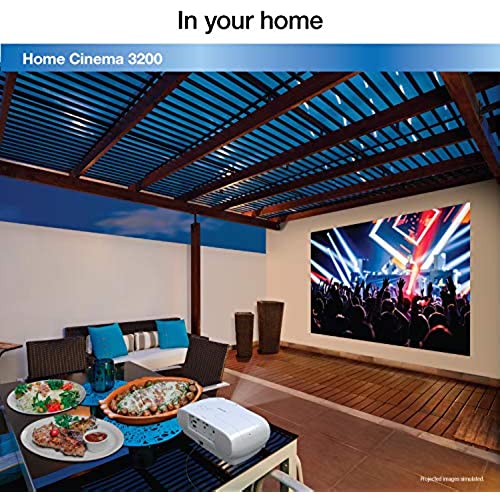


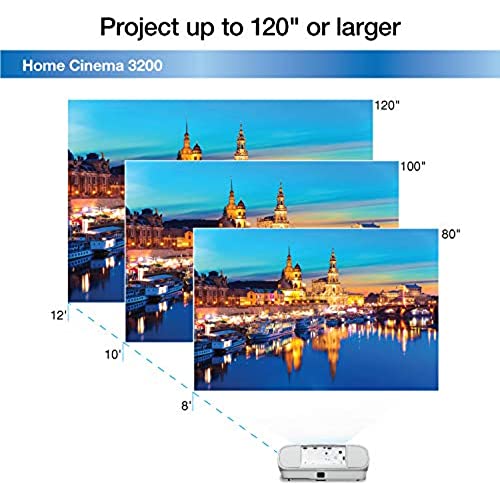
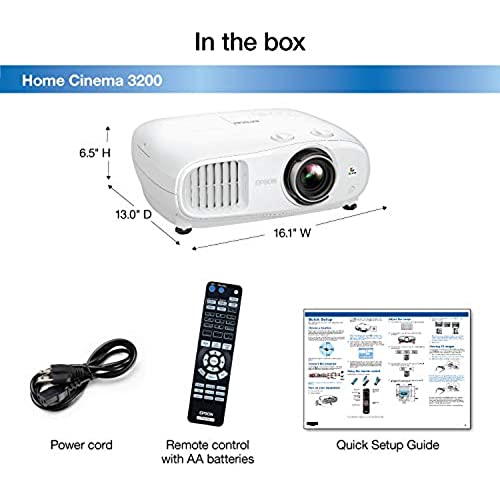

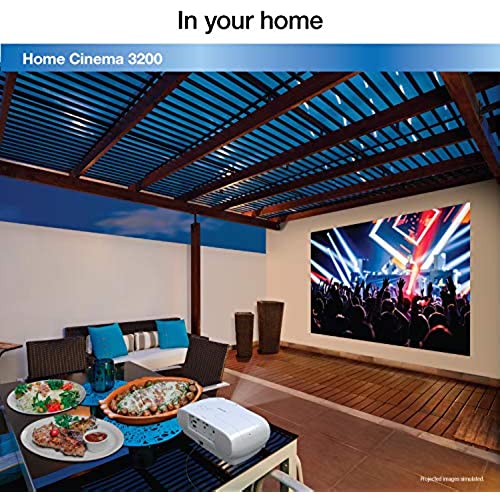
Epson Home Cinema 3200 4K PRO-UHD 3-Chip Projector with HDR
-

Sean P. Ward
> 3 dayBefore I had this, I had a BenQ w1070. My biggest complaint with that scream was that the room had to be pitch black to not look washed out. The picture quality was fine. The Epson 3800 has a wonderful picture quality. The blacks look black and the colors seem realistic. Most important, I have used this projector with a lot of ambient light, both from lamps and overhead lights as well as daylight. It looks great. It doesn’t look washed out at all. The frame rate is tremendous and seems steady.
-

Rich Kirchner
> 3 dayBright and clear picture, with very adjustable!
-

ryan smith
> 3 dayI started using a projector full time recently. My original one was inexpensive, but it was pretty good. I decided to upgrade to get one with more brightness. I wasn’t disappointed with my decision. It works great. I can even watch it with all my lights on in the room. Also, the remote works soooooo much better than the previous one.
-

Dillon3428
> 3 dayIncredible projector. Takes a little time and effort to get setup lined up but once it’s done it’s a jaw dropper
-

Cathy
Greater than one weekBest Projector Ive bought. Love it!
-

DonDon
> 3 dayA great bright room projector but not ready for that dedicated dark theater man cave. Too many artifacts.
-

JLY
> 3 dayReview after about 300 hours of use. This projector replaced a JVC DLP (rebranded BenQ). The projector is ceiling mounted. Screen is a 110 16:9 ALR. Room is sorta light controlled - windows flank the screen. Lighting in the room is via multiple track heads on both sides of the room. Walls are white, so light from the track heads bounce everywhere. Adjustability: The ceiling in my viewing room is low - the centerline of the lens is below the top of the screen. On the JVC, the only way to get this to work was with some extreme keystone adjustment. The Epson has some easily accessible knobs that made lens shift adjustment extremely easy - especially when working on something hanging over your head. The lens on the JVC was in the middle of the projector whereas the lens on the 3800 was offset to one side. The lens shift meant the I didnt have to mess around with moving the projector mount a few inches to the side. Theres a little play in the knobs that is a bit annoying at first but you get use to it quickly. The amount of lens shift is incredible making projector placement much less of a consideration. Brightness: The old projector was rated at 5000 lumens at full power - even in eco mode, that projector should haven been substantially brighter than the 3800, but I cant tell the difference. I would chalk that up to the improved contrast. No problem with viewing on an ALR screen with the lights dimmed to about 50%. Noise: yeah, its noisy. About on par with the JVC but the projector is mounted directly over my sofa. The noise only really stands out when you are listening for it or there is no dialogue/music. The exhaust louver is right by the lens - if the projector is behind your seating position, it might be more objectionable. The louver isnt pointed directly back at the screen but angled slightly to the side. Size: I was originally considering the 4000/4010, but again, I got a low ceiling and having a massive projector hanging over your head seemed like a bad idea. The 3800 was a bit bigger than I expected, but compared to the 4000/4010, its nothing. Mounting it was also pretty easy but the wider spacing between the mounting holes on the project did necessitate a bit of McGyvering on the projector mount. The bad: convergence on my 3800 is a mess. The picture seemed a bit softer on one side, but being lazy, I didnt bother trying to figure out what the issue was. The remote control has a nice pattern button which will display an alignment grid. That confirmed that something was wrong on one side of the screen, but again - lazy. The grid fuzzy grid lines on the left side of the screen were easily twice as wide as the nice and sharp grid lines on the right side. The fuzziness was mostly noticeable when playing video games. At first, I thought that it was an alignment issue and the projector wasnt perpendicular to the screen. Finally, when trying to avoid some household chores, I made the mistake of trying to get to the bottom of the issue. Several hours later after messing around with the projector mount alignment, then diving into the convergence menu, I came to the conclusion that there was nothing that I could do about it. If your a type A person, trying to do a point by point convergence adjustment is like being a hamster on a hamster wheel - you just cant stop. YMMV - my tip would be to check the projectors convergence when you get it. Maybe its just the luck of the draw. Since Im lazy, Im now outside of the Amazon replacement window and I dont feel like going thru the hassle of getting a warranty refurb from Epson. The projector is still usable but it bugs me now that Ive confirmed what the issue is and I can do nothing about it short of getting a replacement.
-

D. springer
> 3 dayThe screen from the beginning would not focus on all 4 corners. I have this ceiling mounted, and I suspect the lens is not designed to be mounted from the ceiling. If the text at the top of the screen was in focus, the text at the bottom would be slightly out of focus. This happened with 2 projectors (sent the first one back for a replacement). The replacement lasted 10 months. I will report back after I go through the warranty process with Epson. If that goes well, I might adjust my review positively. Customer service is important.
-

Naomi
> 3 dayI just hope it lasts. My last projector gave up the ghost after 5 years
-

Bob
> 3 dayHad a optima cant compare this projector is fantastic
Related products


