

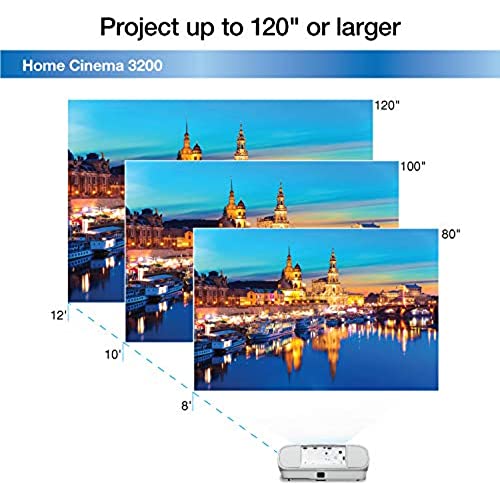
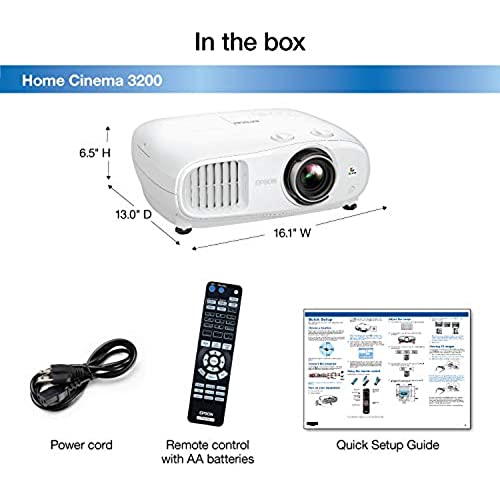

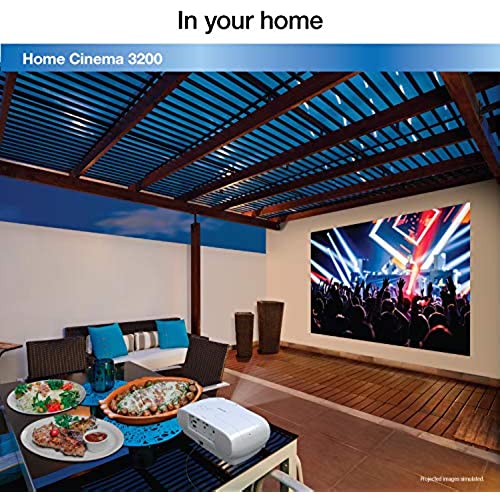


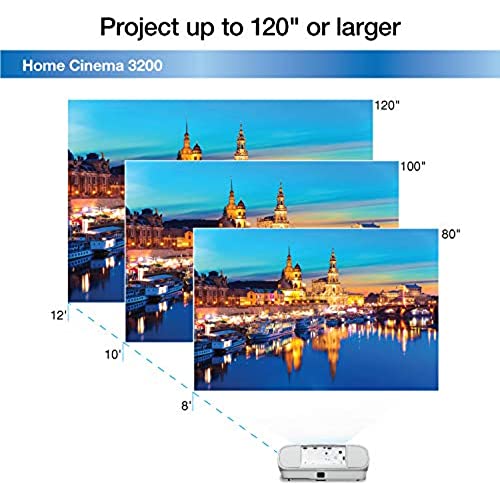
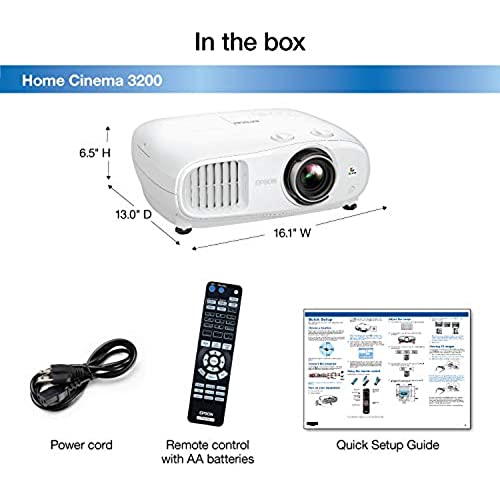

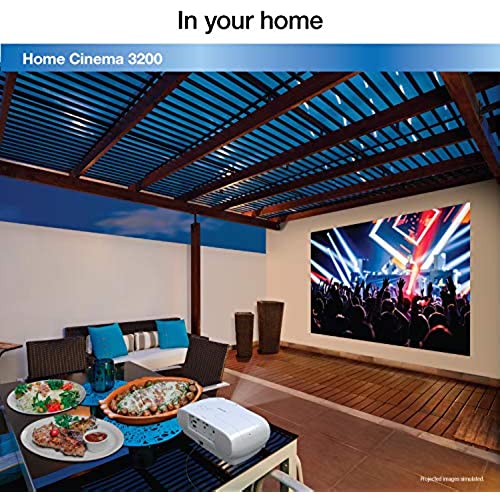
Epson Home Cinema 3200 4K PRO-UHD 3-Chip Projector with HDR
-

Ryan Davis
> 3 dayLooked great besides it being defective. Refurbished is a gamble.
-

Sean P. Ward
Greater than one weekBefore I had this, I had a BenQ w1070. My biggest complaint with that scream was that the room had to be pitch black to not look washed out. The picture quality was fine. The Epson 3800 has a wonderful picture quality. The blacks look black and the colors seem realistic. Most important, I have used this projector with a lot of ambient light, both from lamps and overhead lights as well as daylight. It looks great. It doesn’t look washed out at all. The frame rate is tremendous and seems steady.
-

Jason M.
> 3 dayI was hesitant to purchase based on some reviews complaining of inconsistent sharpness across the image. Here I am to tell you this is absolutely true. When I perfect focus the center to see the pixels, the edges are blurred. I can focus the edges, but then lose the center. Cannot focus entire screen. I have laser leveled the projector dead center to the screen and am within its range (17.5ft for 120”). I just got a replacement unit, exact same problem. Specifically bad in bottom right corner. Oh and lo and behold other reviewers complaining of the same bottom right corner. These things are a pot shoot. Maybe you’ll get a good one, I got two bad ones. I’m done. NOT a quality device, just has expensive components. Doesn’t matter what the windows look like if the foundation is trash. That’s this. Don’t fall for it. Plastic junk.
-

Melissa Grant
> 3 dayPicture was decent. It was pretty bright but I spent a week’s worth of time trying to get audio connected. I tried Bluetooth to my Visio sound bar/surround sound system and when that didn’t work I tried HDMI, I tried 3.5mm audio cables, I tried optical I tried adapters to all three of those audio options and still.....NO AUDIO! Through the process of elimination I determined that it was the projector itself that had to be the issue. I bought the same exact model directly from Best Buy and connected the audio through the Bluetooth in 2 seconds. The cheaper price from this 3rd party seller I believe is the problem... Best Buy explained that’s why they don’t price match with certain companies or sellers because it may look like the same model but it may not include one or two features and that how they sell it for less...makes sense after all the hassle I went through!
-

Vincent Anzalone
> 3 dayWorks quite well right out of the box. There are some issues getting focus perfect in all areas of the screen, but installation went really quick to replace older 720p DLP ceiling mount unit in the same spot. The flexibility of the throw distance made this the right choice. Wide range on optics for zoom and lens shift allow it to go right up. However, as discussed in some forums, it obviously wants a perfectly perpendicular lens geometry for accurate focus. Any down tilt for ceiling throw off keystone and thus requires minor compromise on perfection. I may have to lower the mount to get this right. However, that said for the money this does seem to a sweet spot right now. I wish I waited a few more days because it looks like it is about to break some more on the price, making it even sweeter. I expect that trend to continue over the next few weeks.
-

Michael
Greater than one weekThis projector is bright. I did not notice color issues or bluish tint when using dynamic. HDR looked good. The lens on this projector is a problem. When fully zoomed out, there is a clear difference in the focus. You are not able to focus the entire picture. If you have text on a screen at the top and bottom and middle, you have to pick two of them to be perfect and one to be slightly blurred. Or you can make them all a little off. This was reproduced at a zoomed in level, but not as noticeable. The fan on this is loud. Unless you are in ECO mode, medium and high power consumption is annoyingly loud. High is unbearable unless you have a party.
-

Kindle Customer
Greater than one weekI got his PJ because it has high light output and a smaller form factor than its big brothers. I figured the lack of a full DC3 color pallet was an acceptable tradeoff. The colors are still incredible, I dont feel I traded off a thing and the brightness thrown up on an ALR Gray Elite Screen is fantastic even during the day it looks like a TV not a PJ. Way to go Epson! PS- The remote is great too.
-

Andrew Doherty
> 3 day4K picture is great
-

Melissa R. Deneault
Greater than one weekFamily loves this projector. We are enjoying the warm evenings with movie nights almost daily. It plays action shows without a hitch and volume/fan is fine. No need to get extra speakers I highly recommend this item.
-

Jeffrey T
> 3 dayThis thing is amazing!!! The picture is bright, the colors are incredible, and the blacks are as black as I’ve seen in a projector! All that and I only use it outdoors where there’s plenty of ambient light. The projection is so bright I was able to watch a movie before sunset. Great product! Thank you!
Related products


