



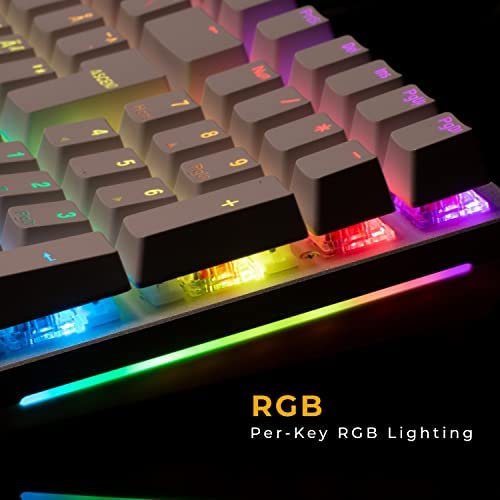
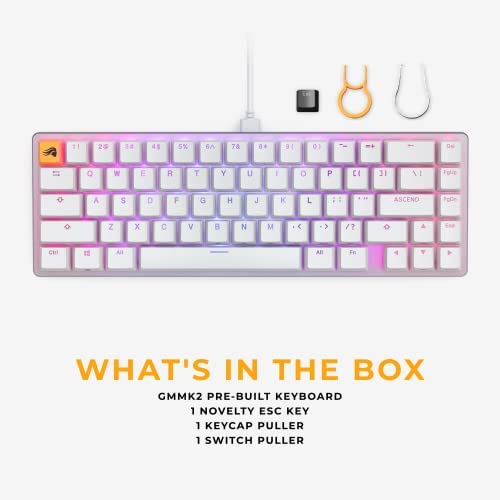







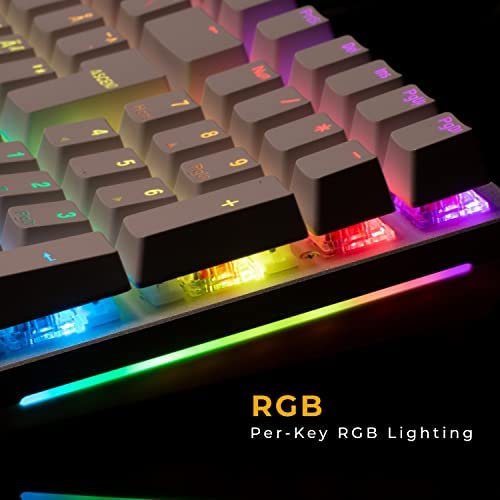
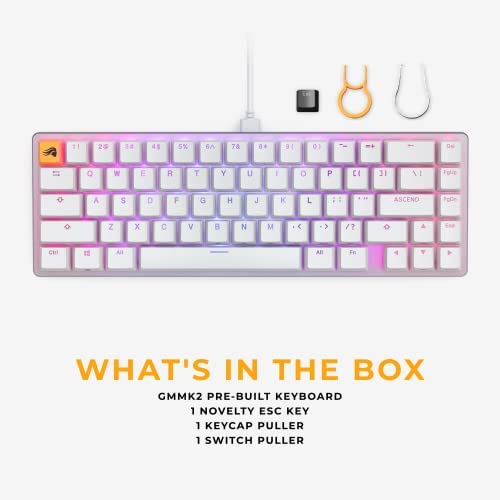



GLORIOUS Gaming - 65 Percent Keyboard - White Custom Layout - Compact Low-Profile - Hotswap w/Cherry Mx Style Switches - Incl. Double Shot Keycaps & Linear Switches - PC Gaming Setup Accessories
-

Donald Becker
> 24 hourThis keyboard is next level quality at this price point… has a very satisfying weight and performs as well if not better than big name gaming peripherals I’ve had in the past. Worth it for sure!
-

Augusto
> 24 hourIve used a good number of mechanical keyboards from Vortex, ErgoDox, Kinesis, etc. I have to say that these red switches are the nicest feeling I have used! They are *very* smooth and the sound of the very sold keyboard body and the padding theyve done on the motherboard is just super. It immediately replaced my POK3R as my gaming keyboard. The hot swap ability is also stellar. I replaced the WASD with some speed silvers and the modifiers with some Gateron whites and this is easily my favorite gaming keyboard now. The backlighting is pretty good. The built-in options are nice and I like that you can do per-key backlighting using the configuration software. My only gripe about the software is that you cant rebind the function key to something else. Darn shame. Overall, a fantastic keyboard and Ive been 98% happy with it. (Still want to move the function key.) Overall, though, still an easy 5 star product. I liked it enough I got their full sized GMMK2, as well! VERY recommended!
-

Carlos
> 24 hourThe keyboard is great, the stabs on the other hand a 4/10, the glorious fox switches are great for typing not so much for gaming with a 2.2mm actuation. If you get the keyboard replace the stabs.
-

Glenn R. Howes
> 24 hourIf you like quiet keyboards without the clattering noise associated with normal mechanical switch keyboards, this might be the one for you. I’m not a fan of the feel though. Also, this must be the densest in weight keyboard I’ve ever hefted. I mean it is amazingly heavy for its size. Which does mean it won’t get bumped around the desktop. Other than that it seems well made with a nice USB-C port as the connector.
-

ALLEN
> 24 hourThis keyboard has several notable advantages. Firstly, it provides a highly enjoyable typing and gaming experience, thanks to its comfortable and responsive keys. The tactile feedback and overall feel of the keyboard make it a pleasure to use for extended periods. Another significant advantage is its low latency. Furthermore, if youre interested in customization, this keyboard supports modding. Whether you want to change keycaps, switches, cable. However, one drawback worth mentioning is the relatively weak backlighting. The brightness of the keyboards illumination is not as strong as some other models on the market.
-

Brittney Bravo
> 24 hourFor an adult its a little to much for me but my gaming daughter loves it. It definitely lights up really good. But not to bright to wear its to much. She loves it!
-

Baba
> 24 hourDont get me wrong its a great keyboard but I did have some issues with qc on it. For starters the pcb had some lube from the pre lubed switches on it. Also there was bits of hair and a weird black stain in the bottom right corner of the pcb. The software for the keyboard is ok. I wouldnt really recommend the pre set rgb profiles in it besides the default one. The switches feel light for my liking but hey Ill change them out later when they start going bad. All and all its a nice keyboard as long as you put bandaids on the bars. That and you use the foam that the keyboard comes wrapped in as an extra damper between the pcb and faceplate
-

zura
> 24 hourgreat quality
-

The COZYpreneur
> 24 hourI am devastated. Had this keyboard since June and the L key has stopped working!!!!! What am I supposed to do!?
-

Bethany Valdez
> 24 hourGood quality and my son was super pleased
















