



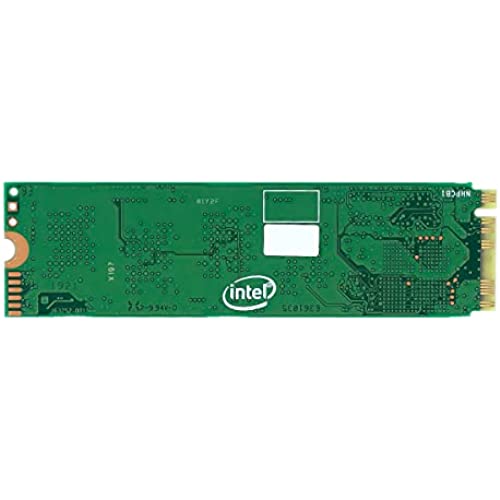
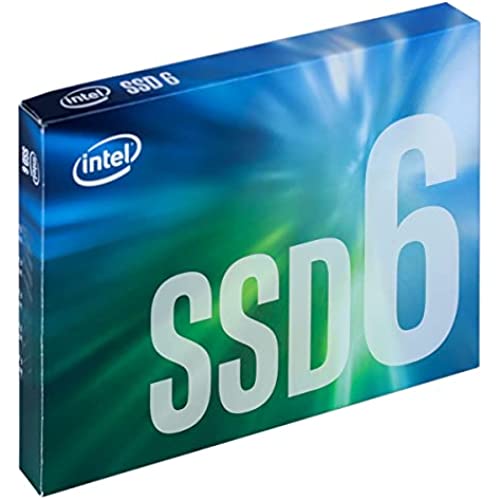




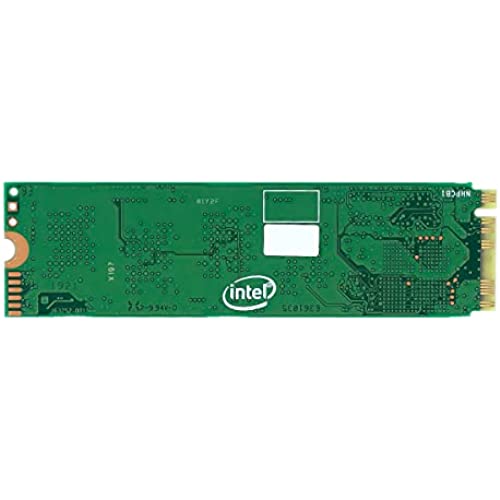
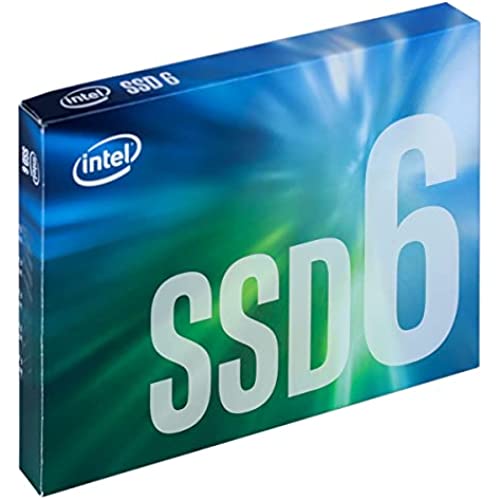
Intel 660p Series M.2 2280 1TB PCIe NVMe 3.0 x4 3D2, QLC Internal Solid State Drive (SSD) SSDPEKNW010T8X1
-

Mr. C
> 24 hourBenchmark-wise, this Intel SSD performs decent -- about 1900 MB/s for both read & write. Real world copy test shows about 1100-1300 MB/s for the first 20 or 30 seconds, then it slows down to anywhere from 100 - 350 MB/s. I dont know if its throttling due to temperature or not, but it cannot sustain that 1000+ MB/sec write throughput. Temperature idles around 34-deg C and gets up to 50-deg C during heavy write operations. For the price, it still an excellent buy.
-

Chris Durkin
> 24 hourSo Ive had a 5TB mechanical HDD for a couple years and Im sick of it, wanted to cut the extra wires and slower speed, and move the 5TB HDD to a NAS. But I didnt want to lose the space. So when these got down to less than $200 each, I finally decided to buy two of the Intel 660p 2TB m.2s and RAID0 them. I was worried about there being issues doing this on mainstream platforms, due to no PCIe lanes and only the DMI 3.0 on Intel, but theres no issue. Im not worried about the speed from RAID0, just having a 4TB NVMe SSD, and thats what I got. Its great. I also bought two EK M.2 heatsinks to go with them, and they idle at about 32°C, and only get to about 36°C under load. I no longer need any Sata cables for HDDs or anything, just my two m.2s. Im super glad I did this, but now a week later and the drives are $185 instead of $195. But what can ya do. The drives are great! Good bump in speed over my Intel 750 Ive had for 3 years or so. And I couldnt be happier. Great deal.
-

Joseph N. Land
> 24 hourLet me start off by saying that I bought this particular SSD because I wanted an SDD with 2TB of capacity and triple the speeds of a normal Sata 3 interface and this drive does exactly what I wanted it to do and more! I had to purchase a YATENG PCIe add in card since my HP z420 Workstation doesnt natively support an M.2 NVME SSD and I wanted an SSD that would get triple the speeds of an average Sata 3 SSD with all of my Steam and Uplay Games installed on a secondary drive. I consistently get over 1,500 MBs Read/Write with speeds up to 3.3 MBs at times before throttling down as the SSD heats up; but I have NEVER been below 1,500 MBs EVER with this SSD! My load times for my games are now between 3-7 seconds depending on the game; instead of the typical long load times I got from a Sata 3 SSD or even an Enterprise Class HD! Anyone that has DIED in a game and had to wait for it to reload again knows what I am talking about! For the performance I get from this drive even after having to purchase an add in card to use it; compared to a Sata 3 SSD that costs 2x the price still suffering from the Sata bottleneck, this is a no-brainier to me!
-

Nathaniel
> 24 hourThere isnt a lot to say about it. It comes as advertised, plugged it in and it worked, simple as could be.
-

S. Y.
> 24 hourInstalled this M2 into a Gigabyte Z390 Gaming motherboard. I upgraded from a Crucial BX100 SATA SSD. Used Macrium to copy over to the M2. There is a very significant speed difference from SATA SSD to M2. Product came in original packaging that is in a card board box, no damage to box from shipping. Installation was very easy with out any issues from the system to detect the board. After boot up, I went online and found the software for Intel SSD, optimized the drive and have no issues since. Very fast boot up time, this SSD is about 3-4x faster than the SATA SSD I was using. Pros: Easy install, Fast, really fast, Intel reliability, compatibility, Cons: little instructions, would like a sticker, no transfer software (but theres plenty of free software online), intel software is a little vague on the user interface. Side note: have not checked heat issues, the Gigabyte mobs does come with a M2 heatsink that I installed on,
-

Rowdy
> 24 hourGoing from 5400rpm HDDs to a full PCIe 4x NVMe drive has been a treat. Windows installs and hits the desktop in just a handful of minutes or less. Have bought two of these now and they have both been perfect, fast and have lasted a while. Keep in mind these drives dont have as long as a lifespan as competitors NVMe drives that are another whole $100, but thats my point. If youre not running some kind of NAS or storing precious memories long-term, Id highly recommend this SSD.
-

Zach Davidson
> 24 hourI’m giving this 5 stars because of the price. The performance is definitely admirable! However, it’s not as fast as other NVMe drives. Amazing bang for your buck drive, more than double the speeds of 2.5 sata drives, well worth the money! Ugly green! Definitely get a heat spreader. Also, not that any M.2 drives really do, but the cooling on this thing sucks. Under heavy loads you will get throttling. I put a cheap $20 spreader on it and have 0 issues with heat/now this ugly green thing isn’t messing up my black/red board
-

gattaca
> 24 hourBottom line: Its a nice NVMe at an awesome price from a highly reputable manufacturer. I just wish they had not dropped the ball on implementing Opal and Full-Drive-Encryption. :( What a great price for Intels 660p 2TB NVme! The unit also has a 5 year warranty to support Intels confidence in the QLC. I have had not issues during testing and the unit is getting solid reviews. The only issue I have found, which may not be easily noticed because in Intels specs it says Supports AES-256, is that does NOT mean it supports the ATA Password found in many laptops like the Thinkpads. I found this afer having tested the unit for a few hours. When I booted to BIOS to set the NVMes ATA password, no password could be set. Hmm, thats odd so after some digging I found that while Intel publishes the drive supports AES-256, they do not clearly specify that they support something something called Pyrite which a less secure subset of the more secure Opal Full-Drive-Encryption (FDE) standard. Why oh why did Intel omit Opal FDE when it has been available on so many of their units in the past? I mean come on guys? So for me, on a portable Thinkpad laptop, any SSD or NVMe unit which does not support an ATA drive password and FDE is a show-stopper. What that means is that the Intel 660p does NOT support full HARDWARE encryption in machines that use/support the ATA password to do so. For instance, Lenovo Thinkpads have had ATA HDD passwords for a very, very long time but when this unit is installed, the familiar ATA HDD password in the BIOS is not available. So if the NVMe is removed from the machine and you do not have bitlocker fully enabled, then the drive can be compromised. Im not a happy camper because I specifically checked for the AES-256. What I assumed is that meant it also supported the ATA password used for encryption and it does not. I just didnt read the fine print. IDK if Intel will eventually enable this via the firmware - that seems doubtful as are running custom firmware on these devices. The reason I derated the 2nd star is the software application Intel has released to support the 660p (and other models) seems quite lacking when compared to things like Samsung Magician which Ive also used. Peace.
-

Jack C.
> 24 hourI wanted to upgrade my Mac Pro 2013 from 256GB SSD to something bigger. 256GB was just too restrictive. I first tried, as many had suggested, the Samsung 970 EVO with the Sintech NGFF M.2 nVME SSD Adapter Card. All went well except after running DriveDX it showed the SSD was about to over-heat! On forums, others suggested a heat sink. I was concerned. Sintech tech recommended the Intel 660p and said they with less power. This SSD was about the same price of the 500GB drive for a 1TB one! I took their advice and ordered this drive. Smart info says its running at 52c which is acceptable. Installed heat sink and temp dropped to 37c. Love it. I got 1TB for the price of 500GB and it works great. Speed is similar to the Samsung. I highly recommend this drive. Awesome!
-

Zaria Schinner
> 24 hourThis really increased the speed of my loading times, I am using an older i7 and wanted a slight upgrade for speed and this item was way more speed than expected. It wont make gaming better but as far as load times the difference was phenomenal and very easy to install. I have moderate computer building experience so watch so.e videos to decide if this is something you can handle.
