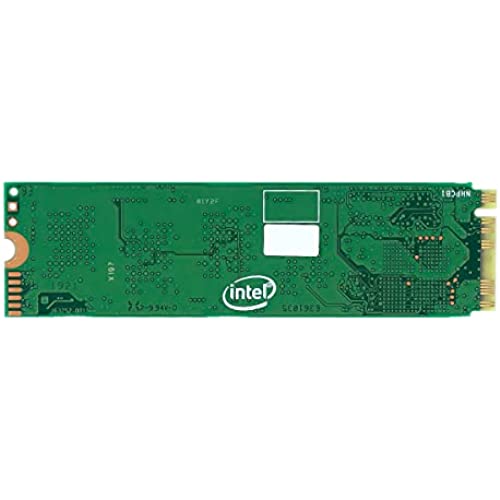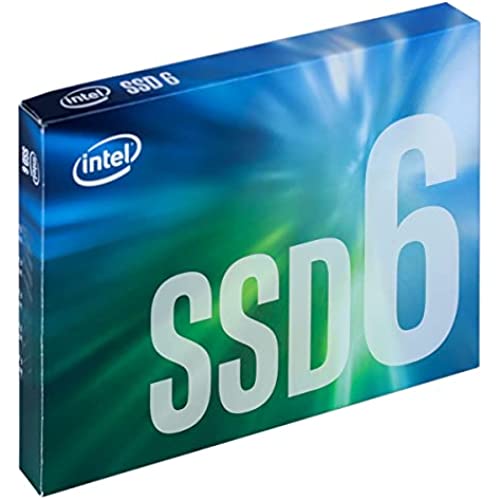Intel 660p Series M.2 2280 1TB PCIe NVMe 3.0 x4 3D2, QLC Internal Solid State Drive (SSD) SSDPEKNW010T8X1
-

Aqualung
> 3 dayThis item needed to be enabled in my BIOS before it would be recognized and for it to be a boot device I had to shut off FAST BOOT also in BIOS. Once I did that I am very happy with it. It benchmarks almost twice as fast as other SSDs i have in my system. Knocked off one star for lack of documentation that should have come with it regarding BIOS adjustments. Overall I would recommend it and buy it again.
-

gerald n
05-04-2025Updated: So I went ahead and bought a pci-e adapter (once I realized I could do that) and put this drive in that instead of my z97 board (which you can see in 1st benchmark limits it to about 800mb/sec). Now it reads at up to 1.6GB/sec and writes up to 1.9GB/sec. Well worth the $16 adapter for that speed. Windows 10 immediately recognized it as the same drive with no drivers or any hassle. adapter I bought: https://www.amazon.com/gp/product/B01N78XZCH/ref=ppx_yo_dt_b_asin_title_o00_s00?ie=UTF8&psc=1 Original: This 2TB drive hits a nice middle ground of speed, size and price per GB (paid 204). I installed it on an older (i7 4790K) system with a Z97 chipset. The MSi (motherboard) website didnt list this m2 drive but it works great despite that. Installation was simple, inserted/screwed it into place, turned on PC and just had to initialize it in the windows disk manager. Thankfully, my main board already had a (tiny!) screw in the m2 slot. Nothing comes with the drive. This drive is limited by my pci-e bandwidth but is still pretty quick. The average write is over 700mb/sec and the average read is around 800mb/sec. Thats quite a bit faster than all my 2.5 SSDs (which reach about 500-530mb/sec) These m2 drives can get hot so I added a $6 m2 heatsink before installing. I removed the Intel sticker from the top and re-stuck it to the back of the drive for better thermal contact. That sticker peels right off once you get it started. Heatsink: https://www.amazon.com/gp/product/B078X8WCY2/ref=ppx_yo_dt_b_asin_title_o02_s00?ie=UTF8&psc=1
-

bj2006
> 3 dayI owned Intel SSDs before, and never had a problem. I trust Intel for it is a good solid company. The Intel site has complete spec, tutorial and all drivers needed, even for old & outdated products. This M.2 SSD came in an Intel box, installed and Intel web site has very good tutorial, how to initialize and format it. My old SSDs after 5 and 7 years still running in my Pentium and i3 PCs.
-

Dian Pan
> 3 dayThis is the cheapest brand new 2TB NVMe SSD you can buy now. Though the price per GB is really low, the performance penalty of QLC NAND flash really hurts when you run out of the SLC cache. Sometimes it may even dip below 100MB/s. This is a great warehouse for your massive Steam library but I do not recommend using it as your boot drive for Windows. Also the greater the total capacity, the greater amount of SLC cache it have, so I am only comfortable recommending the 2TB version.
-

Mr. C
> 3 dayBenchmark-wise, this Intel SSD performs decent -- about 1900 MB/s for both read & write. Real world copy test shows about 1100-1300 MB/s for the first 20 or 30 seconds, then it slows down to anywhere from 100 - 350 MB/s. I dont know if its throttling due to temperature or not, but it cannot sustain that 1000+ MB/sec write throughput. Temperature idles around 34-deg C and gets up to 50-deg C during heavy write operations. For the price, it still an excellent buy.
-

Joseph Knoernschild
> 3 dayI purchased this for my wife to increase her SSD storage and purchased it specifically because it was $194 for 2TBs. I wish I would have purchased two. The price was very good and the drive works flawlessly. It is not as fast as an NVME Samsung drive but you know that when you purchase it. For storage, it doesnt matter and has worked great. I have nothing but good things to say about it and would highly recommend it if you can get it at a good price.
-

The Happy Lad
Greater than one weekPrior to this SSD drive, I had a SanDisk 960 GB SATA SSD M.2 drive. I am transferring files at ~200-400 MB/s with that drive, but this Intel M.2 NVMe SSD blows it out of the water. I would personally say this is in between the speeds of SATA SSDs and high-end NVMe SSDs since I was getting benchmark speeds of ~ 1.4 GB/s. It was super easy to install on Windows 10 Pro 64 bit OS on an Alienware 17 R3 laptop, and I plan on transferring this drive to a new laptop in the future once the 9th gen Intel processors release to retain data. Keep in mind that this isnt a glorified Samsung Pro series NVMe SSD, but it definitely raises brows amongst the tech community in terms of value and performance. At a rated 200 TB TBW, this NVMe drive will go a long way. Lets say I transferred 10GB of data daily... That means I would be writing 3.65 TB of files a year making this theoretically capable of lasting about 55 years. Realistically, I plan to replace this drive after 5 years of use due to the exponential advancement in tech... In the meantime, this is the best deal you can get from a reliable company in regards to speed, reliability, endurance, and value. Overall, this makes a perfect storage drive for content creators, gamers, or tech enthusiasts looking for value and performance.
-

Trestan
> 3 dayThis is an awesome drive for its price. I used the Sintech adapter to install this drive into an MBP2015, and it worked like a charm. The speed isnt the best on the market, at around 1400MB/s read and 1100~1200MB/s write and I am aware that they achieve this speed by having a small cache and speeds will take a hit if you start moving around big media files, but it provides most of the merits of an NVME drive for a super reasonable price(as of April 2019, the 2TB version is $199.99... and to think I bought my first 256GB Crucial M4 for around $600 where I live!). The reason I took off a star is because very recently they had a driver update, and when I installed the Intel Rapid Storage software, it kinda crashed my drive. Luckily I keep daily backups so I didnt lose any important data, but you might want to keep that in mind and make a backup with whatever software available if you ever update your driver and firmware.
-

Batuhan
> 3 dayIm putting this review in the spirit of NVMe drives. I dont have any issues with this drive vs. what I expected of it. Works great; highest temp I have seen under heavy operation is 60C. However; if you have a write operation; read tends to get blocked. I cant unpack a 10GB gz tarball while listening to music on the same drive without experiencing (~20 sec) buffering. And that is after I left 500GiB unallocated space as suggested in the comments to give space for caching. From what I understand; this is not a real NVMe drive; but a more superpowered SSD sort of deal; but I am more software rather than hardware person so i dont know how useful or true that statement is. Excellent choice for home folder drive; but I suggest a better performing NVMe for an OS partition. Extreme bang for your buck; I got this when it was on prime and 185$. I would say you should go for better options for 250$; as you can find similar 1TB NVMes around the same price point; but better performance. I would really rate this 10/10 and would buy it again (like 2 times) for the same price. Excellent drive for data storage. Not as fast as advertised though, and has the simultaneous read/write issues; so takes off a star since this is in the nvme department. EDIT: Just thought to mention that I use encryption; and read was not an mp3 but a minimally compressed flac file. So in general; higher load than what average users would expect out of these operations.