



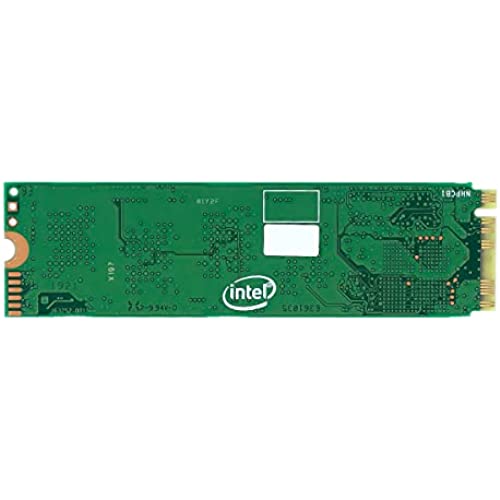
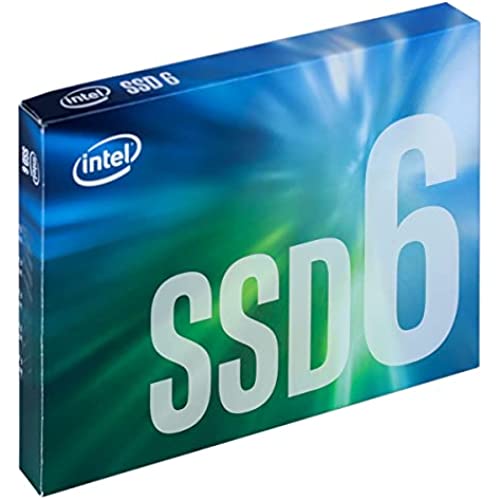




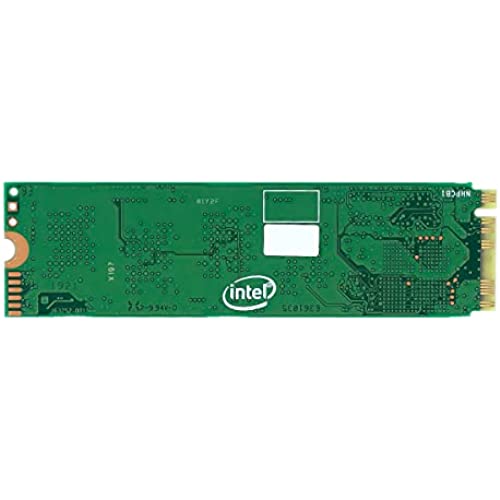
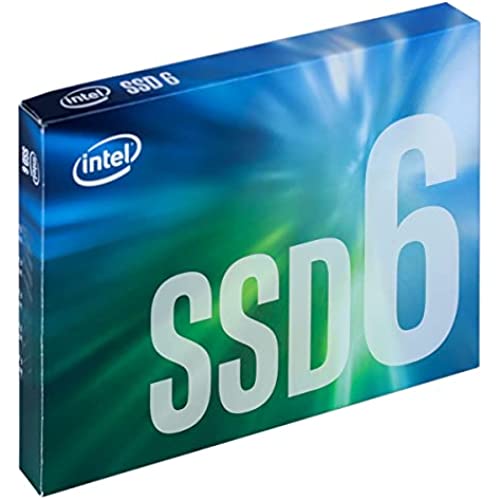
Intel 660p Series M.2 2280 1TB PCIe NVMe 3.0 x4 3D2, QLC Internal Solid State Drive (SSD) SSDPEKNW010T8X1
-

bj2006
> 24 hourI owned Intel SSDs before, and never had a problem. I trust Intel for it is a good solid company. The Intel site has complete spec, tutorial and all drivers needed, even for old & outdated products. This M.2 SSD came in an Intel box, installed and Intel web site has very good tutorial, how to initialize and format it. My old SSDs after 5 and 7 years still running in my Pentium and i3 PCs.
-

Trestan
> 24 hourThis is an awesome drive for its price. I used the Sintech adapter to install this drive into an MBP2015, and it worked like a charm. The speed isnt the best on the market, at around 1400MB/s read and 1100~1200MB/s write and I am aware that they achieve this speed by having a small cache and speeds will take a hit if you start moving around big media files, but it provides most of the merits of an NVME drive for a super reasonable price(as of April 2019, the 2TB version is $199.99... and to think I bought my first 256GB Crucial M4 for around $600 where I live!). The reason I took off a star is because very recently they had a driver update, and when I installed the Intel Rapid Storage software, it kinda crashed my drive. Luckily I keep daily backups so I didnt lose any important data, but you might want to keep that in mind and make a backup with whatever software available if you ever update your driver and firmware.
-

Josh (Xaminmo) Davis
> 24 hourI bought the 2TB Intel 660p NVMe SSD, new, from Amazon Services, Inc. (not an other seller). Reviews indicate it has an OK buffer size, with SamSung and even HP a little better. However, the price is stellar, and its still faster at any of its speeds than my prior device. I was a little worried because of some claims that their new device was mislabeld. The package I received had the safety tape cut already. I was worried. I inspected closely, and everything was correct. No fingerprints, no damage. When I installed the device, it said power cycles 2, power-on hours 0. Hardware ID is Intel SSDPEKNW020T8, and size is 2 TiB. Now that my concerns were assuaged, I used Macrium to clone. Cloning from my old drive pushed 430GBytes in 45 minutes. Macrium claimed 1.3GB/sec. Swapped the device, and re-enabled BitLocker, reinstalled Steam, etc. So far, performance is great. Its been 3 days, and backups are fast, games load fast, etc. I was on NVMe before, so I didnt expect to notice any difference. I do. Its not as much as the difference from HDD to SSD, but it is like the difference between SATA and NVMe. So, as a reminder, every few years, check performance for the next generation of SSDs. If your system supports it, and you run any demanding workloads (VirtualBox/VMWare, gaming, etc), then consider an upgrade. UPDATE 2020-02-07: the performance is still about the same. 7300-7900 read iops and 9-15k write iops. Bumping up the queue depth brings that into the 30-90k range. Throughput is int eh 1300-1500 range on read, and 790-1700 range on sequential writes.
-

Jason
> 24 hourInstalled easily, you do have to go in and reformat it for your computer to recognize it. It is fast, I bought it primarily to hold only my games, sure, there are faster ones out there but I promise you will not get a faster frame rate with a faster SSD. This one has more then enough speed for gaming and its the best deal right now for a 2TB SSD. I will be purchasing another one or maybe two 2tb on black Friday. If you do decide to get ANY SSD be sure to leave 25% of the drive free, at the least or you will big it down dramatically. So if you have a 2tb drive, only use 1.5tb of space, at the most. Other then that, this is a great drive, I will purchase a couple more in the future as they get cheaper.
-

Xavier
> 24 hourAfter reading a lot of reviews and opinions and doing research about this vs samsungs line of m.2 ssds, I decided to go with this, and its been treating me perfectly for the past couple years. No regrets deciding to go with this over their competitors.
-

Epic Cake
> 24 hourI have this one since 2019 (Time of review 01-11-2022), and it works great. Speeds are as you see in the picture. Kudos to Intel to making a good affordable M2 SSD.
-

Jrb531
> 24 hourWell I upgraded, or tried to, upgrade from a standard 512gb SSD to this and once I figured out that my brand new motherboard required you to disable some SATA ports, I got it to work. Tested the speeds and it was pretty impressive reading and acceptable writing. Yes there is a cost for lower priced SSDs and write speeds can supper under some heavy loads. The problem came up when I tried to transfer over 400gb of data from the old SSD to this one. It got about two thirds of the way and then stopped working. When I touched to SSD it almost burned my finger. The combination of heavy use and the small surface area of the unit makes this, and to be fair most all M.2 SSDs run hot... VERY hot which I have read can be normal. In my case the unit stopped working and I had to ship it back. Had I to do it over again I would add a small heat sink on it to help dissipate the heat. Yes it runs that hot. I did not take a temperature reading because it stopped working but if something gets so hot that it can burn your skin, well in my book, no matter the supposed design, it runs too hot. They sell cheap M.2 heat sinks on Amazon, just search for one. I highly recommend it for this and all M.2 SSDs if you have the room.
-

Rudy Ruelas
> 24 hourThis is a game changer its my first ssd and my boot times are so fast, my games load so fast I love it. I play a lot of rainbow 6 and so because of ubisoft the game crashes a bit sometimes. Im usually able to close the game and boot it back up in time for the next round of r6 so I dont screw my team over. Windows loads in fast my games load fast, if you havent already get an ssd. I got the 2tb one and I dont think Ill come close to filling it but with games being close to 100gb nowadays maybe I will still tho, highly recommend this ssd if youre gaming.
-

GregSCSA
> 24 hourThe price of a 2TB drive was great so I tried it. It is installed in an external case by QNine that works great. I now dont have to carry around the triple sized (which is still small). Long term usage of it in this manner is unknown but so far it works great. I did pair it directly from USB C to USB C but I am not running games from it so I have not even looked at the numbers to see about speeds! Took off ONE star, should have been half a star if it were possible, for a failure of one of two devices but data could be mostly recovered. WARNING: Had one of the two I purchased fail in about a month after the one year point. No problem as there is a 5 year warranty. First thing Intel says is contact the seller; yeah, well Amazons first thing says contact the manufacturer. Thanks, great circular argument. I then spent 2 weeks and many, many hours troubleshooting not only on my own but with the Intel people. Workarounds were required because the information they wanted is impossible to get unless the drive is in the computer - a laptop means you take it apart and put it back together BUT, worse, my laptop only allows ONE of the NVMe PCIe drives to be installed at a time - so once installed it cannot be found as it is the boot drive. No problem - I have an external case but nope - the case doesnt allowed SMART status which is needed. NO PROBLEM - found a great little program which gave me a lot of the SMART data so I could send it to the tech team. Finally, I gave up. The 2 TB of data was backed up so no big deal. Well, kind of no big deal as getting the backup up to date was no easy and yet more time and since it wasnt a real time backup it isnt perfect. None of my time would be a problem except for the last Intel insult - Return of the SSD will be on your dime. WHAT? Oh, yes, they offer to send me the replacement for $25 and the cost of the unit of which the latter will be credited when they get the old drive back. OK, I can see the unit charge until they get it but I have never been charged to send back a FAILED product!!! Most companies feel pretty bad about the failure of their products and want to get a new one out to you fast and get the broken one back! Not Intel, I guess. UPDATE: Intel did replace this drive with a working unit; they were good that when I called no more troubleshooting they were not only QUICK but they overnighted the part to me!!! My ONLY complaint, besides the unit failure - they ding your credit card for over $400 for a part they sell for half of that! IN other words - I think they charge you for BOTH the one sent and the one you are returning for some odd reason as the list price on the Intel website for the part is, like said, half of the price they charge your card for holding purposes.
-

David Pastwikowski
> 24 hourIntel solid state drive comes without OEM box and mounting screw. This is no big deal. Works and performs as advertised.
