



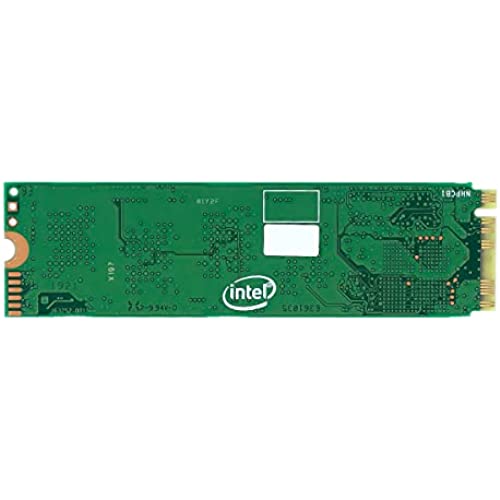
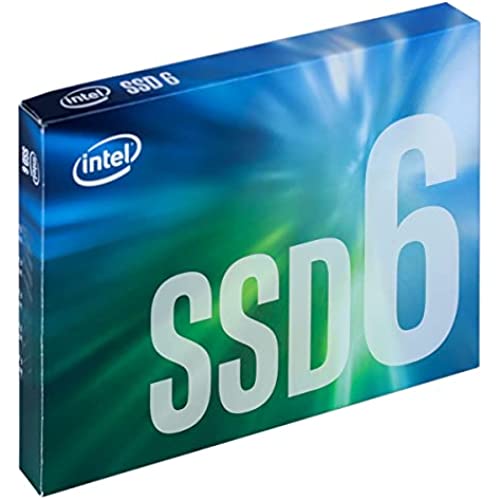




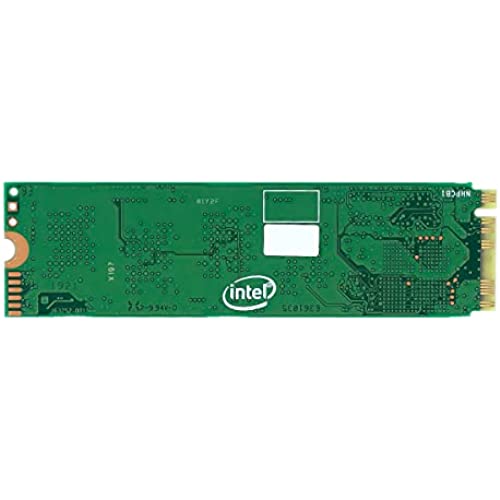
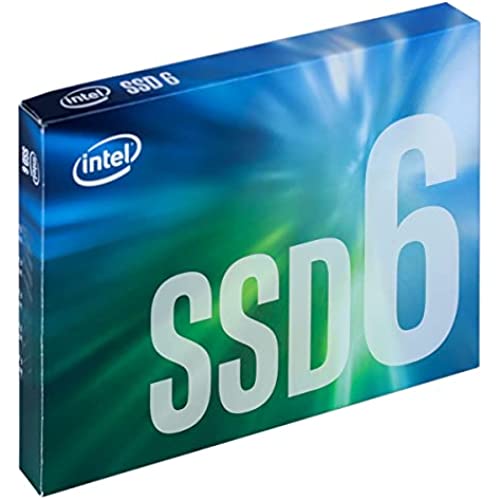
Intel 660p Series M.2 2280 1TB PCIe NVMe 3.0 x4 3D2, QLC Internal Solid State Drive (SSD) SSDPEKNW010T8X1
-

Brandon
> 3 dayThis NVMe drive is fantastic for the money. Sure, it uses lower endurance QLC (the 512GB model only has a write endurance rating of 100 TBW), but unless youre writing a large amount of data to the drive everyday or are planning on using this in a commercial transactional database, it should be fine for most users. Im getting good write and read speeds (1600 mb/s read and ~1000 mb/s write) so the performance is solid. Overall, if youre looking for an affordable NVMe SSD, you cant go wrong with this.
-

S. Y.
> 3 dayInstalled this M2 into a Gigabyte Z390 Gaming motherboard. I upgraded from a Crucial BX100 SATA SSD. Used Macrium to copy over to the M2. There is a very significant speed difference from SATA SSD to M2. Product came in original packaging that is in a card board box, no damage to box from shipping. Installation was very easy with out any issues from the system to detect the board. After boot up, I went online and found the software for Intel SSD, optimized the drive and have no issues since. Very fast boot up time, this SSD is about 3-4x faster than the SATA SSD I was using. Pros: Easy install, Fast, really fast, Intel reliability, compatibility, Cons: little instructions, would like a sticker, no transfer software (but theres plenty of free software online), intel software is a little vague on the user interface. Side note: have not checked heat issues, the Gigabyte mobs does come with a M2 heatsink that I installed on,
-

gerald n
03-06-2025Updated: So I went ahead and bought a pci-e adapter (once I realized I could do that) and put this drive in that instead of my z97 board (which you can see in 1st benchmark limits it to about 800mb/sec). Now it reads at up to 1.6GB/sec and writes up to 1.9GB/sec. Well worth the $16 adapter for that speed. Windows 10 immediately recognized it as the same drive with no drivers or any hassle. adapter I bought: https://www.amazon.com/gp/product/B01N78XZCH/ref=ppx_yo_dt_b_asin_title_o00_s00?ie=UTF8&psc=1 Original: This 2TB drive hits a nice middle ground of speed, size and price per GB (paid 204). I installed it on an older (i7 4790K) system with a Z97 chipset. The MSi (motherboard) website didnt list this m2 drive but it works great despite that. Installation was simple, inserted/screwed it into place, turned on PC and just had to initialize it in the windows disk manager. Thankfully, my main board already had a (tiny!) screw in the m2 slot. Nothing comes with the drive. This drive is limited by my pci-e bandwidth but is still pretty quick. The average write is over 700mb/sec and the average read is around 800mb/sec. Thats quite a bit faster than all my 2.5 SSDs (which reach about 500-530mb/sec) These m2 drives can get hot so I added a $6 m2 heatsink before installing. I removed the Intel sticker from the top and re-stuck it to the back of the drive for better thermal contact. That sticker peels right off once you get it started. Heatsink: https://www.amazon.com/gp/product/B078X8WCY2/ref=ppx_yo_dt_b_asin_title_o02_s00?ie=UTF8&psc=1
-

Josh (Xaminmo) Davis
> 3 dayI bought the 2TB Intel 660p NVMe SSD, new, from Amazon Services, Inc. (not an other seller). Reviews indicate it has an OK buffer size, with SamSung and even HP a little better. However, the price is stellar, and its still faster at any of its speeds than my prior device. I was a little worried because of some claims that their new device was mislabeld. The package I received had the safety tape cut already. I was worried. I inspected closely, and everything was correct. No fingerprints, no damage. When I installed the device, it said power cycles 2, power-on hours 0. Hardware ID is Intel SSDPEKNW020T8, and size is 2 TiB. Now that my concerns were assuaged, I used Macrium to clone. Cloning from my old drive pushed 430GBytes in 45 minutes. Macrium claimed 1.3GB/sec. Swapped the device, and re-enabled BitLocker, reinstalled Steam, etc. So far, performance is great. Its been 3 days, and backups are fast, games load fast, etc. I was on NVMe before, so I didnt expect to notice any difference. I do. Its not as much as the difference from HDD to SSD, but it is like the difference between SATA and NVMe. So, as a reminder, every few years, check performance for the next generation of SSDs. If your system supports it, and you run any demanding workloads (VirtualBox/VMWare, gaming, etc), then consider an upgrade. UPDATE 2020-02-07: the performance is still about the same. 7300-7900 read iops and 9-15k write iops. Bumping up the queue depth brings that into the 30-90k range. Throughput is int eh 1300-1500 range on read, and 790-1700 range on sequential writes.
-

THANH LE VO
> 3 dayIts OK, good!
-

Brinman
> 3 dayI was a little concerned after ordering that the physical dimensions (length) was going to be wrong for my laptop (the listing title states 2281 which corresponds with 81mm as opposed to 80mm.. but the title also says 1.0TB M.2 80mm), but it ends up that it is 80mm, so the title should actually be 2280 instead of 2281. Anyway, its all good and its working well. I did have to purchase the Lenovo caddy adpater and cable because my T480 came with an older SATA HDD drive. I did this on purpose when configuring the laptop, planning on doing this upgrade myself, but I didnt realize that I would need to purchase the adapters (which added an extra $50 to the upgrade). Anyway, if youre a little concerned about the length as I was, rest assured that it is 80mm and not 81mm.
-

Green Desert Home
Greater than one weekThis drive, while by no means a performance model, is just fine for the daily driver user. The five year warranty is soothing, given the lowish but really just fine 400TBW wear rating. Having said that, if you edit video, move a lot of large files on and off the drive or are using any caching application (say, bcache or in a zfs system), or you are a developer using a lot of virtualization, or database apps, etc, then you might want to go with a drive like the Samsung 970 Pro or even Optane. These are faster, and have in the range of 3x the TBW rating. But are roughly 3x to 10x the cost! If you really need that performance, you already know it. It could even be nice for gaming because you know your money is going into other components, and this is so much faster than hard disks in any case. In general if you are putting this in a notebook, or otherwise have a normal, general purpose use case, then save your money with this bursty QLC ssd that is engineered to be indistinguishable for typical use.
-

DAPerkins
Greater than one weekI bought a MacBook Air (early 2015 model) with just 128gb of memory. I finally to a point where that just wasnt enough. I combined this with Sintech NGFF M.2 nVME SSD Adapter Card (the long one, not the short one), and the combination works great. I had a Time Machine backup, and between it and a flashdrive with an iOS installer I was back up again in an hour or two (it only took about ten minutes to swap out the drive; the rest was all reinstalling the iOS and Time Machine backup). So... for less that $100, my MacBook Air has a new lease on life.
-

Joseph Knoernschild
> 3 dayI purchased this for my wife to increase her SSD storage and purchased it specifically because it was $194 for 2TBs. I wish I would have purchased two. The price was very good and the drive works flawlessly. It is not as fast as an NVME Samsung drive but you know that when you purchase it. For storage, it doesnt matter and has worked great. I have nothing but good things to say about it and would highly recommend it if you can get it at a good price.
-

RedDiscus
> 3 dayI must say that Im extremely happy with the price the performance and how easy it was to install it ! I have used two different adapters Sintech NGFF M.2 nVME SSD Adapter Card for Upgrade 2013-2015 Year Macs(Not Fit Early 2013 MacBook Pro) and Cablecc 12+16pin 2014 2015 to M.2 NGFF M-Key SSD Convert Card for A1493 A1502 A1465 A1466 both adapters work perfectly installation is a little bit different especially the way you fix it into the motherboard but no problem with it either I decided to keep the first adapter that I mention it here now. I am a heavy duty user or 3D applications like blender 3.0.1 which makes the machine get hot and so do not Forget to put a heat sink on top of the SSD (QIVYNSRY M.2 Heatsink NVME 2280 SSD Heat Sink Support Single Double Sided M2 SSD Cooling with Thermal Silicone Pads Cooler for Computer PC PS5 PCIE NVME or NGFF SATA M.2 SSD Installation, Black) I also bought extra memory all the way up to 64 GB (OWC 64.0GB (4 x 16GB) PC3-14900 1866MHz DDR3 ECC-R SDRAM Memory Upgrade Kit, ECC Registered, (OWC1866D3R9M64), Compatible with Mac Pro 2013) I also have replaced the main CPU with a 12 core (Intel Xeon E5-2697 v2 Twelve-Core Processor 2.7GHz 8.0GT/s 30MB LGA 2011 CPU BX80635E52697V2 (Renewed)) here are the screwdrivers that use to assemble and disassemble my Mac Pro Torx Screwdriver Set,TEKPREM 8 in 1 Security Torx Screwdrivers with T3 T4 T5 T6 T7 T8 T9 T10 Torx Bit,Complete Torx Repair Kit for Mac Mini,iMac,Xbox Controller,PS3,PS4,Computer and Pocket Knife also do not forget Corsair XTM50 High Performance Thermal Compound Paste | Ultra-Low Thermal Impedance CPU/GPU | 5 Grams | w/applicator to Bond the SSD with it and afterBond the SSD with with the adapter all these items where very cheap at the time that I purchase everything but now the price is a little higher. But either way this update totally makes sense compared to what you would had spend at the time of buying the computer with this configuration at Apple when the computer was available, its totally worth it!. All the components put together makes a very powerful computer. I recommend doing the upgrade it work flawlessly ! I add the descriptions of the components that I also got at Amazon I am very happy Cheers !
