
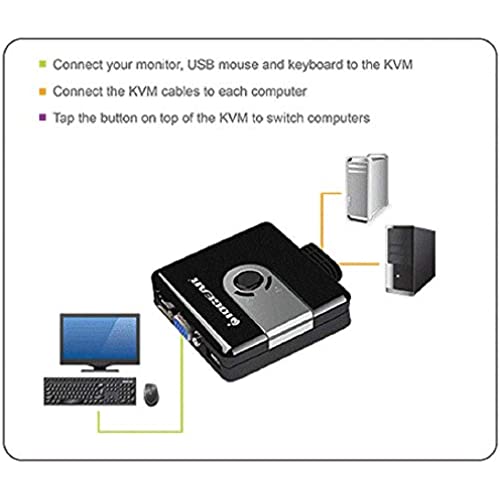


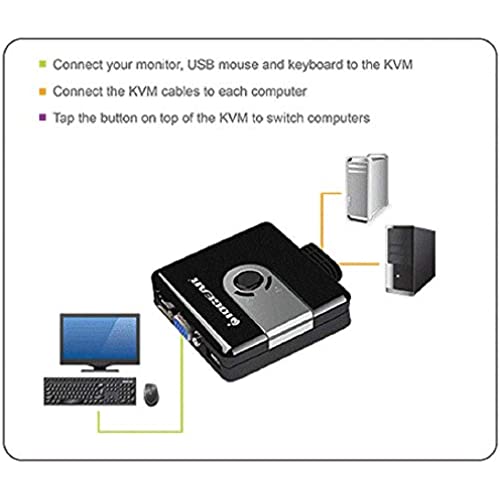

IOGEAR 2-Port Compact USB VGA KVM with Built-in Cables, GCS42UW6
-

gt_jjax
> 3 dayWhen I tried to connect a bluetooth mouse thru an old KVM switch on 2 desktop windows 10 computers, I found that it often dropped connection. Figuring it was old and not technically able to handle bluetooth, Ipurchased this IOGear KVM. Still had the same problem. When I checked the IOGear knowledge base it indicated that only IOGear bluetooth adapters could be assured of working with the IOGear KVM. Turns out that is false. I purchased a new IOGear bluetooth adapter into the KVM and it to drops the connection frequently. I have to switch the KVM from one computer and back to get it to reconnect. I bought both a new KVM and new bluetooth adapter to get this to work. The new setup doesnt work any better than the old one. :(
-

Stephen V.
> 3 dayProduct delivers exaCTLY WHAT i NEEDED IT TO DO. tHE PRICE WAS CHEAPEST i FOUND
-

Grrgoyl
> 3 dayThis little baby was fabulous while it was working. I bought a new Windows 7 machine before realizing my employers software wasnt compatible with it yet; hence I needed to keep the 4-year-old dinosaur around awhile longer. Set-up was a piece of cake, and I was thrilled at the unexpected perk of gaining a USB port on both computers (one connection runs out for both mouse and keyboard). I spent the day blissfully bouncing back and forth between desktops with the simple press of a button. Until about 9 hours after installation when the mouse froze up on the old XP. I tried just rebooting it in hopes of fixing the problem, whereupon Windows started hanging in the middle of startup repeatedly. I then plugged it into an even older Gateway I keep around as a backup with the same results. I freaked out, thinking now I needed to track down a cheap used computer somewhere in town running XP just to be able to work. Fortunately it occurred to me to remove the Iogear and go back to my original connections. Problem solved. This is going straight back to the store and Im saving up some money for a higher cost (and NOT Iogear) option.
-

Kumar Moorthy
> 3 dayAfter trying the Belkin Flip that turned out to be incompatible (I have a Vista desktop, XP laptop & a Microsoft Wireless Keyboard and Mouse), bought this one after chatting with an Iogear support person who suggested this model for my hardware setup. Works great and saves me great effort to switch between the two PCs that I use. Space saver too. Hope it gives me a long life. Recommend this one for Microsoft/Logitech Wireless keyboard and mouse. Please check with Iogear if your hardware setup is compatible with this switch before buying. Hope that helps.
-

PieLam
> 3 dayI connected this item the way I thought would work, but it wouldnt work. I visited IOgears site. There, I learned how to properly set it up. After that, it worked flawlessly. I have both a Logitech wireless mouse & an HP wireless keyboard. On one of the PCs connected to this KVM is a Windows 7 PC the other PC is a FreeDOS PC that I use for old MS-DOS software. It all works very well, no complaints whatsoever.
-

Joe
Greater than one weekWhile transitioning people from old to new computers, Im deploying these by the handful lately so people can still have access to their old system for a while, and still give them their new system to get started on. Sure I do the bulk of the work copying user profiles and such, but there are just those couple of old things that still have the old one alive for while longer . . .
-

Henry P. Sasser Jr.
> 3 dayIdeal for limited space and ease of installation
-

Leo
Greater than one weekGreat KVM. Its not simulated so it works with any keyboard and machine. Its reliable and I havent had any lag. Wish the cables in the back were a little softer so that theyd be easier to manage around the desk, but thats just being picky.
-

Joe
> 3 dayWhile transitioning people from old to new computers, Im deploying these by the handful lately so people can still have access to their old system for a while, and still give them their new system to get started on. Sure I do the bulk of the work copying user profiles and such, but there are just those couple of old things that still have the old one alive for while longer . . .
-

B. Jones
> 3 dayMoney saver on multiple servers
