
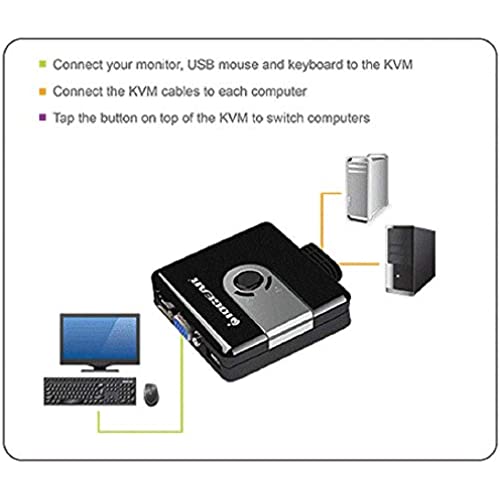


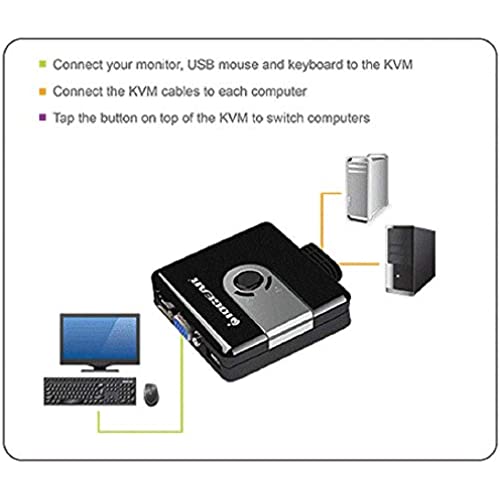

IOGEAR 2-Port Compact USB VGA KVM with Built-in Cables, GCS42UW6
-

intanet
> 3 dayCant believe how simple it was to set up and use. And it works great. Switches back and forth seamlessly between my Dell Vostro and HP Compac Elite PCs. And, I am using a wireless keyboard and mouse both made by Logitec but with separate receivers. Ive read somewhere that some people had problems with wireless keyboards and mice but I am not having a problem. Just love this thing!
-

Mark Hulderman
> 3 dayGreat va,he for the price.
-

Chase from San Antonio
> 3 daythese work well but dont have a hotkey. you have to use the button on it. LAME
-

PATRICIA MILLER
> 3 dayWorks very well
-

Jerrell L. Taylor
Greater than one weekI have had the 2-port compact USB KVM swtich for about a month and it works great between the two computers I manage at work. Now Im able to control both computers with just a keyboard, mouse and monitor.
-

Gabriel M.
> 3 dayWorks as advertised! No quirky configuration or that kind of garbage. I plugged it in to 2 PCs (already running) and it works on both; didnt need to restart or anything.
-

jose
> 3 dayThis is a very handy little device when you have a small office. Great use of this device is with a server and workstation sharing a monitor, Keyboard and mouse. Also very handy when doing a computer migration (you can switch back and forth between computers). I just realized that I dont have one in my tool kit at the moment so I am going to order another one!
-

Ragebomb
> 3 dayI purchased this little box to switch between my Win XP desktop computer and my Win XP laptop. I have a USB keyboard and USB mouse. Unlike some other KVM boxes out there, this little guy switches very fast. It switches in about 1 second. I read that some others switch over in 6 seconds - yikes. That would drive me crazy. I use both computers while I work so I am constantly switching between PCs. I dont use the monitor switching though, so I cant comment on that. The button to switch between PCs is the circle black button in the top center of the unit. A red light tells you which PC is currently hot, which is handy. My only wish would be that I could get a remote, so I wouldnt have to stare at this huge box all day. Id prefer to hide it away, and get a smaller remote that I can use to switch PCs with.
-

George A. Armstrong
> 3 dayGreat product!
-

gt_jjax
Greater than one weekWhen I tried to connect a bluetooth mouse thru an old KVM switch on 2 desktop windows 10 computers, I found that it often dropped connection. Figuring it was old and not technically able to handle bluetooth, Ipurchased this IOGear KVM. Still had the same problem. When I checked the IOGear knowledge base it indicated that only IOGear bluetooth adapters could be assured of working with the IOGear KVM. Turns out that is false. I purchased a new IOGear bluetooth adapter into the KVM and it to drops the connection frequently. I have to switch the KVM from one computer and back to get it to reconnect. I bought both a new KVM and new bluetooth adapter to get this to work. The new setup doesnt work any better than the old one. :(
