
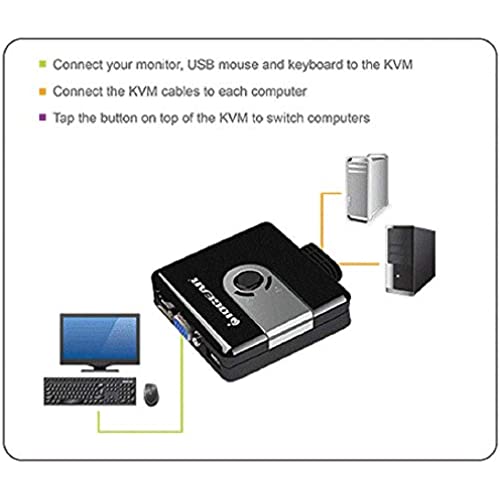


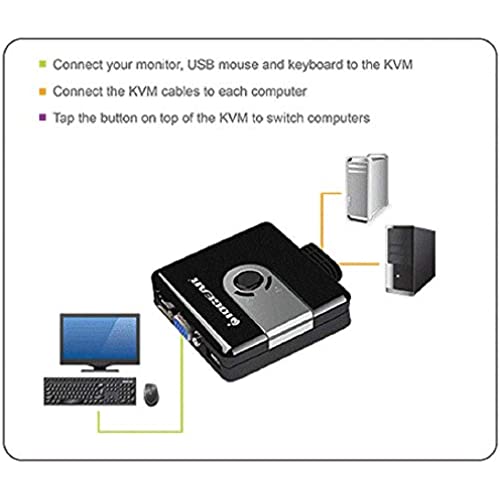

IOGEAR 2-Port Compact USB VGA KVM with Built-in Cables, GCS42UW6
-

James
Greater than one weekWe like that it is simple to use, and has minimal degradation in screen quality.
-

T. Stumpf
03-06-2025I heard this switch was recommended for apple peripherals as it was not simulated. I have no idea what that means, but I can say that I am currently sharing my apple keyboard, apple mouse and wacom tablet between my G5 and mac mini, and its behaving flawlessly. I have tried several 2-port KVM switches and the pros for this are definitely: * keyboard, mouse and tablet all respond properly when switched back and forth (no need to remove and re-plug) * an LED gives visual feedback when the switch flips over (which is great when you accidentally double-click the switch) * integrated cables. The only downside is that it is VGA, not DVI or HDMI, which means it is close to being obsolete video-wise.
-

Dex L
> 3 dayA KVM, how hard can it be to make a product that has been in the industry for over 20 years? Well, IOGEAR seems to have started by trying to re-invent the wheel. As another review states, the KVM works sporadically and I typically have to hit the button 1 to 3 times to get the KVM to switch computers. ANNOYING. Next thing that really irks me is that the KVM doesnt work on bringing a Windows PC out of standby mode (XP or Vista). IOGEAR support claims that this unit should be able to bring a PC out of standby, but I bought another unit to try it. And that one failed too. Lastly, the design absolutely stinks. Cables coming out of both sides. I was foolish when looking at the picture because it only shows the cables that go to the PCs. Once you plug in your monitor, mouse and keyboard, then you have cables coming out of both sides. Its just really hard to place it anywhere on the desk. I could probably forgive the bad design and the inability for the KVM to work with standby mode, but the fact that I have to switch back and forth and back and forth and back and forth to get the keyboard to work - argh ! Come on IOGEAR - its a freakin KVM. Get it right for the next consumers.
-

Kendog
Greater than one weekNeeded something decent to configure two new computers for the kids. Skipped over ones with audio and such, didnt need that. Considered a DVI capable one, but since my use was just for configuring two computers at the same point in time, the VGA was fine with adapters connected to my two computers. It was one USB and one VGA per computer. I was leery about the single USB, thinking it might be better to have a dedicated output for the keyboard and the mouse separately, but it works. To be clear, the input has one each for keyboard and mouse, but only a single USB output per computer. Since it seemed bus-like, I decided to try to connect an external USB drive via a hub. Worked great. Have the hub connected to the mouse input, and the mouse and USB drive connected to the hub. Very convenient for external drive access including backups and HD imaging. Even the WinPE boot CDs recognized the USB drives along with the mouse and Keyboard. My computer has USB 2.0 and 3.0, but I used 2.0 ports for max compatibility. I have not seen it wake my computers from whatever standby, power down/not off, hibernation (not screen saver) or whatever, my new computers seem to go into after idle. I have to physically touch the power button on the sleeping PC to wake it up, then the KVM/USB is recognized again no problem. The only problem Ive noticed is when you boot the computers, only the one it is switched to detects the VGA enough to set to a high resolution on the monitor. When you switch to the other, it is in a lower resolution. Not really a problem per se, just the way windows works when it doesnt detect a monitor upon boot up. Hard switch only, no Hot button or keystrokes switching that I know of. No regrets.
-

Julie Judish
Greater than one weekMy mom wanted a new computer but did not want to deal with reloading all her older programs and we werent even sure the old programs would work on Windows 7 (office 97 and word perfect 6.0 - yeah, the really really old ones!) so we got this little switch and she is running 2 systems simultaneously with one monitor and one keyboard mouse wireless combo. Which is awesome, because it actually leaves an open usb port on the KVM hub, that she plugged her printer into! Yeah, no kidding, she is sharing the printer same as the keyboard, but each computer thinks the printer is directly connected which saves a ton of networking/sharing hassles. This switch saved us a lot of work and effort. Love it!
-

Professor Ty Sanders, Esq.
Greater than one weekWorks great and at a reasonable price. There is one big issue though. It would be great if the switch button could be somehow further away from all the cables. By this I mean if you want to but this somewhere where you can easily make the switch, there will be unsightly cables everywhere. If you dont want that you have to hide the switch, which makes it a chore to access.
-

PieLam
> 3 dayI connected this item the way I thought would work, but it wouldnt work. I visited IOgears site. There, I learned how to properly set it up. After that, it worked flawlessly. I have both a Logitech wireless mouse & an HP wireless keyboard. On one of the PCs connected to this KVM is a Windows 7 PC the other PC is a FreeDOS PC that I use for old MS-DOS software. It all works very well, no complaints whatsoever.
-

Scott Gardner
06-06-2025Splits one keyboard, mouse, and video connection between 2 PCs. With electronics, that is all you want,,,the product does what it is supposed to.
-

Gabriel M.
> 3 dayWorks as advertised! No quirky configuration or that kind of garbage. I plugged it in to 2 PCs (already running) and it works on both; didnt need to restart or anything.
-

JHT
> 3 dayWorks great!! Allows me to use one keyboard one mouse and one monitor easily.
