

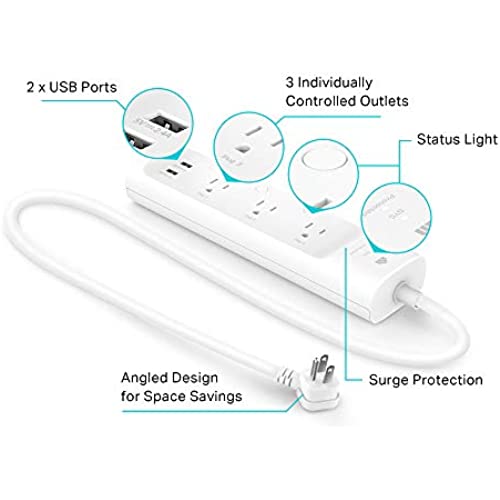


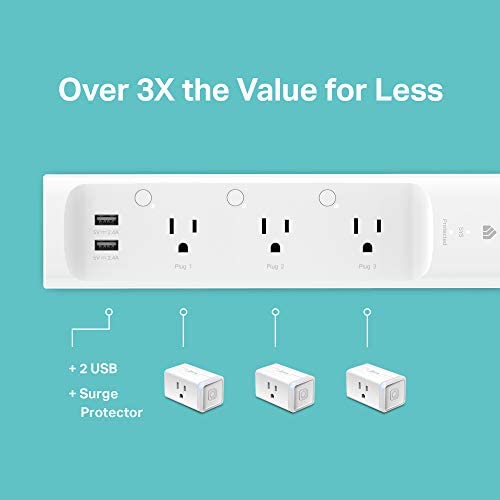



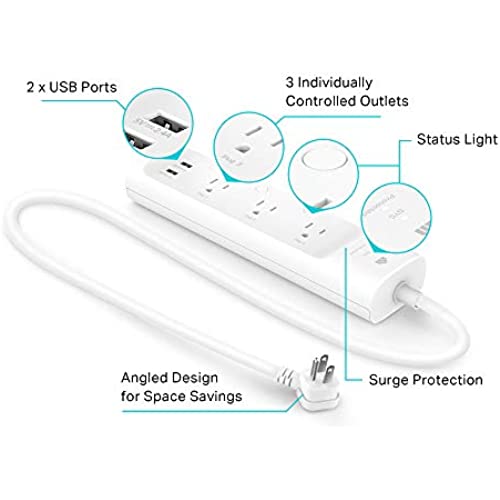


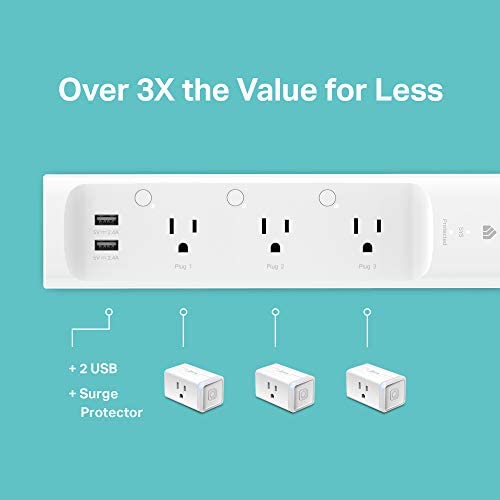

Kasa Smart Plug Power Strip KP303, Surge Protector with 3 Individually Controlled Smart Outlets and 2 USB Ports, Works with Alexa & Google Home, No Hub Required , White
-

Kelly E.
> 24 hourJust awesome. Works exactly as it should and as I wanted it to!
-

Erica
> 24 hourSuper easy setup and works great
-

Markus
> 24 hourIt might have been having the USB plugs on, but it didnt restart after a power outage last month. But. I really liked the thing, so I got another one. This is very useful with a nanny cam. I can see the fan/temp/lights in the greenhouse, and control them without running all the way out there. Perfect! You can also turn the lights off on the unit, if you want complete darkness as well. The physical buttons are nice when youre there, and the status on/off light is nice to see. again, you can disable those, but it gets confusing. The app has a timer on it, and also keeps power-on stats for the outlets. The USB outlets are always on.
-

K
> 24 hourEasy to use and set up.
-

B. Howe
> 24 hourIt was fine for a few weeks before power / wifi went out. Now it disconnects frequently. Have power cycled everything and its well within wifi range. Hopefully it decides to work consistently again.
-

stray panda
> 24 hourThe extension cord is a little bulkier than expected but works great. It paired with the app super easily. I utilize this to ensure certain devices are off while I’m at work.
-

Stephanie
> 24 hourI cannot speak of how this has impacted my life. I use this KASA product to control the lights, humidifier, and fans in my house plant cabinet. Prior to having this I would have to manually control everything so my lights in my cabinet had very inconsistent timing and my light cycle was all off. Since getting this I was able to set up my lights and set a schedule for them. They dont come on or go off before they should and this has greatly impacted my plants growth in the best way possible. I dont even need to worry about my plant lights going on or off when I am away from home. This has been a great tool to have! The app for this device is also super great to use as well, it is very easy to navigate and set up.
-

Mondo
> 24 hourI bought this to use with my Google home setup and it works just fine (once it was setup). Theres a little challenge with the initial setup. You do have to bring it online with the Kasa app on your phone first, before Google will recognize the device (or at least that was my experience). That was the only hiccup for me. Other than that they work as expected.
-

Alejandra Roman
> 24 hourDoesn’t seem to be working with my echo dot
-

Tess
> 24 hourWe have several of these and love how we can have several things, like our chargers, and be able to turn them on and off. Great with Alexa.
