
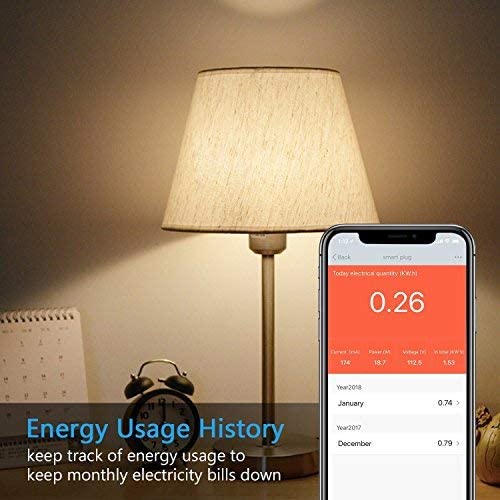


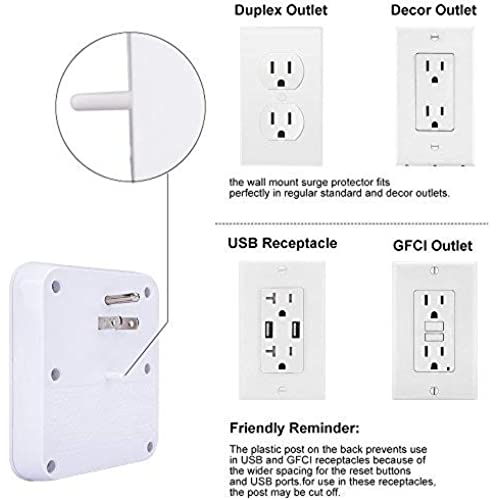
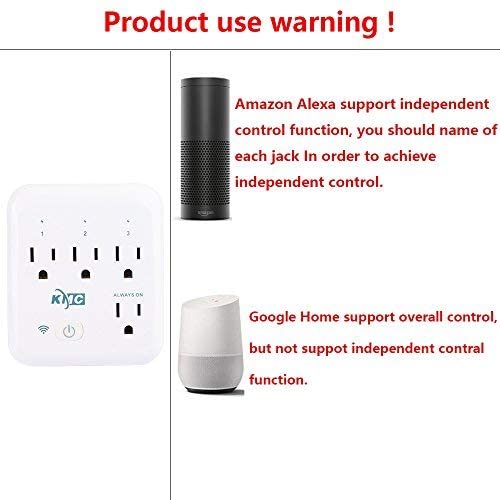
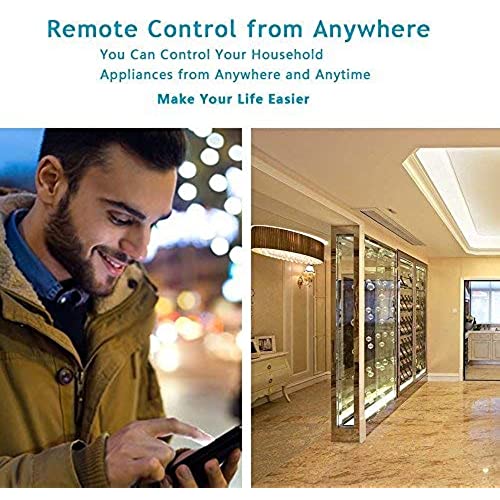

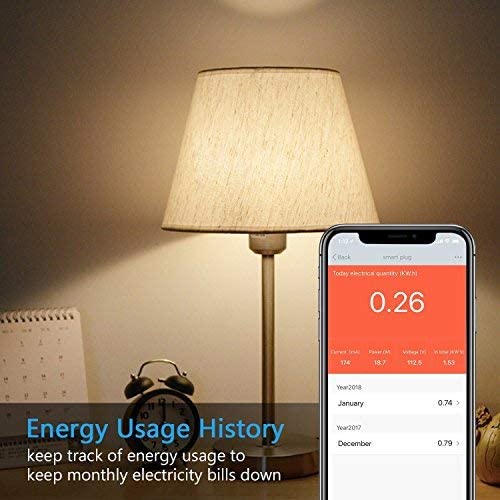


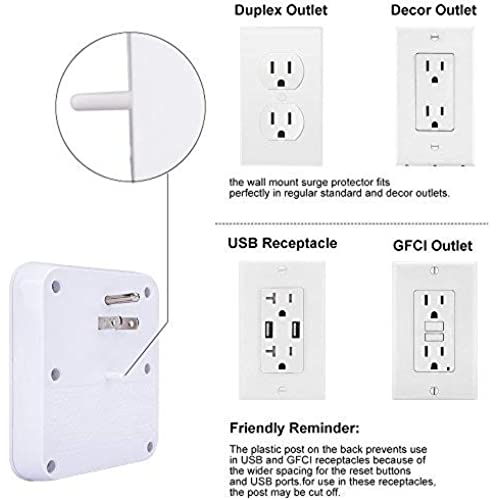
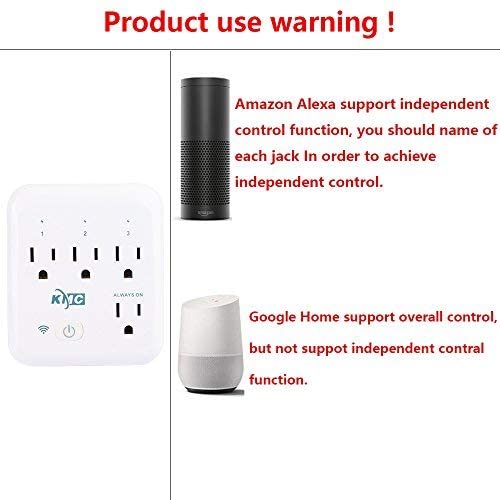
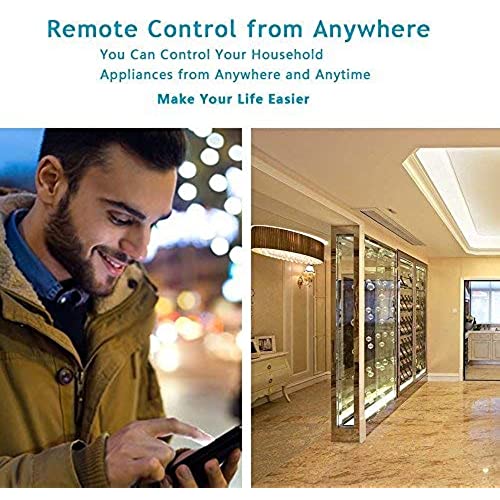
KMC Smart Tap 2-Pack, 4-Outlet Smart Plug WiFi Outlet Wall Tap, Energy Monitoring, Works with Alexa and Google Home, Remote Control Your Devices from Anywhere, No Hub Required, ETL Certified, White
-

Dimtcho K. Nedelev
> 24 hourI am agree with other reviewers that quality of the product is low, but this is not my concern because the price is low too. I was able to add the device in Smart Life avoiding new subscriptions and new application installation. So I was satisfied with the first one and when I tried to setup the second one I realized different behavior. When I did the close look at the device and box I notice box was previously opened and someone tried to open the device too - in very non technical way. So my concern is for Amazon shipping abused, used, returned items as new.
-

Kevin Braun
> 24 hourEasy setup. Download the app and connect to your local network. Only wish is that each outlet had its own electricity usage instead of just the whole plug.
-

Hamid S.
> 24 hourI was very excited when I got this. The packaging looked nice. The app looked okay, but it was not very friendly (for example, I had to put my Wi-Fi info every time I wanted to connect. Also, there was not an actual picture of this products and I needed to choose the closest. My internet is dual 2.4GHz and 5GHz, but after many tries, I gave up. I am not sure what the issue was, but I think the internet was supposed to be only 2.4 as it said that I have to change my network setting.
-

Jaye
> 24 hourKind of a pain to have to clip off the plastic peg in the back. It was in the way and I couldn’t plug it in otherwise. It should be easily removable. The directions are faulty, the app they tell you to download is incorrect. The correct app is called “Smart Life”. I already had that app for some other devices I already own, so once I realized that thanks to another reviewer, it was quite simple to add this device. My other complaint is that the plugs are much too close together side-by-side. It’s very difficult to plug three things in altogether, especially since one of the items I needed to plug-in has a wider plug than most. I was able to resolve that by using a converter from two prong to three prong, even though my original plug was three prong to begin with. But it extended it out far enough that I was able to make it work. Alexa was easily able to discover the device and from that point programming was simple. Without the stupid plastic bag on the back, faulty instructions, and needing to jury rig one of the plugs in order to use all three, I would have given this five stars. If I didn’t happen to have that plug converter on hand, I would have only been able to use two of them. And even then it was pretty tight. hopefully this will get resolved in the future models.
-

Humberto A L
> 24 hourHasta el momento funcionando de maravilla, respuesta muy rápida de la app y tiene medidor de watts para que veas el consumo de tus equipos.
-

jayy
> 24 hourI just received a 2-pack of this KMC Smart Plug yesterday. The setup was a breeze. One of the units I received was Dead On Arrival. It had a malfunctioning socket, but I will be getting a replacement after a quick 5 minute chat with Amazon. Here are the pros and cons of the units after my one day use. I will update this review when theres anything Id like to add. Pros: 1. Easy and polished Android app called Smart Life by Tuya Inc. making it super easy to setup.(I havent tested the iOS app) I found it easier to setup than setting up the Amazon Echo via the Alexa app. 2. Cheap. It will pay for itself after just a few months. For example, I have a smart vacuum that drains 13 watts/hour 24/7. It would save me $20 in 6 months if I program it to only charge the vacuum one day a week. Ill be playing with this functionality with my other vampire power devices in the house such as my WIFI-enabled laser printer(idles at 9 watts/hour), analog oven(idles at 15 watt/hour!!), XBox, smart TVs, etc. 3. Gives you easy control to areas that are hard to access. Now I can just pull out my phone to control via the app or say Alexa, turn on/off my TV backdrop light instead of crawling to the back of my TV. 4. Alexa, Google, IFTTT integration is so dang cool! Cons: 1. The instructions manual DESPERATELY needs an update. It tells you to should download a banned app called KMC Smart. It was banned because it had services that ran in the background of your phone that shouldnt have been running. The one you should download is called Smart Life. The seller really needs to update the manuals as this is a very critical step. 2. Sockets are too close to each other. 2mm more padding space would be more ideal for most plugs. 3. Sockets stay off after power outage. The statement on the product description is not true: After a power outage, outlets will retain their most recent setting to save energy. I hope the smart plug will get a firmware update to address this issue.
-

Dre
> 24 hourThese are the best deals going on multiple WiFi outlet devices. There are 3 individual WiFi outlets that can be named separately worth their own timers. And one always on outlet . Another great thing is they have their own energy use meter so you can tell the power draw on each plug. Stays connected to WiFi never had a failure Ive ordered 3 is these so far
-

John Grantman
> 24 hourI mistakenly purchased 8 of these smart taps in total. The first 2 installed OK... little finicky compared to any other Tuya Smart compatible products but not the worst setup I have gone through. Everything seemed to work OK with Tuya app and with SmartLife app on both Android and iOS. Additionally the taps were useable in Home Assistant and provided individual control over 3 of 4 outlets and power monitoring detail. Since they were cheap and worked I ended up ordering 6 more over course of several days. These 8 total were added to 37 other smart devices which included 8 other different types of power monitor plugs I have accumulated over past several years. Maybe I am being too critical but with so many different devices and the easily 40 other returned devices that either didnt work or had fatal flaws I have an insane amount of data to compare against and have ended up with a pretty good testing regimen. I am sure I spend too much time messing with smart home stuff but lets just chalk it up to a hobby (or a developing addiction?) :) Here is what I ended up realizing after I put the taps in use: They do not stay connected. Not when connected to network with 50+ other devices that are stable. Not when connected individually to network with all other devices powered off and less than 5 feet from the WiFi Router. Not when moved around to different locations in the house. Best experience has been actually connected to WiFi Extender (in AP mode) rather than directly to router. The energy monitoring data is so far off it might be closer to random than terribly calibrated. The amount off is not consistent making it impossible to just offset or compensate with a standard factor. Two of the taps (1 each from different purchases) would routinely show 0.7 V and then never reset. (Both returned as defective). The other 6 all show over 130V... which I wish was true since I actually have issues with ComEd (Illinois) being able to supply 120V consistently. I have measured the same few outlets on different breakers in different areas of house to confirm. Using a kil-a-watt device and 4 different power monitor plugs from 4 different companies (using different internals)... there is less than 1V variance across the 4 other plugs and the kil-a-watt -- all showing between 116-119.5 V over long periods of time. Each of the 6 taps I have not yet returned show 127-133V. The values seem stable until a device is reset and then used again... first time might hover around 127... then after rest 131... 2nd reset... 133. Having the V read high in turn causes the power to be calculated high... somewhat defeating the purpose of collecting energy monitoring data from the tap. The taps shut off randomly... often if there is a network reset (reboot router, power outage, internet outage... etc). There is not setting to retain relay status or force on as default mode. Even a dip that does not trigger a UPS or flicker other smart plugs/taps will power off these taps. The always on outlet power use is not part of the power monitoring. If you use the 3 managed outlets you can get inaccurate power data and you have to manually button switch the device on periodically due to the random shutoffs. If you use the always on outlet no power data is measured and at that point you are just doing exact same thing as not using the tap and using the wall outlet. There is no over current protection or it exists well above what can be hit from a standard residential outlet. I have 1 outlet I know I can trip on demand with a toaster and an electric kettle. The toaster starts at 800W and levels to 750W and the kettle starts within few seconds at 1700W and settles to 1550-1600W. One in each plug is an almost immediate 2500W pull which will trip the breaker in a few minutes. Any other smart plug or tap I use will auto-shutoff before both can get to full power... except when plugged into this tap where it runs for a min then breaker trips. In fact the kettle alone shuts off most other smart taps/plugs except on marketed as heavy duty. All have same 1875W max most smart devices in US have in their specs. Last point is kinda funny as the tap wont shut off to save you but if you use it with a reasonable load (1 LED bulb lamp or a USB phone/tablet charger)... it will shut off intermittently for no reason. I will probably return these though I might also attempt to reflash the firmware and see if this is an actual hardware issue or a software/firmware issue with this company (KMC). I fully expected buying sketchy smart home devices would come with issues... but for the most part it has been easy to figure out immediately something works or not. Things that work have worked as expected until these taps. If you are afflicted with same problems I have and waste an inappropriate amount of time on smart home hacking/tinkering the price of these taps and the challenge of working around a poorly manufactured or poorly coded device might be a use case. If you want an inexpensive smart home device supported by Tuya or SmartLife app which in turn integrates with Google Home, Alexa and even Homekit (if you use Home Assistant server)... there are at least 2 other taps and 10-15 other similarly inexpensive 1 or 2 outlet plugs that wont disappoint. I am not going to tell anyone not to buy something but I did want to provide something more than the typical this sucks review for those who want to know why something is rated low by someone.
-

DerekN
> 24 hourI got overloaded and it worked. Good product, easy to use. I just hope it has surge protector too
-

Adibee
> 24 hourThis is a decent smart plug pack for the money. I have opened up the plugs and the quality inside is not the best, so I would not use these for Watt heavy equipment as this can melt. But it works great with stuff that draws less current, I would not use this to automate a space heater. The best selling point for me was the ability to flash Tasmota into this unit so I can use it with my Smartthings ecosystem. The integration was good and it showed up in my Smartthings. It also works with the Smart Life app if you dont have the Smartthings ecosystem. One thing to mention is these are not individually metered/ The first plug is the only one that will show metered and it basically sums up the usage of all 3 plugs. Also, the 4th plug is not controllable, its an always-on plug. I did notice that sometimes the unit loses its connection, and I have to unplug and plug it back in to connect to the wifi. But this has happened only a handful of times.








