
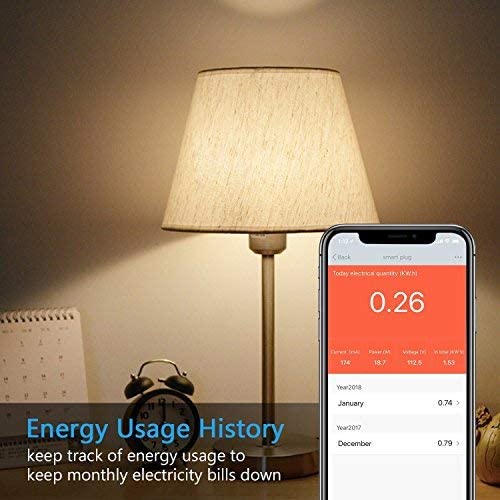


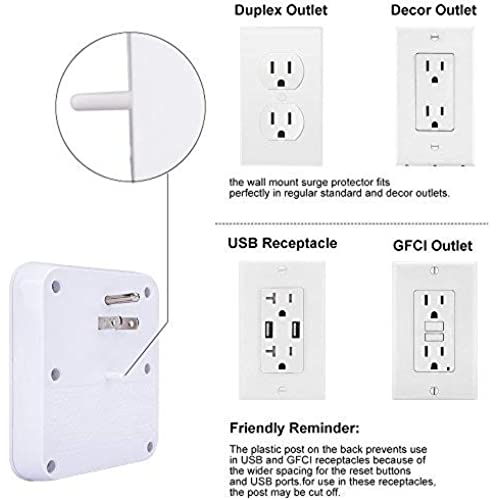
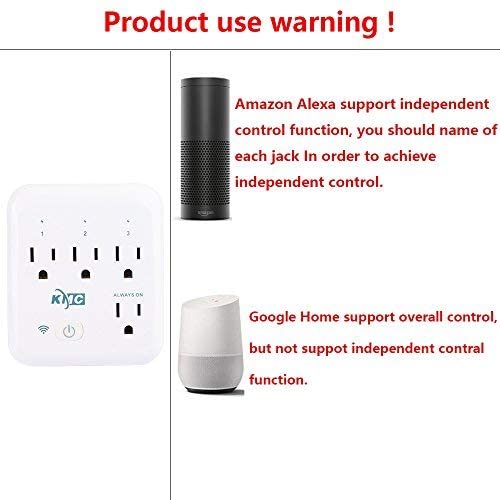
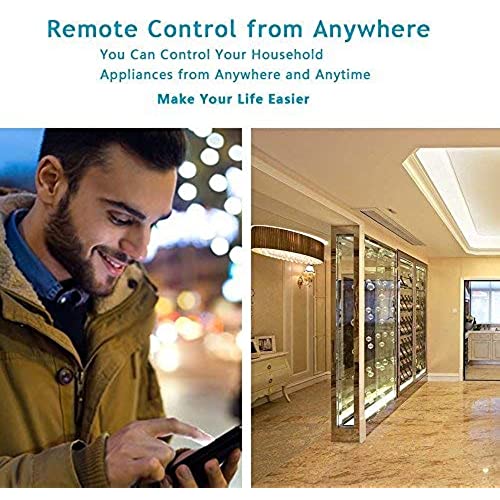

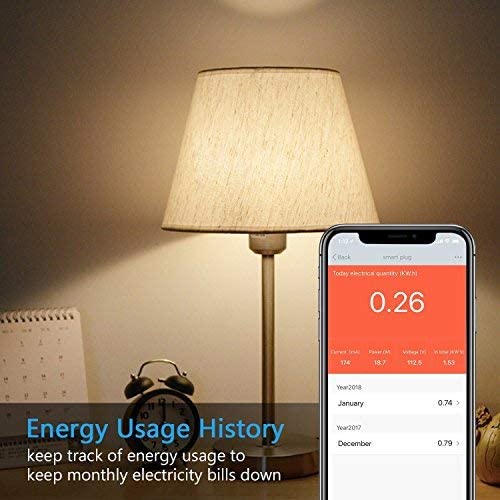


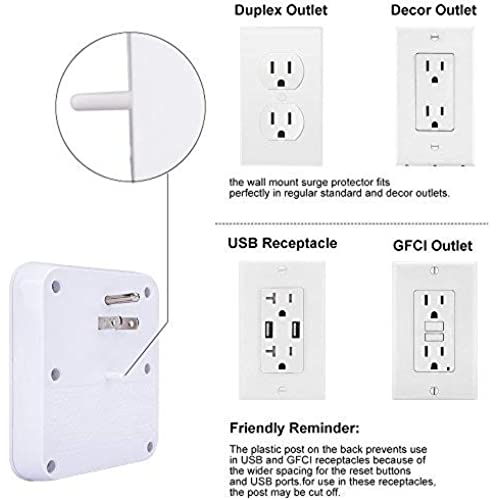
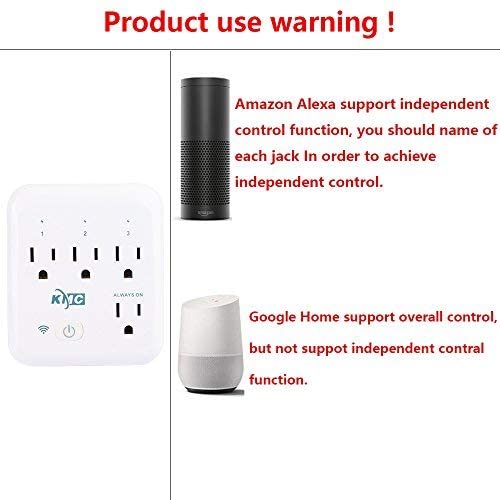
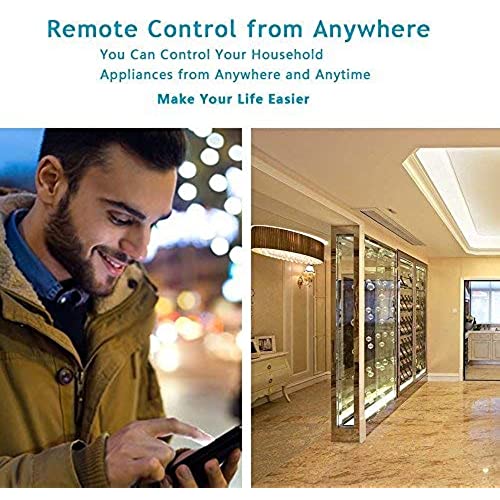
KMC Smart Tap 2-Pack, 4-Outlet Smart Plug WiFi Outlet Wall Tap, Energy Monitoring, Works with Alexa and Google Home, Remote Control Your Devices from Anywhere, No Hub Required, ETL Certified, White
-

dj
Greater than one weekNeeded a timer for the Christmas lights that was easy to use & accessible through an app. So far it has worked great! It was easy to install. Would recommend !
-

talespin
Greater than one weekBought this when it was almost 50% off. Received just one instead of 2. Called Amazon and they sent out a replacement and asked me to return the 1 that I received. Next time received a 2 pack as advertised. Wifi set up was extremely easy. Plastic does not feel very high end but I am happy with the purchase.
-

linux-works
> 3 dayif you have linux around and want to flash this with better firmware, search on tasmota and tuya-convert. worst case, you open this unit and connect an ftdi serial cable and flash tasmota yourself, but doing the OTA trick sure is cool and almost fun ;) once you get open firmware on it, its WAY better. I have many of these at home and they all run the same firmware and can be remotely controlled with simple curl commands, fully scriptable, no need for gui or phone-home-china stuff. dump the factory firmware and never look back. these have the extra feature of power-mgmt (you can read voltage and current and power, for the whole unit, not on a per-port basis, sadly). see the config screen image for what the pin mapping is, for this module. each tuya module by each vendor is wired differently; so you have to search the model to know what each pin on the ESP chip does. I did that work for you, so just use this and be happy ;) again, its going to be a bit of effort to learn and read all you need to, to flash tasmota. to get this unit into program mode, you power it up then quickly hit the single power button and hold it for a long time until it flashes differently. I think it took over 10 or 20 seconds. keep pressing until it starts to blink. THEN run the tuya convert util on your linux laptop or rasp pi, DO FOLLOW THE INSTRUCTIONS and DO use your phone to connect to the ssid that the linux util says to. just connect to it like its a wifi portal and keep your phone on that. THEN proceed to flash tasmota from linux to the kmc4 unit. its complicated but worth it and once you do one, youll do the next one a lot faster and easier.
-

Bamela Anderson
> 3 dayAt first I thought it wasnt compatible with Alexa. After downloading the KMC app and connecting it to my skills, I tried one more time, and it worked. I set up voice commands in the settings of KMC on the alexa app. To change them, just go to routines.
-

Kevin Braun
> 3 dayEasy setup. Download the app and connect to your local network. Only wish is that each outlet had its own electricity usage instead of just the whole plug.
-

Dr. Benny Sanford IV
> 3 dayEasy to flash tasmota firmware and use it to monitor energy usage and control via mqtt
-

Sarah P. Baldwin
Greater than one weekModel 30608 was shipped to me in the end of November 2020. Used tuya-convert to upgrade firmware to the open-source Tasmota firmware without any issues. I used the following template without issue: {NAME:KMC 4 Outlet,GPIO:[0,56,0,0,133,132,0,0,130,22,23,21,17],FLAG:0,BASE:36} Now I can program the outlet to turn on and then off again after fifteen minutes -- perfect for when I forget to turn off the coffee maker.
-

DerekN
> 3 dayI got overloaded and it worked. Good product, easy to use. I just hope it has surge protector too
-

Karen Savage
> 3 dayI was lured by the price. Its not a terrible design. I have not found out how to name each of the 3 wifi plugs per device. Ive only been able to name the 1 device., in both the KMC app and Smart Life. In either app you can turn on or off any of the 3 wifi plugs, but not by voice. Alexa and Google can only control the whole device. All 3 plugs come on or off by voice. Setting this up with my mesh router was a headache until I figured out how to manually set 2.5 to a channel instead of on auto. I bought another device at the same time that allows me to name each plug and includes usb slots. I wish I had gotten them all as that product, but it is twice the price.
-

Jan Brown
Greater than one weekWorks as it should and was pretty easy to set up.
