
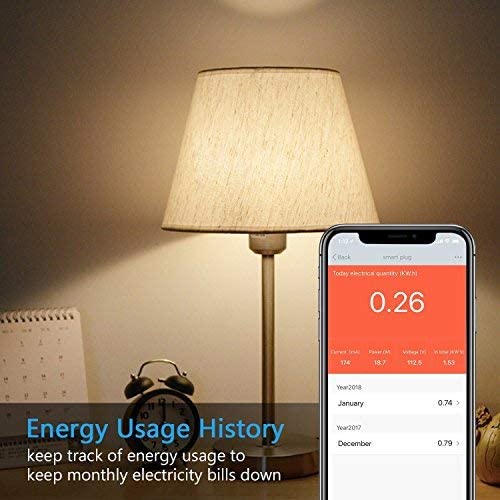


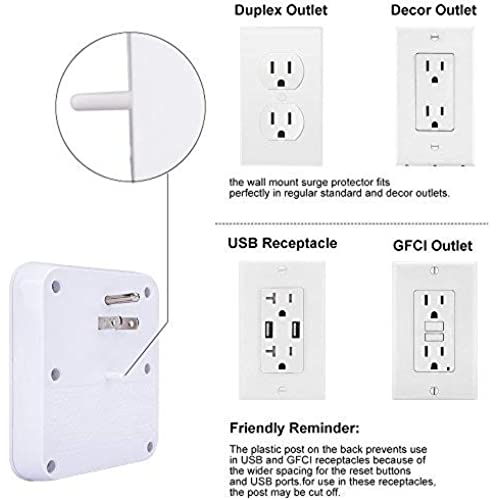
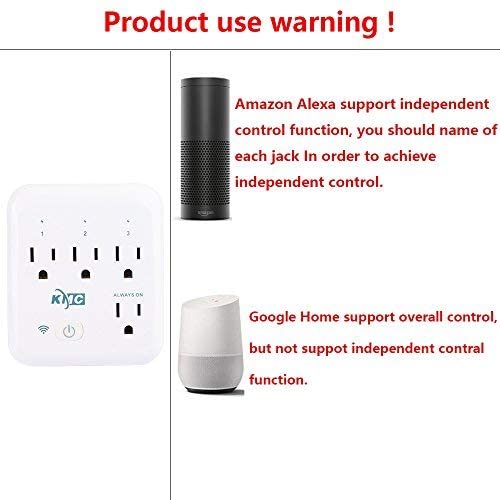
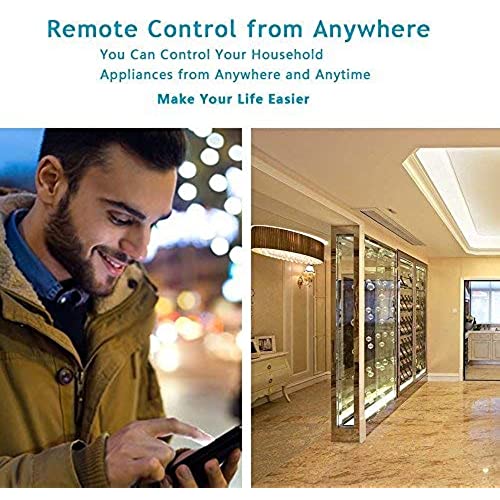

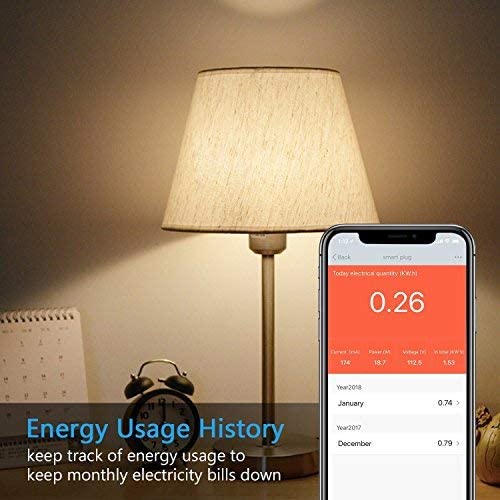


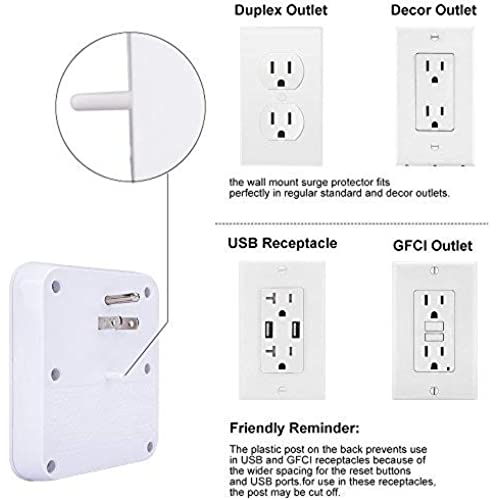
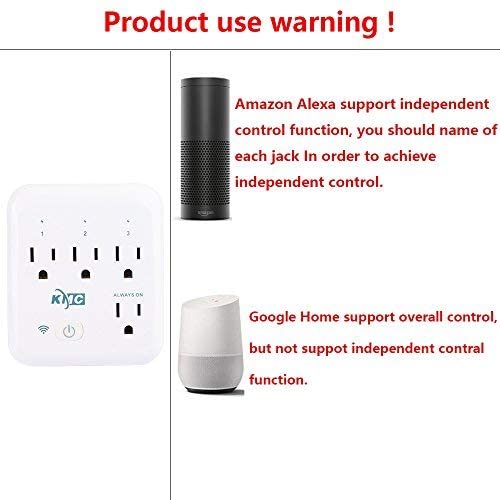
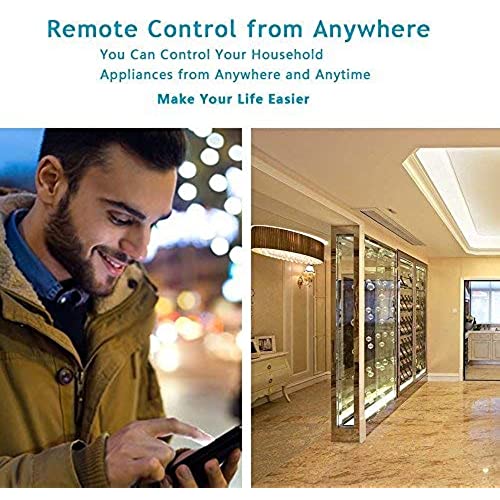
KMC Smart Tap 2-Pack, 4-Outlet Smart Plug WiFi Outlet Wall Tap, Energy Monitoring, Works with Alexa and Google Home, Remote Control Your Devices from Anywhere, No Hub Required, ETL Certified, White
-

Wally
> 3 dayThese work but could be better
-

SnugglesTheHusky
> 3 dayI own several different smart plugs brands. Among the brands are Meross, TP-LINK KASA, and Amazon Plug. But what I loved about these KMC taps is that they keep monthly track of aggregated electrical usage all on their own. None of my other smart plugs can do this. Its like having a Kill-A-Watt monitor on every tap. I can monitor the electrical usage by the window ACs and do it remotely. I also found just getting the old fashion analog window AC works great with these taps since I can switch them on and off from my phone. Even!! Even!! when I am on the road heading home !! I can cool off the house by asking Google Assistant or Alexa to switch on those AC while I am away from home. Is that cool or what? Better than an infrared remote control on the more expensive digital Window ACs. It will even graph my usage on a monthly basis. I have included screen-captures. I like my initial 2-pack so much, that I ordered a second 2-pack because I have four windows A/Cs. Yet another like I have is that I can toggle four devices per tap (3 independently and 1 master) per wall outlet. Impossible to do with other smart plugs because they take up so much room. If only KMC offered these in 6 plugs independently controlled. My next smart purchase will be smart temperature sensors and program an Alexa route to trigger the AC once the indoor temperature reaches a threshold I specify. Hopefully, I will get my money back in savings with these smart devices!
-

Tony
08-06-2025The switch works great. It is easy to set up with the app. Dont really need it but the app also records usage. I like that one outlet is constant on.
-

Kelli Hendrix
Greater than one weekI like the fact that you can turn off the plugs separately and not all at once
-

John Moore
> 3 dayWas able to flash tamota with tuya convert. The every monitor is great too. Was able to calibrate with tamota pretty easily
-

CreepyUncleIdjit
> 3 dayFor the Wi-Fi and power monitoring functions, this works amazing with the KMC app. However, these do not stay in any outlet and will frequently just fall out. Unfortunately theres no way to properly stabilize it, unless you feel like breaking out the duct tape and attaching it to the wall outlet that way. A rather shoddy design, and a major flaw. They really should have made it so you could screw it into place, but its missing even that common feature.
-

Vinay Tulluru
> 3 dayI had bought these couple of years back, and happy that they are still allowing to flash tasmota through old firmware (which is a good thing).
-

Nova L.
> 3 dayIm using this with my Raspberry pi and my two 3D printers, really nice to have Octoprint (running on the pi) toggle power between the two printers! And its also really easy to flash Tasmota without having to open it up! I used a NodeMCU ESP32 to connect to the device and flashed the device OTA.
-

N Wills
> 3 dayThese come out of the wall really easy. I use both in places they arent disturbed, and just the weight of three 2 prong plugs slowly pulls one away from the wall. I have to push it back in once a week or so. Setup was easy. It works reliably. I have another brand plug that loses the network connection often, these do not.
-

Chari c.
> 3 dayGreat product great price








