
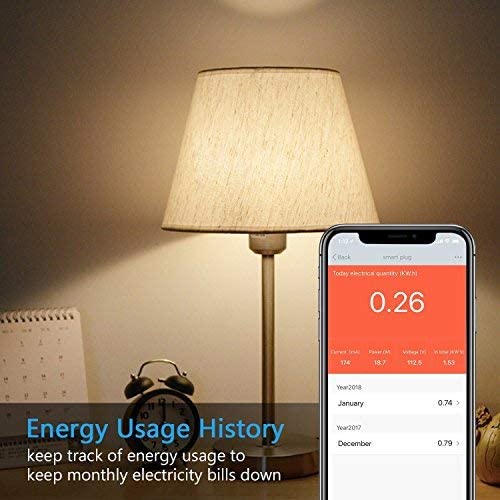


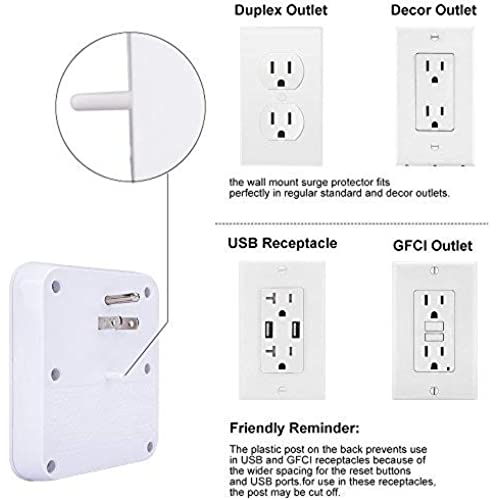
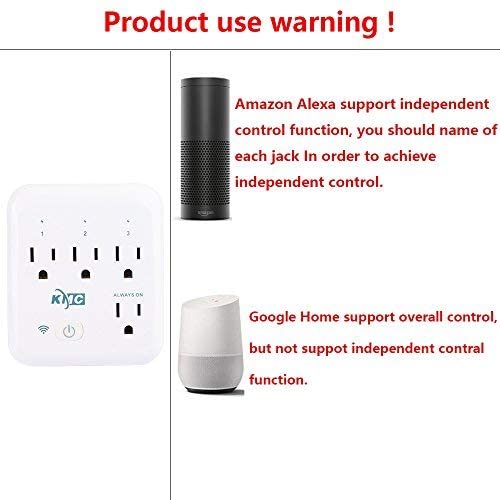
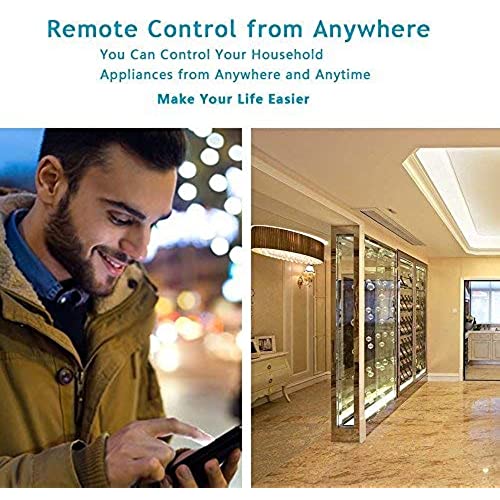

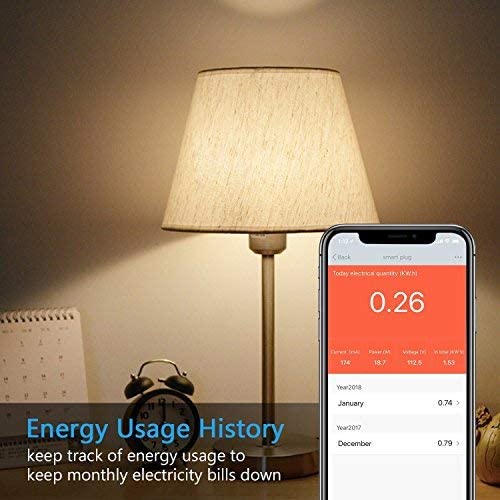


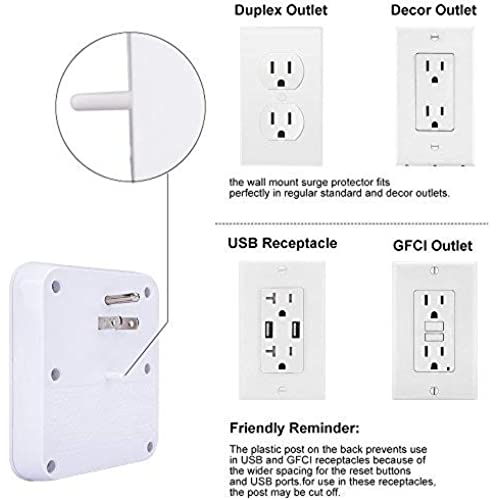
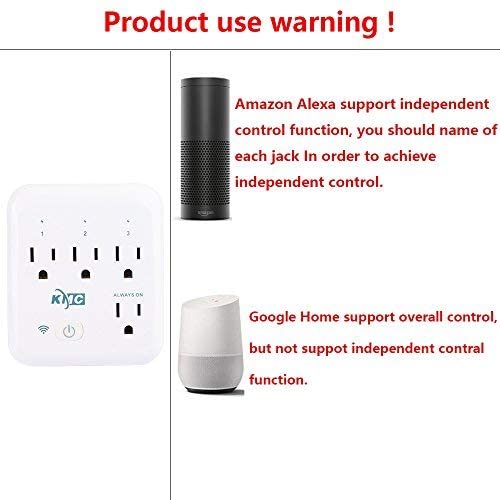
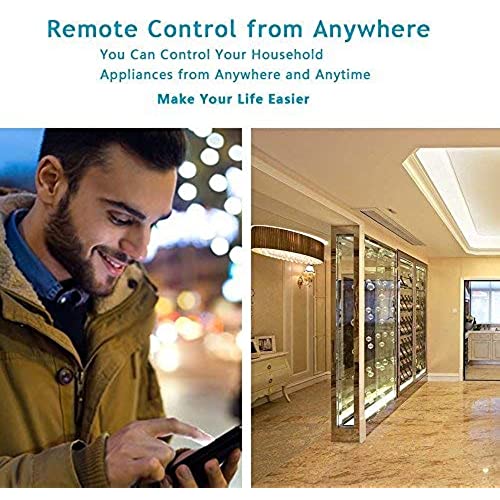
KMC Smart Tap 2-Pack, 4-Outlet Smart Plug WiFi Outlet Wall Tap, Energy Monitoring, Works with Alexa and Google Home, Remote Control Your Devices from Anywhere, No Hub Required, ETL Certified, White
-

Asura
> 3 dayThe good is that it helped with monitoring electric usage for gauging power requirements that I needed. So it achieved what I got it for. The app was easy to use. However, the bad part is when you lose power, this defaults to OFF, and the only way to turn it ON is to hit the power button, which is a pain when it is tucked behind a server rack. I ended up removing it once I no longer needed to gauge the power usage.
-

Andrew
> 3 dayFairly easy to set up and works perfectly with my google home. After the initial set up it has worked perfectly and has not required any more maintenance.
-

Dimtcho K. Nedelev
> 3 dayI am agree with other reviewers that quality of the product is low, but this is not my concern because the price is low too. I was able to add the device in Smart Life avoiding new subscriptions and new application installation. So I was satisfied with the first one and when I tried to setup the second one I realized different behavior. When I did the close look at the device and box I notice box was previously opened and someone tried to open the device too - in very non technical way. So my concern is for Amazon shipping abused, used, returned items as new.
-

william Hoeft
> 3 daytook a while to figure out how to set up but finally outsmarted it ,good for an 84 year old !
-

Karen Savage
> 3 dayI was lured by the price. Its not a terrible design. I have not found out how to name each of the 3 wifi plugs per device. Ive only been able to name the 1 device., in both the KMC app and Smart Life. In either app you can turn on or off any of the 3 wifi plugs, but not by voice. Alexa and Google can only control the whole device. All 3 plugs come on or off by voice. Setting this up with my mesh router was a headache until I figured out how to manually set 2.5 to a channel instead of on auto. I bought another device at the same time that allows me to name each plug and includes usb slots. I wish I had gotten them all as that product, but it is twice the price.
-

Krishna
05-06-2025This is a simply awesome smart switch and I can control using Alexa and also check the stats of electicity usage. A good deal on money
-

OfCourseItsME
> 3 dayThis is a good concept except two major issues. 1. It only used one socket instead of the commonly available 2. 2. It randomly starts clicking and turned off. Has happened at least 5 times.
-

Rayven
> 3 dayThey work well so far and were a good deal, however they both came scratched up as others have said. Also, the plug is on the bottom (not the top like in their photo).
-

Rick R.
> 3 dayOverall a good value.
-

John Moore
> 3 dayWas able to flash tamota with tuya convert. The every monitor is great too. Was able to calibrate with tamota pretty easily








