



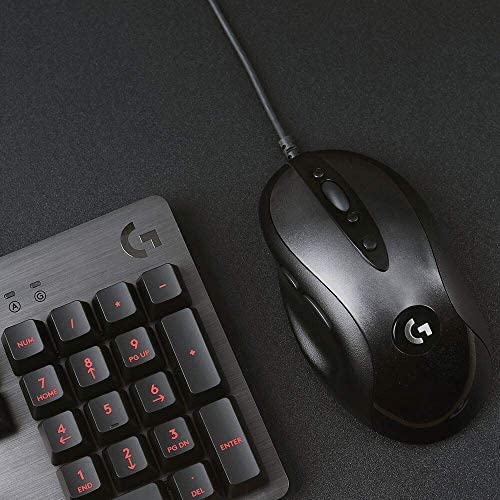






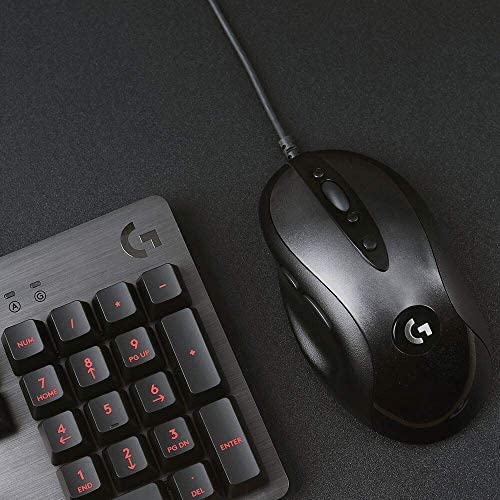


Logitech G MX518 Gaming Mouse Hero Sensor 16, 000 Dpi Arm Processor 8 Programmable Buttons (European Packaging) - Black
-

S.
> 3 dayDoes not need any installed software to work, it works right out of the box on Mac, Windows, and Linux (I use it for all three). No issues at all, though if you accidentally click the DPI buttons it can take a minute to get your cursor speed fixed again. Overally this is a really good mouse. I was skeptical because it seems they do not sell this model directly to the USA for some reason, so you have to buy it from a third party vendor who re-imports it from overseas (??? not sure how this works), but the mouse is legit. The only thing I do miss is the option for a free-spinning scroll wheel like in the MX500 series, but I have gotten by just fine so far without it.
-

C. Mackie
> 3 dayExcellent corded mouse - I have loved the MX518 for years and years.
-

donm
> 3 dayUsing this on a Mac Pro with Big Sur. Previously using an MX 310 that is no longer supported by Logitech. I almost returned this cuz I couldnt get any of the drivers/software to work and give me options to assign buttons. When I went to the Logitech support site and selected software for the MX510, it said that there were no software downloads for this device and Big Sur. Ended up going a couple rounds with Logitech tech support before they finally tipped me off that I needed to download G Hub to set the buttons and control the speed. Why their website said that there were no downloads is beyond me, but at least its working now. Tracking speed on this always seems to reset to WAY BEYOND FAST whenever I restart no matter what I put the G Hub setting to. I would have to launch G Hub and have to just click on the speed that I wanted. I finally just went to the Mouse preferences in the System Preferences and turned down the tracking speed there so I dont have to launch G Hub every time I start up or restart the computer. Hope this helps someone out there.
-

J. Ryan
> 3 dayAccurate, the weight and feel are perfect, no friggin RGB and annoying software (looking at you corsair...). Very good mouse!
-

Lee
> 3 dayThe feel of this mouse vs the original ones in the line is very disappointing. It is the right shape and seems to work fine but the plastic is cheap, the scroll wheel is flimsy, even the cord feels cheap vs the older ones. I would not buy it again.
-

Ariani D´Luca
> 3 dayBueno
-

Rex
Greater than one weekPro: Nostalgia. Con: Unlike its original debut, MX518 is no longer a winner in ergonomic since all the mice ranging from $10 to $100 follow similar design. The new MX518 is true to its original design where scrolling wheel only has the clicky mode. I really wanted the switch between clicky and smooth/silent mode on the wheel cause the scrolling on this MX518 makes such loud noise. Overall impression: I would probably go back to a later version of logitech mouse or even a $20 cheap brand one, for the added functionalities. Unless you are an older generation of gamer looking for that old feeling, this mouse is not the best choice for the price.
-

Buying Happiness
> 3 dayEverything about this mouse is great except one thing: the mouse wheel makes a sort of high pitched grinding sound when you spin it. If you go slowly, you can feel it grinding against something when rolling it down. Its not a new problem or unique to the one I got. I was researching it and found a year-old video of someone demonstrating the exact same problem, plus others commenting about it. Its a shame, because otherwise this mouse is fantastic, but this mechanical flaw is a total dealbreaker.
-

TTFK
> 3 dayI have been using an MX518 for several years. My previous one served me well for a very long time, but had finally started to wear out. Happy with its performance, I ordered what looked to be an identical model. I was not entirely happy with the build quality. Although it has the same model designation, this mouse is clearly made with cheaper materials than my last one. Everything from the thickness of the cord to the weight of the mouse itself is nowhere near what the previous unit was. I am the type of person that once I find something I like, I will continue to buy the same thing again and again. Although the replacement mouse has functioned fine thus far, given the changes in build quality I will likely not automatically purchase the same unit in the future.
-

Wayne Conley
> 3 dayI like it, along with many other Logitech items I use, but its not great. First, let me say I have rather small hands for a 6 ft. tall male, and sort of stubby fingers. That said, Ill have to say Ive had difficulty for a long time finding a mouse that works well for me. Best one I ever used was the CM Storm Xornet. LOVED it. It fit my hand perfectly. Trouble is, they dont make it anymore. Anyway, this mouse has a long protruding butt on it that turns the mouse counterclockwise in my grip, causing the left trigger to be too far to the left than I want. Result...my pointer finger always rests on the mouse wheel, and to left click, I have to stretch my stubby pointer finger over to reach the left trigger. This may not affect many people, but Im just giving my 2 cents here. Other than that, it has been great. Responsive, not too expensive, and the Logitech Hub software, which I personally dont need, works well with the device.
