



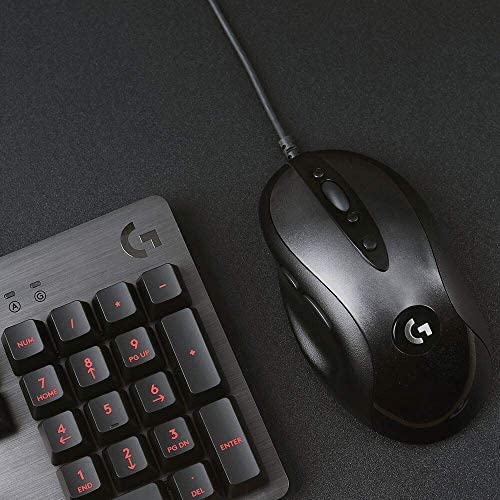






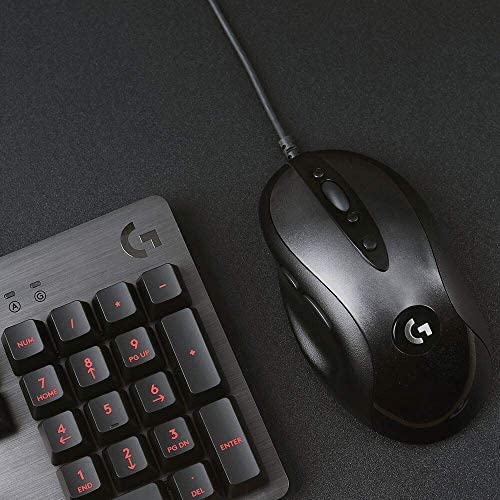


Logitech G MX518 Gaming Mouse Hero Sensor 16, 000 Dpi Arm Processor 8 Programmable Buttons (European Packaging) - Black
-

Dustin Roberts
> 3 dayThis reminds me of the original and it helped resolve some lingering issues I had with my old mouse. Great purchase!
-

donm
> 3 dayUsing this on a Mac Pro with Big Sur. Previously using an MX 310 that is no longer supported by Logitech. I almost returned this cuz I couldnt get any of the drivers/software to work and give me options to assign buttons. When I went to the Logitech support site and selected software for the MX510, it said that there were no software downloads for this device and Big Sur. Ended up going a couple rounds with Logitech tech support before they finally tipped me off that I needed to download G Hub to set the buttons and control the speed. Why their website said that there were no downloads is beyond me, but at least its working now. Tracking speed on this always seems to reset to WAY BEYOND FAST whenever I restart no matter what I put the G Hub setting to. I would have to launch G Hub and have to just click on the speed that I wanted. I finally just went to the Mouse preferences in the System Preferences and turned down the tracking speed there so I dont have to launch G Hub every time I start up or restart the computer. Hope this helps someone out there.
-

Chuck
> 3 dayAll the technical aspects of this mouse are great. I didnt even need to install any horrible applications to make it work. Its nice and large, which is great since my hands are as well. However, the shape is just a little odd for me. I cant quite explain it, its just the tiniest bit awkward in the hand, although I feel that way about a lot of the bulky gaming mice. I actually prefer the shape of the much cheaper Redragon M601, but that mouse has its own issues. Oh that reminds me, the Logitech MX518 plays nice with my USB KVM, whereas the Redragon M601 did not, which was the whole reason I had to switch to the Logitech. I also cannot stand all the excessive LED BS with modern dudebro gaming hardware, so this Logitech mouse is much more pleasant to my eyes. So if you are a preteen who wants to impress your friends with colorful light shows, do not get this mouse.
-

S.
> 3 dayDoes not need any installed software to work, it works right out of the box on Mac, Windows, and Linux (I use it for all three). No issues at all, though if you accidentally click the DPI buttons it can take a minute to get your cursor speed fixed again. Overally this is a really good mouse. I was skeptical because it seems they do not sell this model directly to the USA for some reason, so you have to buy it from a third party vendor who re-imports it from overseas (??? not sure how this works), but the mouse is legit. The only thing I do miss is the option for a free-spinning scroll wheel like in the MX500 series, but I have gotten by just fine so far without it.
-

B. A. BARACUS
Greater than one weekMy old MX518 became victim of the infamous loose cable disease [which Im trying to fix because its one of best mouses (mices?) out there in the wild]. I decided to give this newer version a try but was skeptical of its quality due to the low low price point. Ive been using it moderately for close to a year now. At first it felt pretty much like its predecessor but over time its beginning to feel cheap, especially the scroll wheel. Its fine, though, for the price. I wish the original mice from that era that are out of print (MX518, G400, G9) werent so darn expensive *sad face*
-

Kahasm
> 3 dayLogitech G MX518 >>> pro: fits hand comfortably - (right hand only); buttons easy to reach, dpi increase/decrease easy to use and reach; glides well. cons: the center roller is terrible! feels very cheap and clunky. if rotating upwards or downwards in constant movement, its usable. stop for a few seconds and the moment you start to rotate again it feels stuck then jumps forward. becomes very annoying after only a few tries. I bought this mouse back in april 2022 and left it in box on a shelf for future use. today was future use after corsair katar pro began to show left clicky issues but in all honesty, id prefer to continue to use the corsair until new replacement arrives instead of new Logitech G MX518.
-

Maricela Galindo Martinez
> 3 dayThis mouse is exactly what I paid for, great quality, I love the way it molds to your hand, and overall is easy to handle.
-

Mr jones
> 3 daywhat can i say its a 518
-

njpaddy
22-11-2024I can’t come close to guessing how many mice I’ve used in 30+ years of computing. Up until 2007, I used whatever mouse came with the PC’s we had at home and work. By 2007, we needed (I wanted) a second PC. My wife and daughter were happy with their Dell desktop and HP laptop, so I built a desktop for me, choosing an Eclipse II lighted keyboard and MX 518 mouse. I loved that keyboard and mouse. I did some upgrades over the years, but in 2013 a surge fried the MB, and I did a complete rebuild. I continued to use the Eclipse keyboard, but the 518 was getting a bit hit & miss by then. I replaced the original 518 with a G400s, but that was a piece of junk and didn’t last long. I got my 518 out of storage, took it apart, cleaned it as best I could, and got a couple more years out of it. After a rebuild in late 2019, I retired my original 518. After being disappointed with an inexpensive Redragon mouse and a $60+ Corsair M65 mouse, whose left button didn’t last a year, I ordered a new MX 518. I wish Logitech had brought back the silver, dented look of the old one, but the shape has always been perfect mouse for my hand. As to the Eclipse II keyboard, I finally retired it after 11 years in favor of a Redragon K556 brown switch. No regrets. I love the K556 even more than the Eclipse.
-

Thomas
> 3 dayI have bought 2 of these, i use one at work, one at home. Home consists of gaming primarily, and at work i use several spreadsheets throughout the day, the buttons to control mouse speed are very handy as well as using the thumb buttons to go back or forward on websites is very handy.
