



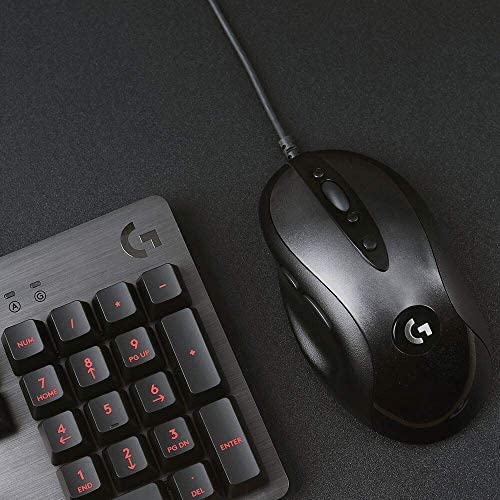






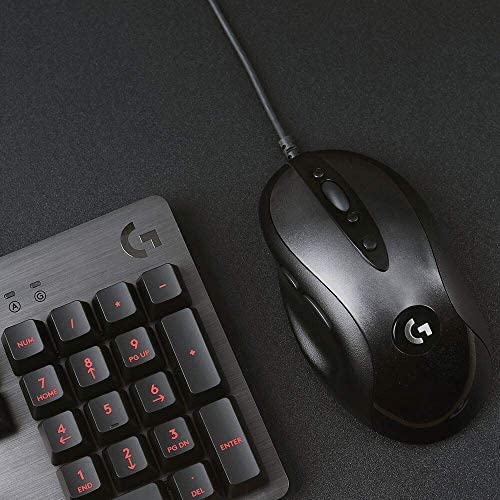


Logitech G MX518 Gaming Mouse Hero Sensor 16, 000 Dpi Arm Processor 8 Programmable Buttons (European Packaging) - Black
-

C. Mackie
Greater than one weekExcellent corded mouse - I have loved the MX518 for years and years.
-

donm
> 3 dayUsing this on a Mac Pro with Big Sur. Previously using an MX 310 that is no longer supported by Logitech. I almost returned this cuz I couldnt get any of the drivers/software to work and give me options to assign buttons. When I went to the Logitech support site and selected software for the MX510, it said that there were no software downloads for this device and Big Sur. Ended up going a couple rounds with Logitech tech support before they finally tipped me off that I needed to download G Hub to set the buttons and control the speed. Why their website said that there were no downloads is beyond me, but at least its working now. Tracking speed on this always seems to reset to WAY BEYOND FAST whenever I restart no matter what I put the G Hub setting to. I would have to launch G Hub and have to just click on the speed that I wanted. I finally just went to the Mouse preferences in the System Preferences and turned down the tracking speed there so I dont have to launch G Hub every time I start up or restart the computer. Hope this helps someone out there.
-

keyl0ger
> 3 daymouse works as intended had my last one for years only replaced due to wear I am left handed and prefer this mouse
-

Rebecca C
> 3 dayFirst of all, the mouse was shipped to me in the US in all Spanish packaging (not a product of the US) with Spanish instructions, etc. The box has a different serial number on it than the one on the bottom of the mouse, and neither one of them are accepted by the Logitech website when trying to register the mouse for warranty. This is NOT a legitimate product.
-

Rex
> 3 dayPro: Nostalgia. Con: Unlike its original debut, MX518 is no longer a winner in ergonomic since all the mice ranging from $10 to $100 follow similar design. The new MX518 is true to its original design where scrolling wheel only has the clicky mode. I really wanted the switch between clicky and smooth/silent mode on the wheel cause the scrolling on this MX518 makes such loud noise. Overall impression: I would probably go back to a later version of logitech mouse or even a $20 cheap brand one, for the added functionalities. Unless you are an older generation of gamer looking for that old feeling, this mouse is not the best choice for the price.
-

Buying Happiness
> 3 dayEverything about this mouse is great except one thing: the mouse wheel makes a sort of high pitched grinding sound when you spin it. If you go slowly, you can feel it grinding against something when rolling it down. Its not a new problem or unique to the one I got. I was researching it and found a year-old video of someone demonstrating the exact same problem, plus others commenting about it. Its a shame, because otherwise this mouse is fantastic, but this mechanical flaw is a total dealbreaker.
-

SamaraiSkunk
> 3 dayI used one when they originally came out for gaming many years ago. Recently started gaming again and it’s the same mouse that I originally loved. Just as comfortable and accurate as it was 15 years ago when I bought my first one
-

Blake
> 3 dayBought a couple of these as gifts after buying one myself. High quality mouse that wont let you down.
-

Bruton Gaster
> 3 dayIf I jiggle the mouse cord while its plugged in to my primary Windows laptop, it stops being recognized by my laptop, and I have to unplug it and plug it back in. I dont have this issue with any other device I plug into my primary laptop. I didnt return it since it seems to work well with my Chromebook. I would pass on this mouse, however, in the future.
-

jon
> 3 dayMy favorite mouse growing up, still one of my favorite mice!
