
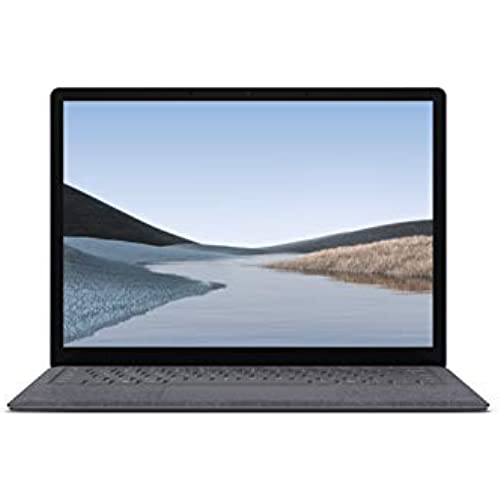








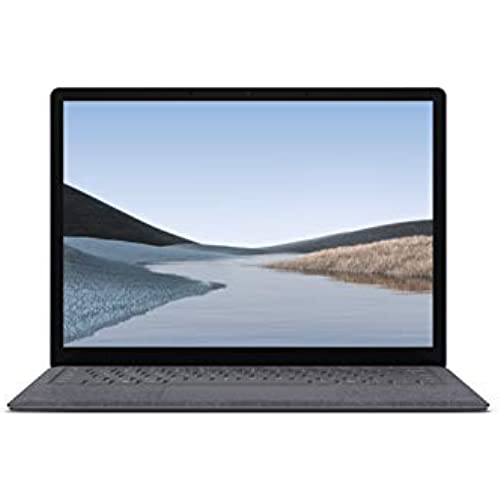







Microsoft Surface Laptop 3 – 13.5 Touch-Screen – Intel Core i5 - 8GB Memory - 128GB Solid State Drive (Latest Model) – Platinum with Alcantara
-

amy warner
> 3 dayIf you are trying to make the difficult decision between the new Microsoft Surface 3 or the Macbook Pro, you have come to the right place. As a college student who plans on going into finance, I recently had to make the same decision for freshman year, I purchased the Microsoft Surface three. Now, let it be known that I have had an Apple MacBook Pro for the past three years. I love my mac, and always will. It is aesthetically pleasing, simple, uncluttered, has a fingerprint reader, the new touch bar, and seamlessly integrates with my other Apple products (iPhone, AirPods, apple watch, etc.). However, for college students, I have found that the pros of the Microsoft Surface Laptop 3 outweigh those of the Apple Macbook Pro. Both laptops are very portable; however, the Surface is a tad more, weighing in at 2.83 pounds and dimensions of 0.7 by 11.9 by 7.5 inches, compared to the Macbook Pros 3.1 pounds and dimensions of 0.61 by 12 by 8.4 inches. The Macbooks retina display beat out that of the Surface, coming in at 2,560 by 1,600 pixels vs. the 2,256 by 1,504 pixels that the Surface offers.
-

Luis
> 3 dayThis laptop is all you can ask for definitely would recommend it to anyone!!
-

Kara Gunnill
> 3 dayVery sleek and modern-looking. Works incredibly well.
-

Doug
> 3 dayI bought this for my wife on my sons recommendation (IT). She really likes this computer and is utilizing it for work from home and Doctoral homework. To date no complaints.
-

Tara T.
Greater than one weekI bought this computer for online college courses.. I have had it for almost 2 years and overall it has been a great computer and is still going strong! It’s still as fast as it was the day I took it out of the package and handles every workload I’ve thrown at it with ease. Surprisingly durable.. I can’t count how many times it got dropped or something along those lines & I thought for sure it was broken, but so far it has held up well to all of the accidental abuse over the last couple of years. The only complaint I have is that one of the shift buttons sticks and the screenshot function does not always work properly. Thankfully there are 2 shift buttons and I just use the snipping tool, so those are just minor inconveniences. Overall, I love this computer and would recommend it to anyone.
-

Tughlok Siddiquee
> 3 dayVERY GOOD LOOKING!
-

Fred Hader
> 3 dayIt wants me to mention “screen quality” “touch screen” and “battery life”. This introduces a lot of bias. The battery life sucks by the way. Only way to charge it is the thing it comes with. After a while it stopped charging. The wall outlet I had put it in wouldn’t work for a few hours after I took it out even with other devices. Yikes. Screen is extremely lazy as it has massive bezels akin to laptops from 2012. Touch is actually fine though.
-

Whimsy
> 3 dayI read the online reviews and looked to see what CNET and PC Mag were saying. The reviews were decent and the price was better than the Surface Pro. Initially I was disappointed by a few things. A year later here are my continued dislikes. I dont like the power cord magnet. It looked like trouble and it just broke after a year. 100 DOLLARS to replace a cord!!!!! Additionally, I dont like the way the keys feel. They are definitely cheap plastic and get stuck sometimes. The battery life is so-so. The touch screen works well. Finally, I find the the computer to be noisy at times, but other people in my family hear that audio and they think it is great. I think the felt key board cover that surrounds the keys is going to look really dirty so I work hard to keep it clean. I think I would spend the extra money for the Surface Pro with a detachable screen.
-

Charlotte
> 3 dayDo not purchase from the Microsoft Surface line unless you want to have to replace your laptop annually. Twice (literally within weeks of the expiration of my warranty) my Microsoft Surface entered a boot loop. Microsoft initiates an update, which sends the Surface into a loop upon startup. The logo flashes several times, but the device never turns back on. To remedy this, you have to purchase another device. This has happened to me twice, and I refuse to purchase another Microsoft laptop. Search YouTube for “Microsoft Surface Boot Loop” to see all the videos of people stuck in this same situation.
-

JP
> 3 dayGreat product and value for money. Having a product made from chip to hardware with MS is much better then buying a third-party option like HP or Dell. Direct support from MS, integrated design, and no third-party bios or SW to screw up your boot or OS.
